PLANET ICA-HM136 User Manual
Page 25
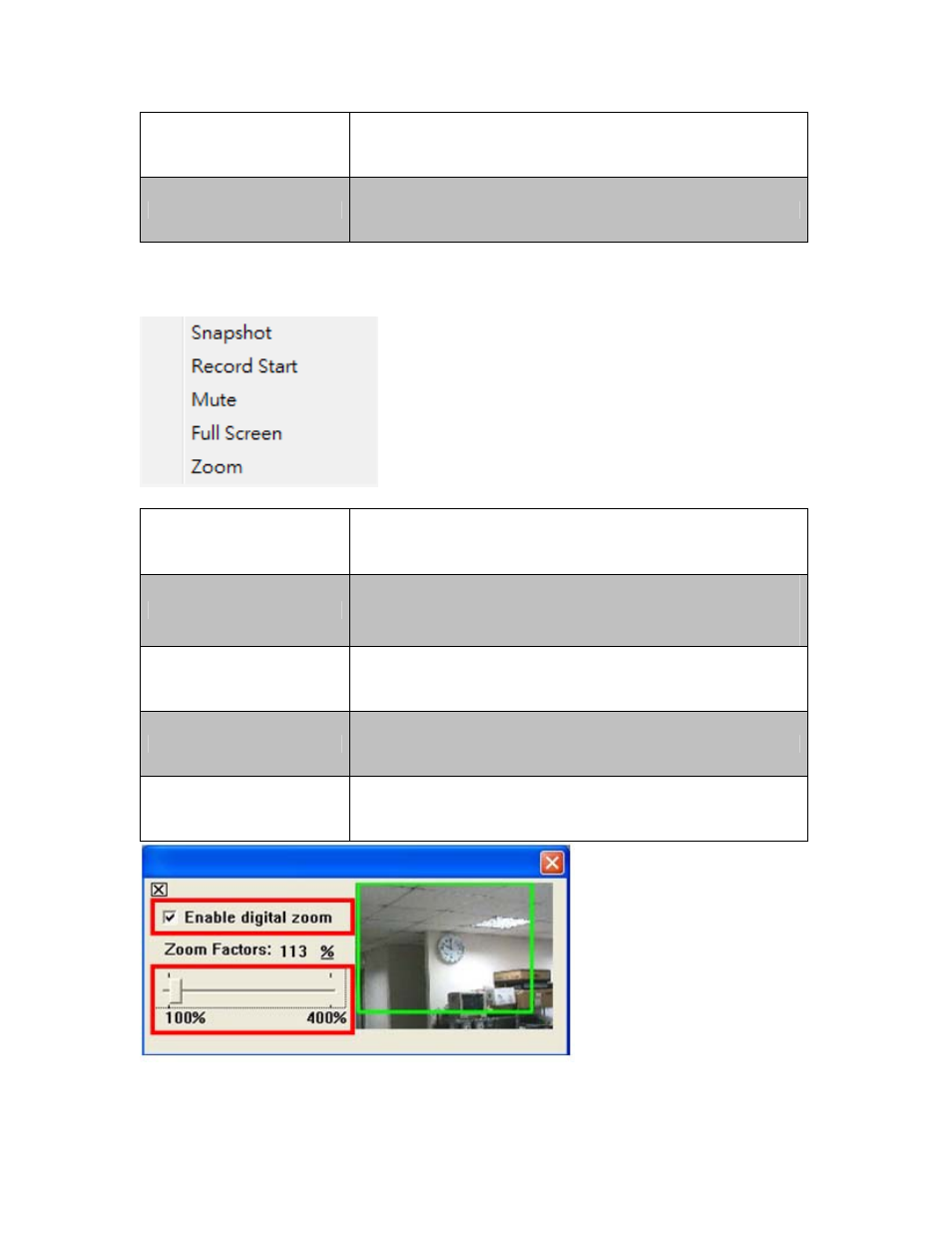
.
(7)Online Visitor
Shows how many people connect to this IP camera.
(8)Relay Control
Control the relay which is connected to this camera.
Double-click the video; it will chan ge to full screen m ode. Press “ Esc” or double-click the video
again, it will change back to norm al m ode. Ri ght-Click the mouse on the vi deo, it will show a
pop-up menu.
(1)Snapshot
Save a JPEG picture.
(2)Record Start
Record the vi deo in th e local PC. It will ask you where to save
the video. To stop recording, right-click the mouse again. Select
“Record Stop”. The vide o format is A VI. Use Microsof t Media
Player to play the recorded file.
(3)Mute
Turn of the audio. Click again to turn on it.
(4)Full Screen
Full-screen mode.
(5)ZOOM
Enable zoom-in and zoom-out functions. Select “Enable digital
zoom
” option first within the pop-up dialogue box and then drag
and drop the bar to adjust the zoom factors.
25
- FNSW-1601 (2 pages)
- FNSW-1601 (2 pages)
- FGSW-1816HPS (2 pages)
- FGSW-1816HPS (110 pages)
- FGSW-1816HPS (105 pages)
- GS-5220-16S8CR (432 pages)
- WGSD-10020HP (16 pages)
- FGSD-1022P (226 pages)
- FGSD-1022P (12 pages)
- FGSD-910P (28 pages)
- FGSW-1602RS (30 pages)
- FGSW-2402S (39 pages)
- FGSW-2620PVS (50 pages)
- FGSW-2620VM (213 pages)
- FGSW-2624SF (2 pages)
- FGSW-2620VM (2 pages)
- FGSW-2624SF (2 pages)
- FGSW-2620VM (96 pages)
- FGSW-2620 (2 pages)
- FGSW-2620CS (81 pages)
- FGSW-2620CS (2 pages)
- FGSW-2620CS (80 pages)
- FGSW-2620CS (2 pages)
- FGSW-2840 (2 pages)
- FGSW-4840S (263 pages)
- FGSW-4840S (2 pages)
- FGSW-4840S (38 pages)
- FNSW-1600P (20 pages)
- FNSW-1600S (33 pages)
- FNSW-2400PS (2 pages)
- FNSW-2400PS (70 pages)
- FNSW-1602S (43 pages)
- FNSW-2402S (39 pages)
- FNSW-4800 (2 pages)
- FNSW-2401CS (38 pages)
- FSD-1604 (12 pages)
- FSD-2405 (18 pages)
- FSD-1606 (2 pages)
- FSD-803 (2 pages)
- FSD-803 (2 pages)
- FSD-504HP (2 pages)
- FSD-805ST (20 pages)
- FSD-804P (21 pages)
- FSD-808P (20 pages)
- FSD-808P (22 pages)
