PLANET ICA-HM136 User Manual
Page 13
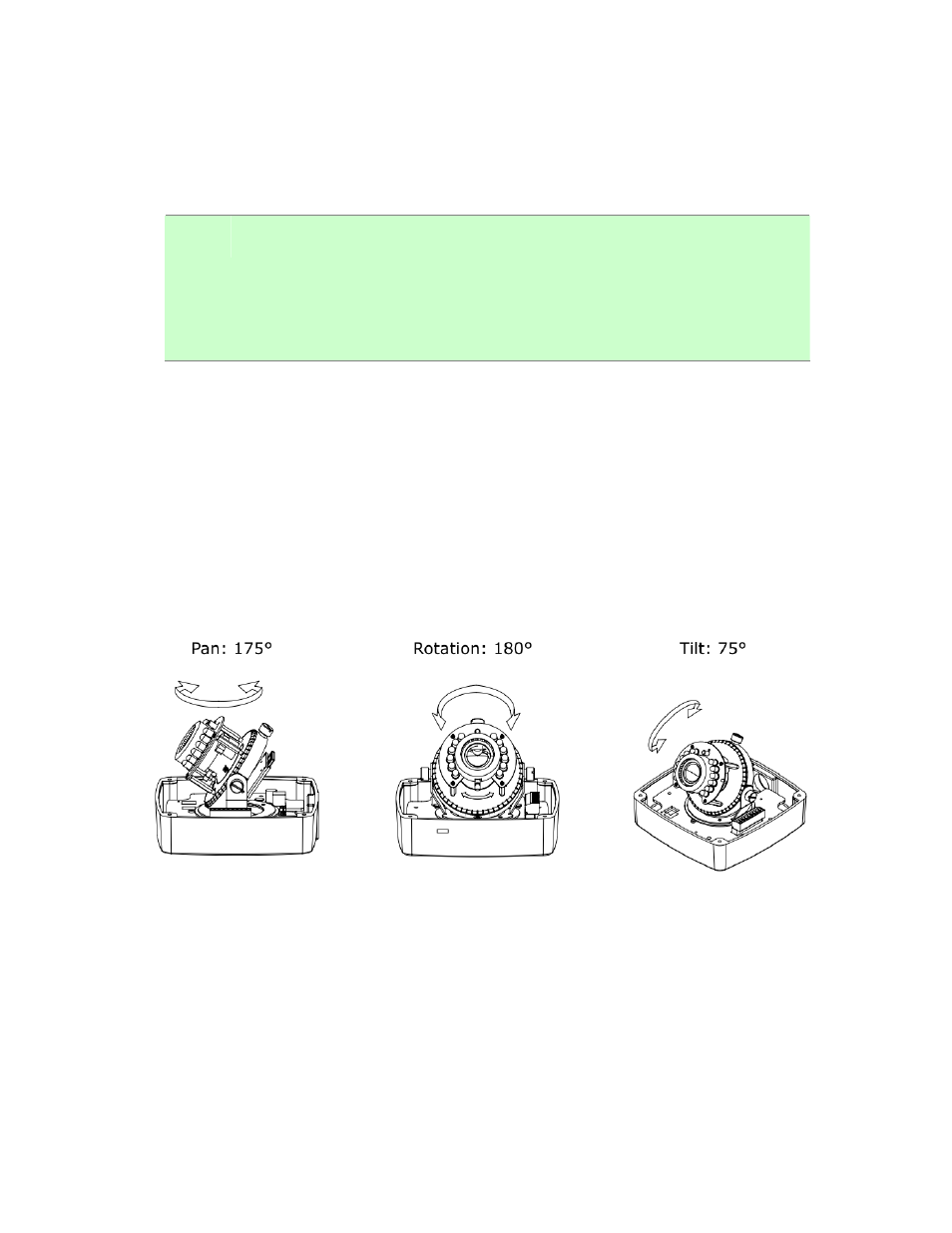
3. Attach the power supply
Plug in power adapter and connect to power source. After power on, the camera will start to
operate.
NOTE:
1. Only use the power ada pter suppli ed with Internet came ra Othe rwise, the
product may be damaged.
2. The power adapter is unnecessary when Internet camera is con nected to a
PoE switch. Otherwise, the product may be damaged when Internet camera is
connected to a PoE switch and power adapter simultaneously.
4. Attach BNC connector
Connect the video BNC conne ctor to a monitor set if necessary check camera viewing angle
and focus.
5. 3-Axis Gimbal Adjustments
Once the users open the case, the gimbal adjustment offers the convenience method to install
on the wall. The pan, tilt, and rotation are provided in this model. The users can adjust the
gimbal with Pan 175 degree, tilt 75 degree, and rotation 180 degree respectively.
13
- FNSW-1601 (2 pages)
- FNSW-1601 (2 pages)
- FGSW-1816HPS (2 pages)
- FGSW-1816HPS (110 pages)
- FGSW-1816HPS (105 pages)
- GS-5220-16S8CR (432 pages)
- WGSD-10020HP (16 pages)
- FGSD-1022P (226 pages)
- FGSD-1022P (12 pages)
- FGSD-910P (28 pages)
- FGSW-1602RS (30 pages)
- FGSW-2402S (39 pages)
- FGSW-2620PVS (50 pages)
- FGSW-2620VM (213 pages)
- FGSW-2624SF (2 pages)
- FGSW-2620VM (2 pages)
- FGSW-2624SF (2 pages)
- FGSW-2620VM (96 pages)
- FGSW-2620 (2 pages)
- FGSW-2620CS (81 pages)
- FGSW-2620CS (2 pages)
- FGSW-2620CS (80 pages)
- FGSW-2620CS (2 pages)
- FGSW-2840 (2 pages)
- FGSW-4840S (263 pages)
- FGSW-4840S (2 pages)
- FGSW-4840S (38 pages)
- FNSW-1600P (20 pages)
- FNSW-1600S (33 pages)
- FNSW-2400PS (2 pages)
- FNSW-2400PS (70 pages)
- FNSW-1602S (43 pages)
- FNSW-2402S (39 pages)
- FNSW-4800 (2 pages)
- FNSW-2401CS (38 pages)
- FSD-1604 (12 pages)
- FSD-2405 (18 pages)
- FSD-1606 (2 pages)
- FSD-803 (2 pages)
- FSD-803 (2 pages)
- FSD-504HP (2 pages)
- FSD-805ST (20 pages)
- FSD-804P (21 pages)
- FSD-808P (20 pages)
- FSD-808P (22 pages)
