2 advanced – PLANET ICA-5250V User Manual
Page 40
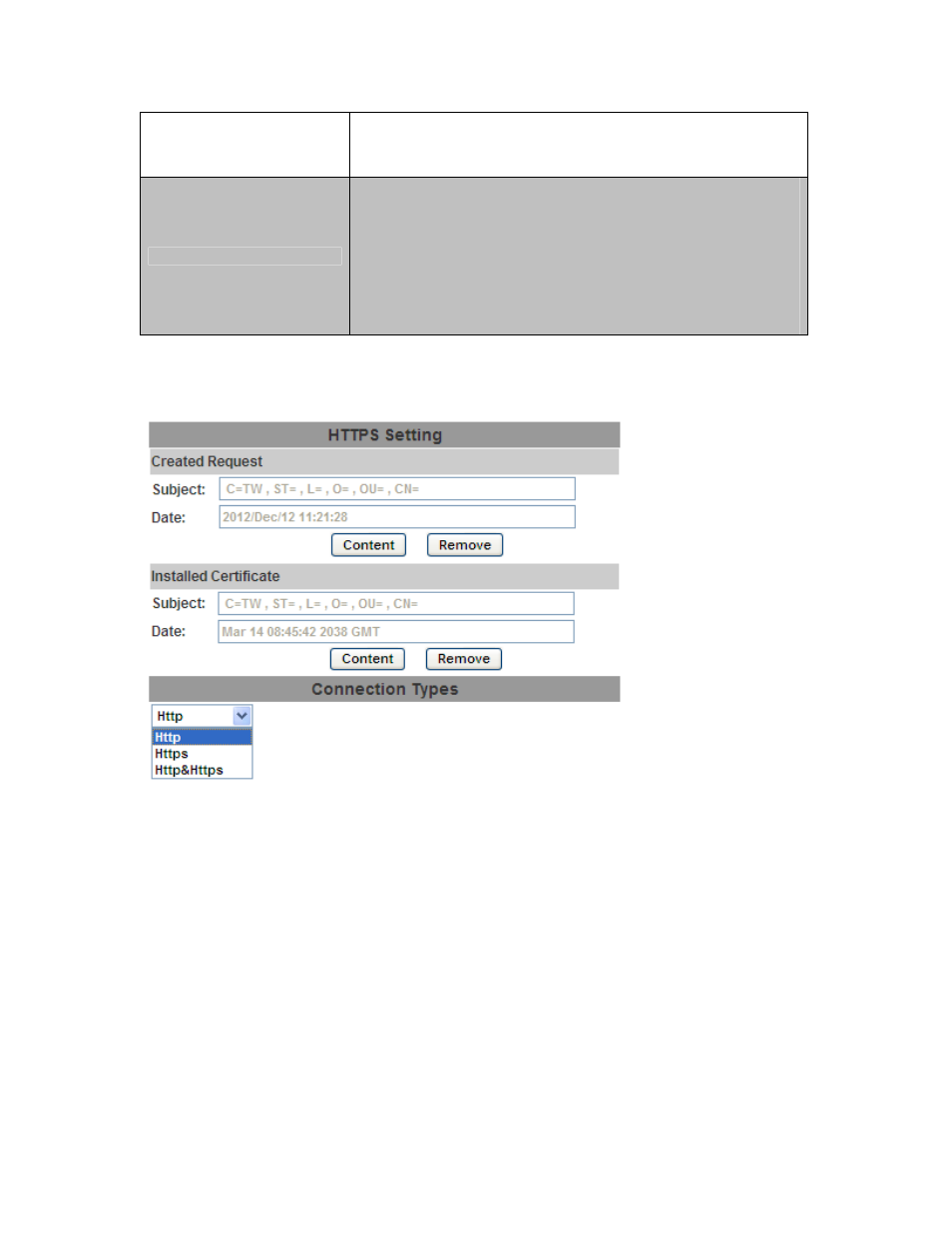
IP camera appearing under the bonjour category. Click the icon
to connect the IP camera.
LLTD
If your PC supports LLTD, enable this function and then you
can check the connection status, properties, and device
position (like IP address) of this IP Camera in the network map.
In the computer running Windows Vista or Windows 7, you
can find LLTD through the path:
Call out the Control Panel → Network and Internet →
Network and Sharing Center → Click "See full map"
5.2.2 Advanced
5.2.2.1 Https (Hypertext Transfer Protocol Secure)
Https can help protect streaming data transmission over the internet on the higher security level. You can
select the connection type. "Https" means user cannot connect the camera via Http protocol. The Https
path will be: "https://(IP address)/". If you select "Http & Https", both the Http and Https path can be used
to access the camera.
Remove the existing setting: Before setting new request, please remove old secure identification. Select
"Http" connection type and click "Remove".
40
