1 basic configuration – PLANET EPL-2000 User Manual
Page 66
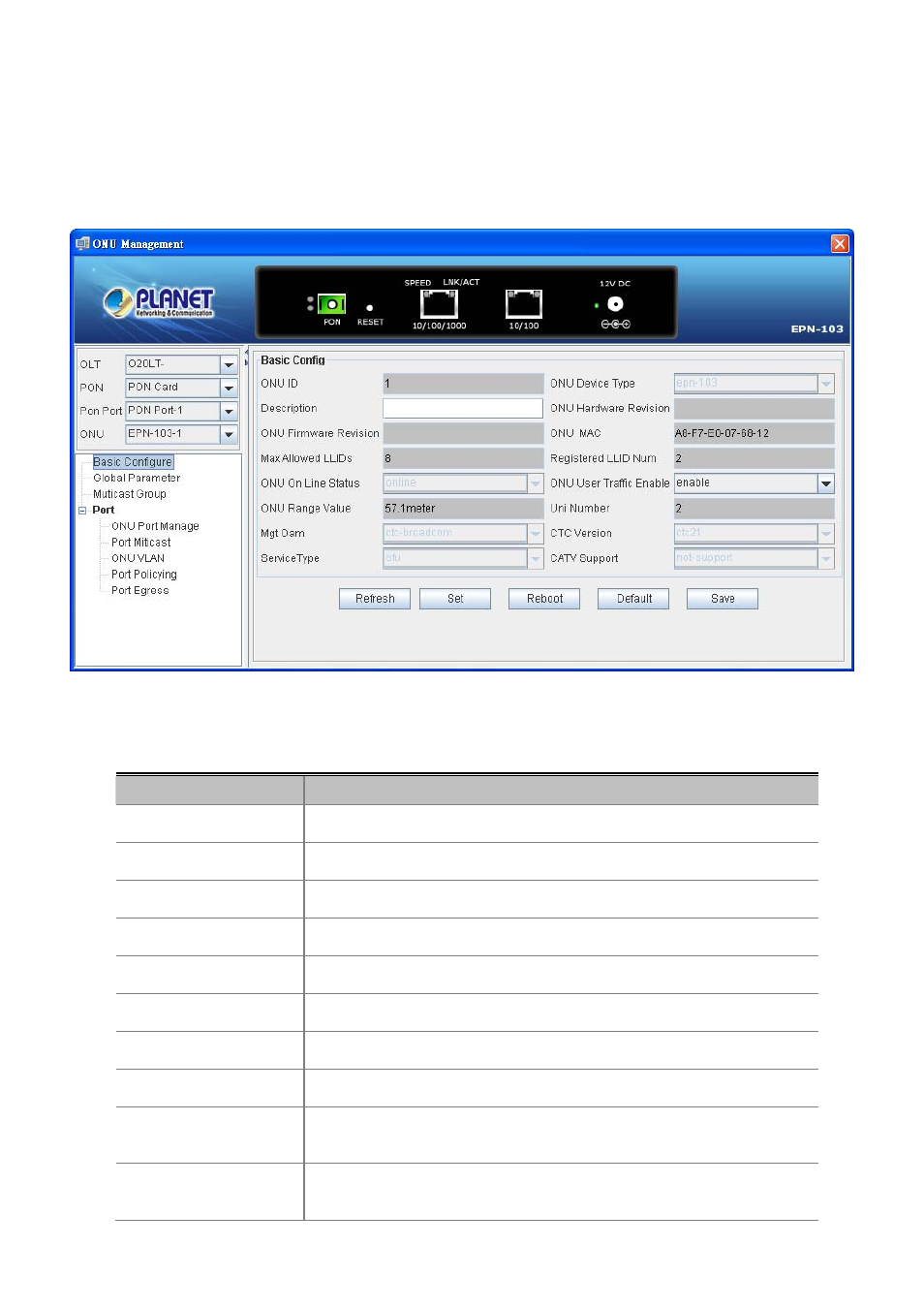
User’s Manual of EPL-2000
4.4.1 Basic Configuration
The Basic System page provides information on the current device status. Basic System page helps an OLT administrator to
identify the ONU device’s firmware / hardware version, ONU MAC Address, ONU Line Status and others.
Figure 4-40
Basic Configuration Screen
The window includes the following fields:
Object
Description
ONU ID:
Number of ONU Devices detected by EMS Utility.
ONU Device Type:
Model name of ONU device.
Description:
Allows user to fill in the words for ONU description
ONU Hardware Revision:
Displays the ONU Hardware Version.
ONU Software Revision:
Displays the ONU Firmware Version.
Max Allowed LLIDs:
Displays the ONU MAX
Registered LLID Num:
Displays the registered LLID Number of ONU.
ONU On Line Status:
Displays the current ONU status.
ONU User Traffic Enable:
Enable: Allows user to transfer data via port.
Disable: User is not allowed to transfer data via port.
ONU Range Value:
Displays the distances from OLT to ONU.
(Short cabling would make detection difficult.
66
