3 product application – PLANET GSW-1600HP User Manual
Page 14
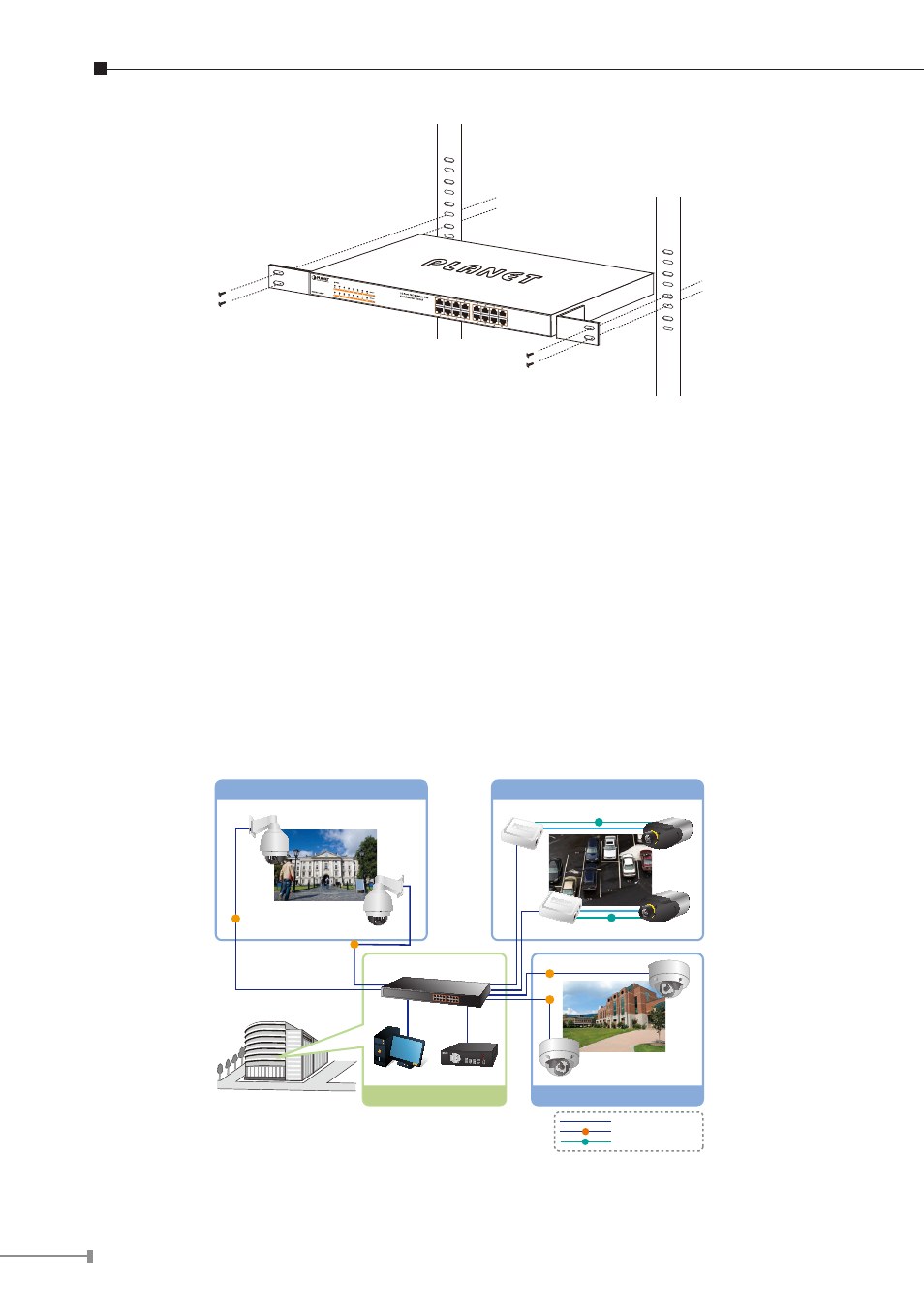
14
Figure 3-3: Mounting the 802.3at PoE+ Ethernet Switch in a Rack
Step6: Proceeds with the steps 4 and steps 5 of session 3.1 Desktop Installation
to connect the network cabling and supply power to your Switch.
3.3 Product Application
Department/ Workgroup PoE Switch:
Providing 16-Port PoE in-line power interfaces, the GSW-1600HP can easily build
a power centrally-controlled IP phone system, IP Camera system and Wireless
AP group for the enterprise. Cameras can be installed around the corner in the
company or campus for surveillance demands. Without the power-socket limitation,
the Switch makes the installation of cameras more easily and efficiently.
PoE IP Camera
PoE IP Camera
PoE IP Camera
PoE IP Camera
IP Camera
IP Camera
PoE Splitter
PoE Splitter
Campus
1000Base-T UTP
Non-PoE Camera
802.3at PoE IP Camera
802.3af PoE IP Camera
Center of Surveillance
GSW-1600HP
NVR
PC
PoE
PoE
PoE
PoE
DC
Power Line (DC)
DC
DC
PoE
1000Base-T UTP with PoE
Figure 3-4: Department / Workgroup PoE Switch Connection
- FNSW-1601 (2 pages)
- FNSW-1601 (2 pages)
- FGSW-1816HPS (2 pages)
- FGSW-1816HPS (110 pages)
- FGSW-1816HPS (105 pages)
- WGSD-10020HP (16 pages)
- GS-5220-16S8CR (432 pages)
- FGSD-1022P (226 pages)
- FGSD-1022P (12 pages)
- FGSD-910P (28 pages)
- FGSW-1602RS (30 pages)
- FGSW-2402S (39 pages)
- FGSW-2620PVS (50 pages)
- FGSW-2624SF (2 pages)
- FGSW-2620VM (213 pages)
- FGSW-2624SF (2 pages)
- FGSW-2620VM (96 pages)
- FGSW-2620VM (2 pages)
- FGSW-2620 (2 pages)
- FGSW-2620CS (2 pages)
- FGSW-2620CS (81 pages)
- FGSW-2620CS (2 pages)
- FGSW-2620CS (80 pages)
- FGSW-4840S (263 pages)
- FGSW-2840 (2 pages)
- FGSW-4840S (2 pages)
- FGSW-4840S (38 pages)
- FNSW-1600P (20 pages)
- FNSW-1600S (33 pages)
- FNSW-2400PS (2 pages)
- FNSW-2400PS (70 pages)
- FNSW-1602S (43 pages)
- FNSW-2402S (39 pages)
- FNSW-4800 (2 pages)
- FNSW-2401CS (38 pages)
- FSD-1604 (12 pages)
- FSD-2405 (18 pages)
- FSD-1606 (2 pages)
- FSD-803 (2 pages)
- FSD-803 (2 pages)
- FSD-504HP (2 pages)
- FSD-805ST (20 pages)
- FSD-804P (21 pages)
- FSD-808P (20 pages)
- FSD-808P (22 pages)
