Hardware installation – PLANET GSW-1600HP User Manual
Page 11
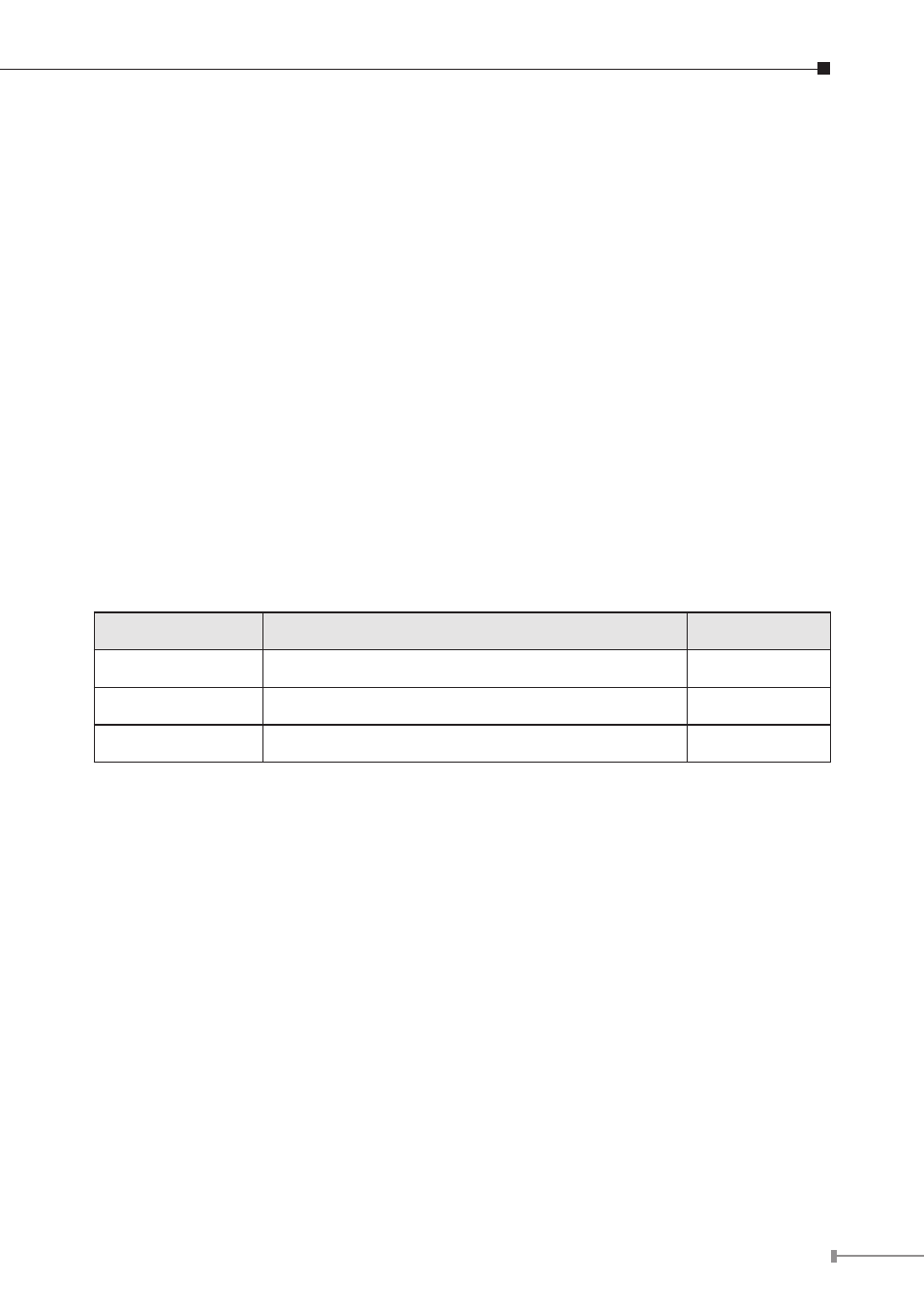
11
3. Hardware Installation
Start up
Please refer to the followings for your cabling:
10/100/1000Base-TX
All 10/100/1000Base-T ports come with Auto-Negotiation capability. They
automatically support 1000Base-T, 100Base-TX and 10Base-T networks. Users only
need to plug a working network device into one of the 10/100/1000Base-T ports,
and then turn on the GSW-1600HP. The port will automatically runs in 10Mbps,
20Mbps, 100Mbps or 200Mbps and 1000Mbps or 2000Mbps after the negotiation
with the connected device.
Cabling
Each 10/100/1000Base-T ports use RJ-45 sockets -- similar to phone jacks --
for connection of unshielded twisted-pair cable (UTP). The IEEE 802.3 / 802.3u
802.3ab Fast / Gigabit Ethernet standard requires Category 5 UTP for 100Mbps
100Base-TX. 10Base-T networks can use Cat.3, 4, 5 or 1000Base-T use 5/5e/6 UTP
(see table below). Maximum distance is 100meters (328 feet).
Port Type
Cable Type
Connector
10Base-T
Cat. 3, 4, 5, 2-pair
RJ-45
100Base-TX
Cat. 5, 5e UTP, 4-pair
RJ-45
1000Base-T
Cat.5/5e/6 UTP, 4-pair
RJ-45
Any Ethernet devices like hubs/ PCs can connect to the GSW-1600HP by using
straight-through wires. The eight-10/100Mbps ports are auto-MDI/MDI-X can be
used on straight-through or crossover cable.
