Avago Technologies AcceleRAID 170LP User Manual
Page 43
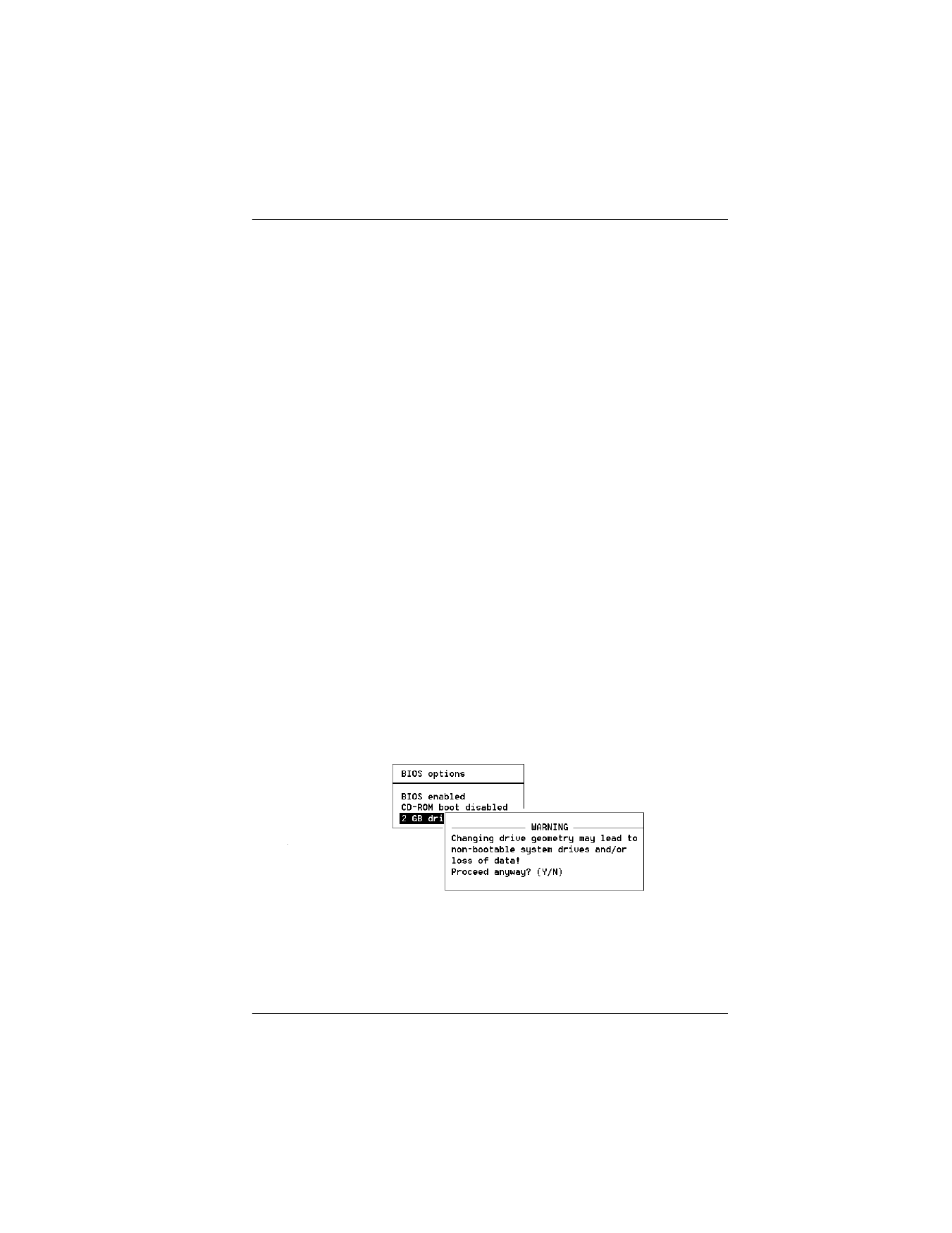
Controller Start-up
Manual No. DB11-000024-00
3-3
Enable 8 GByte or 2 GByte Drives
This setting determines how the System ROM BIOS reads the Logical
Drives for partitions. There is a 1024 Cylinder limitation by the System
BIOS. The controller can be set to translate this into either 8 gigabytes
(8 GB) or 2 gigabytes (2 GB). The default is 8 GB and will be fine for most
installations.
It may be more efficient to set this value to “2 GB Drives” if all of the
System drives to be created will be using a FAT file system and will be equal
to or less than 2 GB.
☛
Note
Different Operating systems may not be able to use
more than 2 GB in one partition. For instance, the
MS-DOS file allocation table (FAT) can support only
2 GB partitions. Windows 95 OEM Service Release
version 2 and later use the FAT32 file system and can
support up to 4 GB. Microsoft Windows 3.51 supports
FAT drives up to 4 GB. This limits the size of the boot
partition in Windows NT to 4 GB. See your operating
system manual for any drive size limitations.
Caution
Changing this setting after data has been stored will
make the data unreadable. If you have already
configured your array and have stored data, you
should not change this setting.
☛
Note
In the event that the RAID controller needs to be
replaced, the current drive geometry will be restored
