Check installation and close the case, Step 6. configure your raid arrays – Avago Technologies 3ware 9650SE-12ML User Manual
Page 32
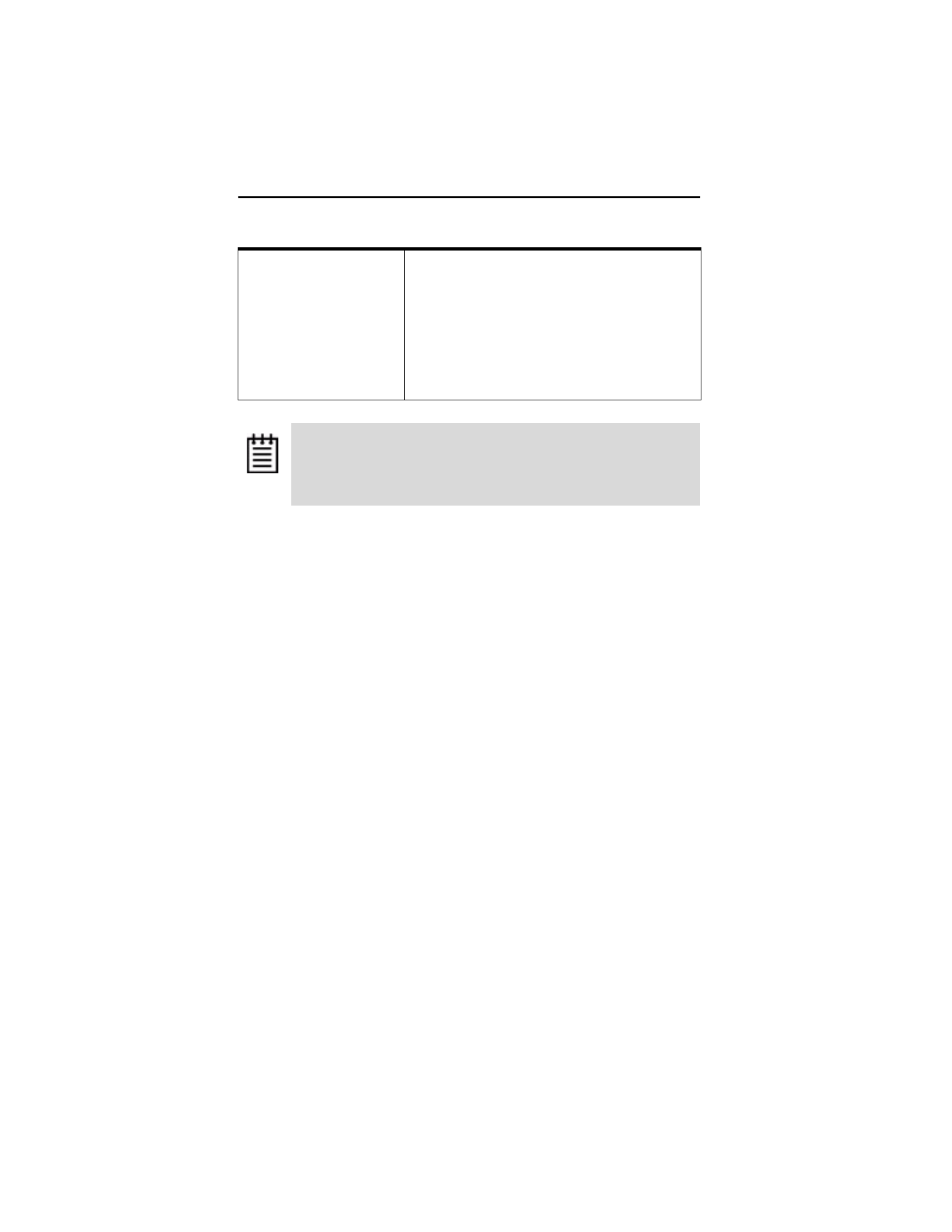
Chapter 2. Installing Your 3ware RAID Controller
28
3ware 9650SE Serial ATA RAID Controller Installation Guide
Step 5. Finishing Up the RAID
Controller Installation
After you have installed the controller in the computer and attached
appropriate cables to the controller and drives, complete the
following steps to complete the hardware installation.
Check Installation and Close the Case
1
Verify that the cables do not interfere with the operation of any
other components in the case or block the flow of cooling air.
2
Close the case and reconnect the power cables.
Step 6. Configure Your RAID Arrays
Turn to “First Time RAID Configuration” and “Configuring Units”
in 3ware Serial ATA RAID Controller User Guide for information
about configuring RAID arrays. The user guide is included on the
3ware CD that came with your controller. It is also available from
the 3ware website at
http://3ware.com/support/userdocs.asp
.
J14
: : : : :
Orientation Horizontal
20 21 22 23 All
Port number/All (all activity
indicator)
k-cathode-minus is on the top
a-anode-plus is on the bottom
Warning:
If using a chassis that has a common or shared LED
ground, be sure to only connect LED cables to the anode pins
on the controller. Do not connect any common ground to any
cathode pins on the controller.
Table 2: LED Indicator Pin Positions
Controller
LED
Header
Pin Pair
Comment
