Avago Technologies 3ware 9650SE-12ML User Manual
Page 21
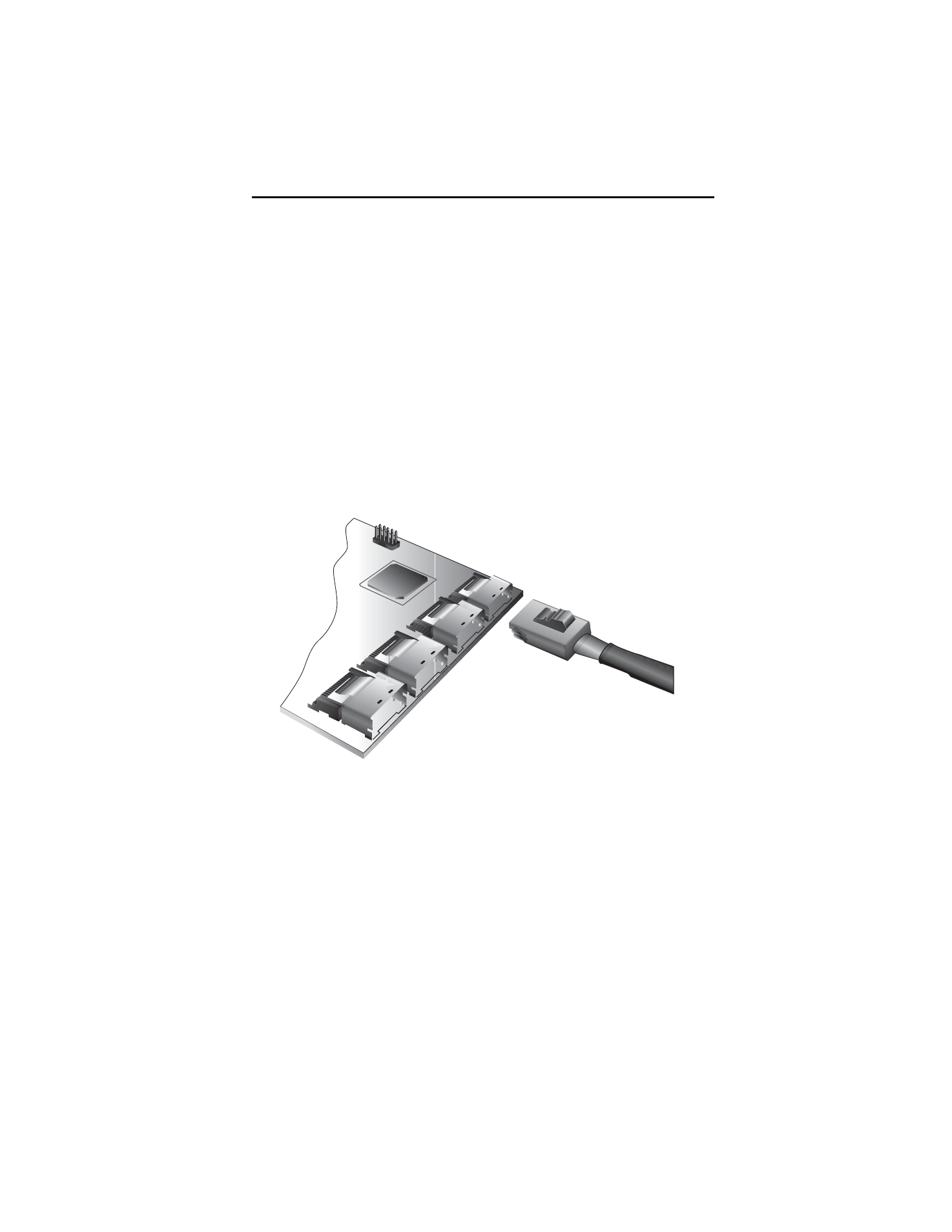
Step 1 (Multi-lane Controllers). Connect the Cables to the Controller
www.3ware.com
17
Step 1 (Multi-lane Controllers).
Connect the Cables to the Controller
The 9650SE-4LPML, 9650SE-8LPML, 9650SE-12ML, 9650SE-
16ML, and 9650SE-24M8 models are all multi-lane controllers.
(For the 9650SE-2LP, turn to the previous page.)
1
Take out the multi-lane cables provided with your controller.
2
Connect each multi-lane cable to a multi-lane connector on the
controller.
When the cable is inserted correctly, you will feel it click into
place.
Figure 12. Connecting a Multi-lane Cable with an SFF-8087
Connector to the 9650SE-16ML Controller
Depending on the which model of the 9650SE you have, and
the number of drives you will be connecting, you will connect
between one and four multi-lane cables.
