Connecting the cvfm02 module to the remote, Cvpm02 module – Avago Technologies Cache Protection for RAID Controller Cards User Manual
Page 9
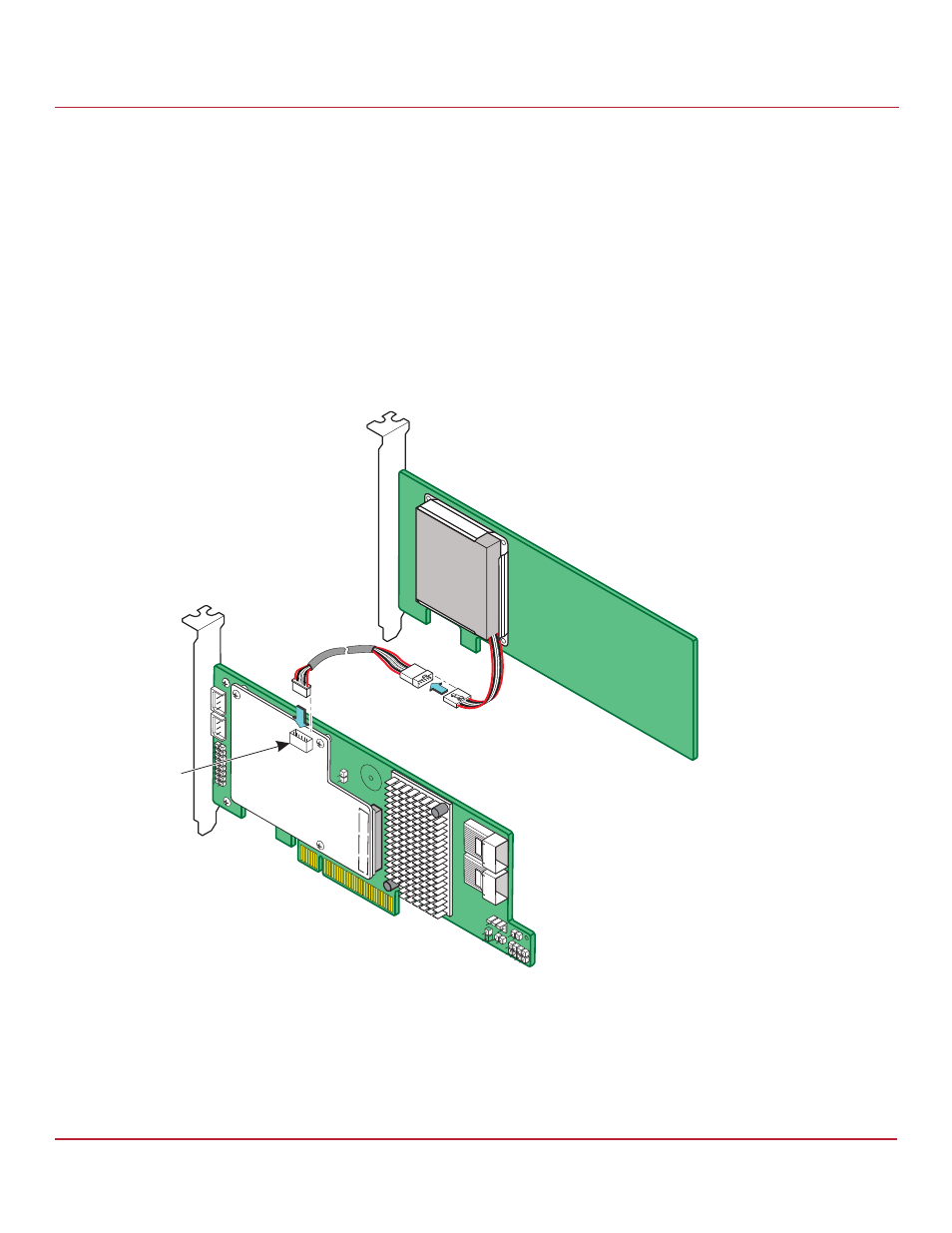
Avago Technologies
- 9 -
LSICVM01 Kit Quick Installation Guide
September 2014
Installing the LSICVM01 Kit
3.5
Connecting the CVFM02 Module to the Remote CVPM02 Module
Follow these steps to connect the CVFM02 module by cable to the remote CVPM02 module on the remote mount
board.
1.
Make sure the remote mount board is on a flat, clean, static-free surface. Ground yourself, and make sure that the
system is grounded.
2.
Remove the cable that is included in the LSICVM01 kit box.
3.
Insert the smaller of the two 6-pin cable connectors on the cable into the 6-pin J2B1 cable connector on the
CVFM02 module, as shown in the following figure.
4.
Insert the larger of the two 6-pin cable connectors on the other end of the cable into the 6-pin cable connector on
the remote CVPM02 module, and align the cable connectors to make sure that they are connected correctly.
Figure
6 Connecting the CVFM02 Module by Cable to the CVPM02 Module
3_00894-01
J2B1
