Leds on 9750 controller card family – Avago Technologies 3ware SAS 9750-16i4e User Manual
Page 46
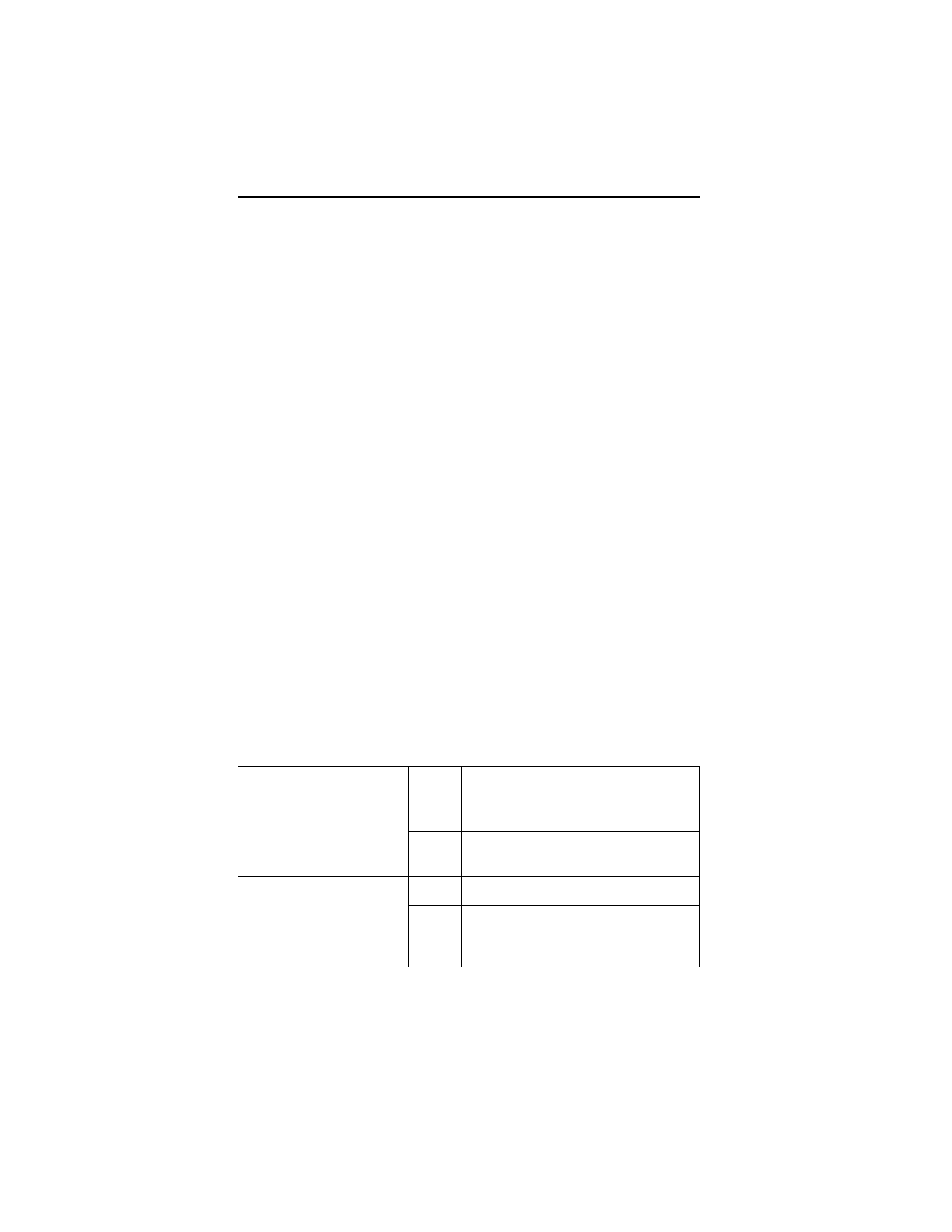
Chapter 3. Specifications
42
LSI 3ware 9750 SATA+SAS RAID Controller Card Installation Guide
LEDs on 9750 Controller Card Family
The 9750 family of SATA+SAS RAID controller cards have two
internally surface mounted LEDs that are used as visual indicators.
See Table 12 to find out what these two LEDs indicate.
See Figure 1 for the location of the two LEDs (CRT4B1 green)
and (CRT6A1 red) on the 9750-4i controller card. See Table 7
for list of connectors that connect to external LEDs.
See Figure 2 for the location of the two LEDs (CRT4B1 green)
and (CRT6A1 red) on the 9750-8i controller card. See Table 7
for list of connectors that connect to external LEDs.
See Figure 3 for the location of the two LEDs (CR3B1 green)
(CR3B2 red) on the 9750-4i4e controller card. See Table 8 for
list of connectors that connect to external LEDs.
See Figure 4 for the location of the two LEDs (CR3B1 green)
(CR3B2 red) on the 9750-8e controller card. See Table 9 for list
of connectors that connect to external LEDs.
See Figure 5 for the location of the two LEDs (CRT5A1 green)
(CRT5A2 red) on the 9750-16i4e controller card. See Table 10
for list of connectors that connect to external LEDs.
See Figure 6 for the location of the two LEDs (CRT5A1 green)
(CRT5A2 red) on the 9750-24i4e controller card. See Table 11
for list of connectors that connect to external LEDs.
Table 12: Red LED and Green LED States on Card
LED
State
Meaning
Green LED
RAID controller drive
activity indicator
Off
No drive activity.
On
Data is being read or written from
attached drives.
Red LED
Indicates the LSI SAS
2108 RAID-on-chip
(ROC) ASIC error status
Off
The ROC ASIC is operating normally.
On
Indicates a hardware error during
POST or a CPU exception during
operation.
