Amprobe AMB-110 Insulation-Resistance-Tester User Manual
Page 49
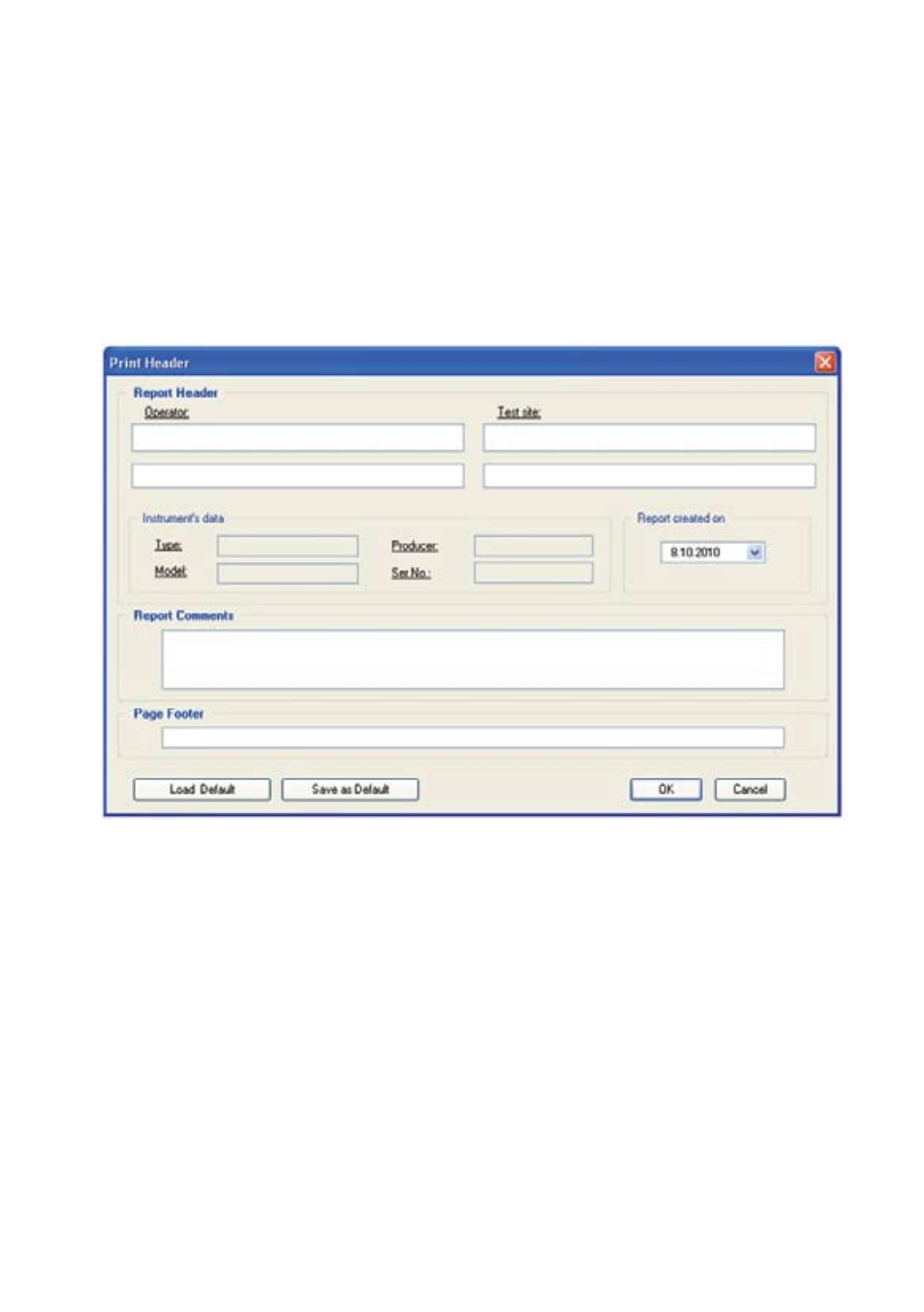
44
Print Header (Header, Comment, Footer)
1. Report header appears at the beginning of the first page of PRO report. There are five fields to define:
• Operator (the person who performed tests),
• Test site (location where tests were performed),
• Instrument’s data (automatically imported from the instrument),
• Report created on (report creation date),
It is saved with test results and appears when the file is reopened. It can be saved as a default header and
then loaded again.
2. Report Comments appears at the end of the last measurement results on the last page of PRO report. It is
intended to write general comment (max 14 rows). Comment is not saved with test results.
3. Report Footer is a single-line text that appears at the bottom of each page of a PRO report. It is saved with
test results and appears when the file is reopened. It can be saved as default footer and then loaded again.
During printing, inserted texts can appear out of printable area. Be attentive and adjust the length of the text
with help of Preview function.
