Amprobe AMB-110 Insulation-Resistance-Tester User Manual
Page 30
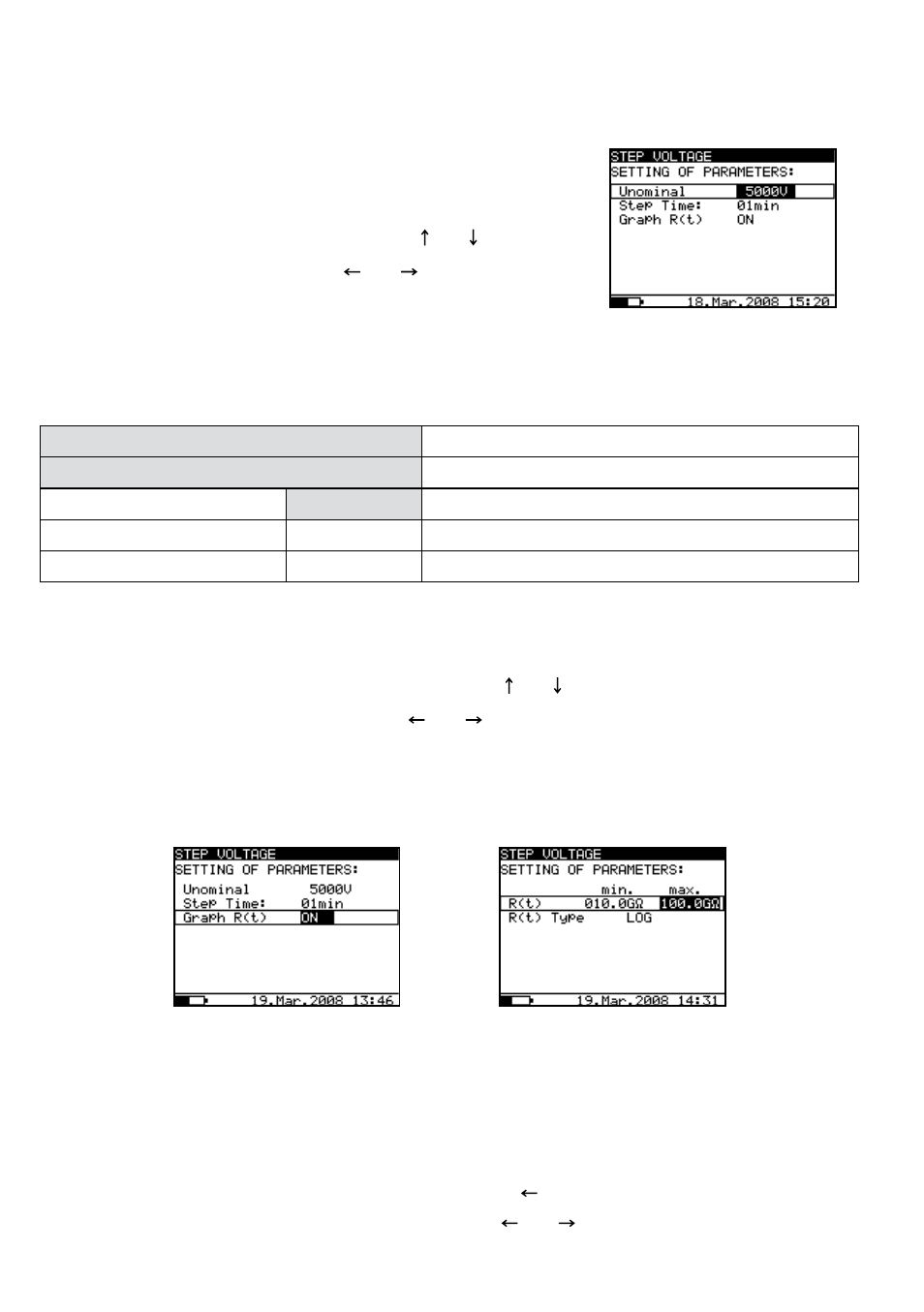
25
• A high-voltage warning symbol appears on the display during the measurement to warn the
operator of a potentially dangerous test voltage.
• The value of capacitance is measured during the final discharge of test object.
Setting up the parameters of the Diagnostic Test:
• Press the SELECT key, (the Set-up menu (Fig. 23) will appear
on the display);
• Select the parameter) to be set using the and keys;
• Adjust the parameter using the and keys.
• Complete the set-up adjustments by pressing either the ESC
key or START key (to run the measurement directly). The
settings displayed last are stored.
Displayed symbols:
STEP VOLTAGE
Name of selected function
SETTING PARAMETERS:
Unominal
5000 V
Set test voltage – step 1000 V
Step Time
01min
Duration of measurement per step
Graph R(t)
ON
Enable/Disable Graph R(t)
Enable/Disable the graph R(t) and Set-up the graph R(t) parameters in the Step Voltage function:
• Press the SELECT key, Set-up menu appears on display, see the Fig. 24.
• Select the parameter Graph R(t) to be set using the and keys;
• Enable/Disable the graph R(t) using the and keys.
• Press the SELECT key to Set-up the parameters of the graph R(t), see the Fig. 25. Press the ESC
key to return to basic Set-up menu in the Step Voltage function.
• Complete the set-up adjustments pressing either the ESC key or START/STOP key (to run the
measurement directly). The last displayed settings are stored.
Fig. 24 Set-up menu in Step
Voltage measurement
Fig. 25 Set-up menu of the
Graph R(t)
Note
• The time duration of Graph R(t) is equal to the value of Step Time Multiplied by 5.
• The Timer value could be very long (up to 150 minutes), so the Special automatic decimation
algorithm is use to write the Graph R(t) to the LCD.
• The cursors of the Graph R(t) could be activated with key
• The cursors of the Graph R(t) could be moved with and keys.
Fig. 23 Set-up menu in Step
Voltage Test
