Sd input, Hd/rgb input, Sd ch1–4 (p. 55) – Edirol V-44SW E1 User Manual
Page 55: Hd/rgb ch1–4 (p. 55), P. 55), P. 55
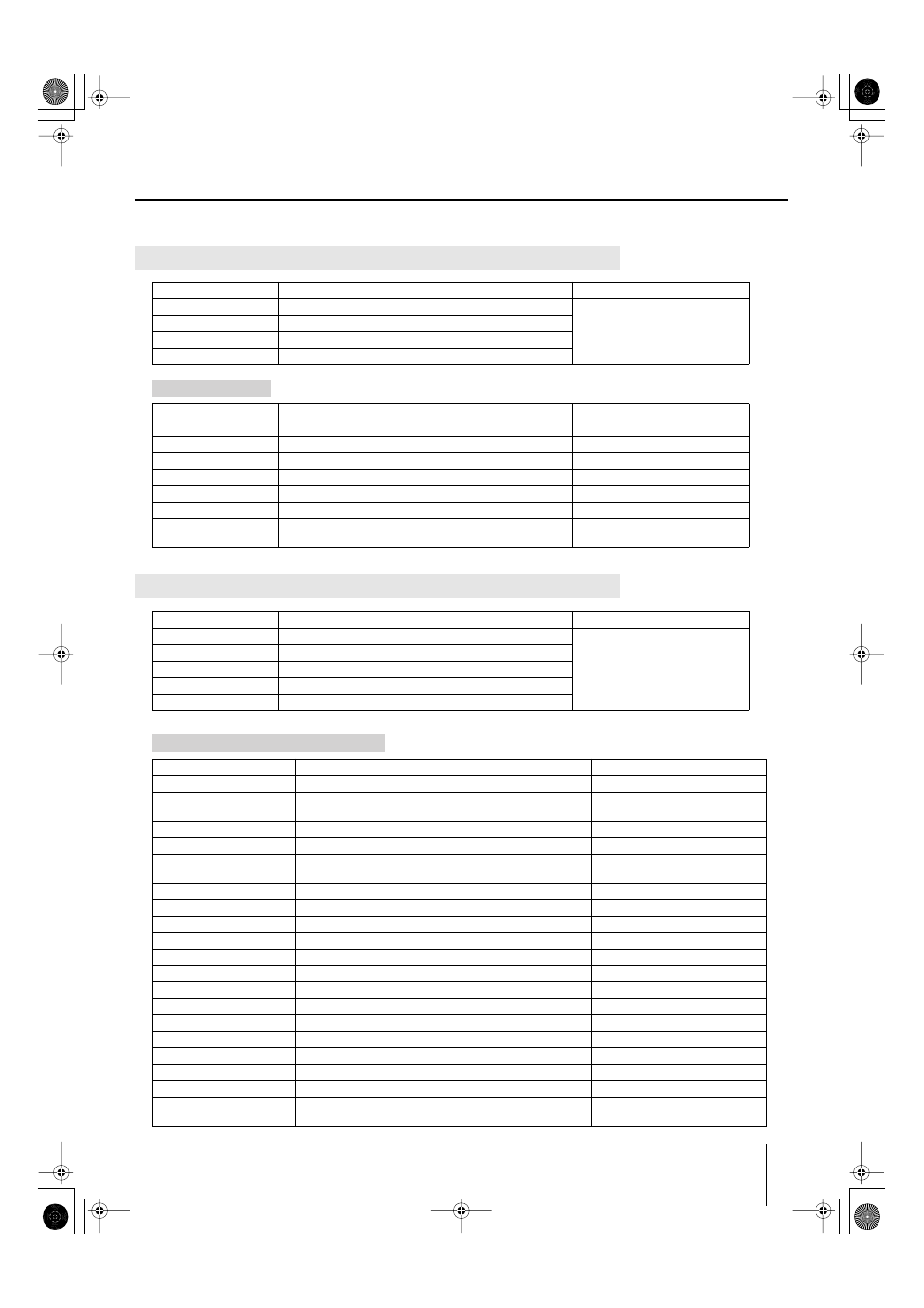
55
Menu List
2. SD Input
Parameters
Explanation
Sub Menu
1: SD Ch1
Sets video input to Channel 1 of the SD IN connectors
Refer to “SD Ch Sub Menu” below.
2: SD Ch2
Sets video input to Channel 2 of the SD IN connectors
3: SD Ch3
Sets video input to Channel 3 of the SD IN connectors
4: SD Ch4
Sets video input to Channel 4 of the SD IN connectors
SD Ch Sub Menu
Parameters
Explanation
Values
1: SD Input Select
Selects the SD input
Auto, S-Video, Composite
2: SD Brightness
Brightness adjustment
-63–+63
3: SD Contrast
Contrast adjustment
-8–+7
4: SD Saturation
Saturation adjustment
-128–+127
5: SD Hue
Hue adjustment
-128–+127
6: SD Sw Enable
Sets the Enable/Disable status for the channel select buttons
Off, On
7: SD Reset
The sub-menu settings are returned to their factory default
settings
--- (Procedure:
☞
3. HD/RGB Input
Parameters
Explanation
Sub Menu
1: HD/RGB SD
Sets input for SD video input to HD/RGB section
Refer to “HD/RGB SD, HD/RGB Ch
Sub Menu” below.
2: HD/RGB Ch1
Sets video input to Channel 1 of the HD/RGB IN connectors
3: HD/RGB Ch2
Sets video input to Channel 2 of the HD/RGB IN connectors
4: HD/RGB Ch3
Sets video input to Channel 3 of the HD/RGB IN connectors
5: HD/RGB Ch4
Sets video input to Channel 4 of the HD/RGB IN connectors
HD/RGB SD, HD/RGB Ch Sub Menu
* Refer to the following page for notes requiring attention.
Parameters
Explanation
Values
1: Format Auto Detect *1 *2
Function automatically distinguishes input
Auto, Manual
2: Input Format *1 *2
Selects input format
Refer to “About the HD/RGB Input
Format” (p. 56).
3: Pre Scaling Mode
Switches scaling adjustment function
Auto, Manual
4: Manual Pre Scaling *3
Adjusts scaling ratio when full scaling used
90.0–110.0%, Auto
5: Scaling Type
Selects the scaling method
Full Scale, Fixed Aspect: Letter,
Fixed Aspect: Crop, Manual
6: Manual X Scale *4
Adjusts the horizontal expansion ratio
10–+1000%
7: Manual Y Scale *4
Adjusts the vertical expansion ratio
10–+1000%
8: X Position
Fine adjustment of the horizontal start position
-200–+200
9: Y Position
Fine adjustment of the vertical start position
-200–+200
10: Brightness
Brightness adjustment
-64–+64
11: Contrast
Contrast adjustment
-64–+64
12: Saturation
Saturation adjustment
-64–+64
13: Red
Red adjustment
-64–+64
14: Green
Green adjustment
-64–+64
15: Blue
Blue adjustment
-64–+64
16: Frequency *1
Fine adjustment of the Sampling Frequency
-200–+200
17: Phase *1
Fine adjustment of the Sampling Phase
-64–+64
18: Sw Enable *1
Sets the Enable/Disable status for the channel select buttons
Off, On
19: Input Ch Reset
The sub-menu settings are returned to their factory default
settings
--- (Procedure:
☞
SD input settings are made here.
HD/RGB input settings are made here.
V-44SW_e.book 55 ページ 2006年10月23日 月曜日 午後3時25分
