Ole_link5, Ole_link6 – Enterasys Networks Enterasys RoamAbout TRPZ-MP-422 User Manual
Page 22
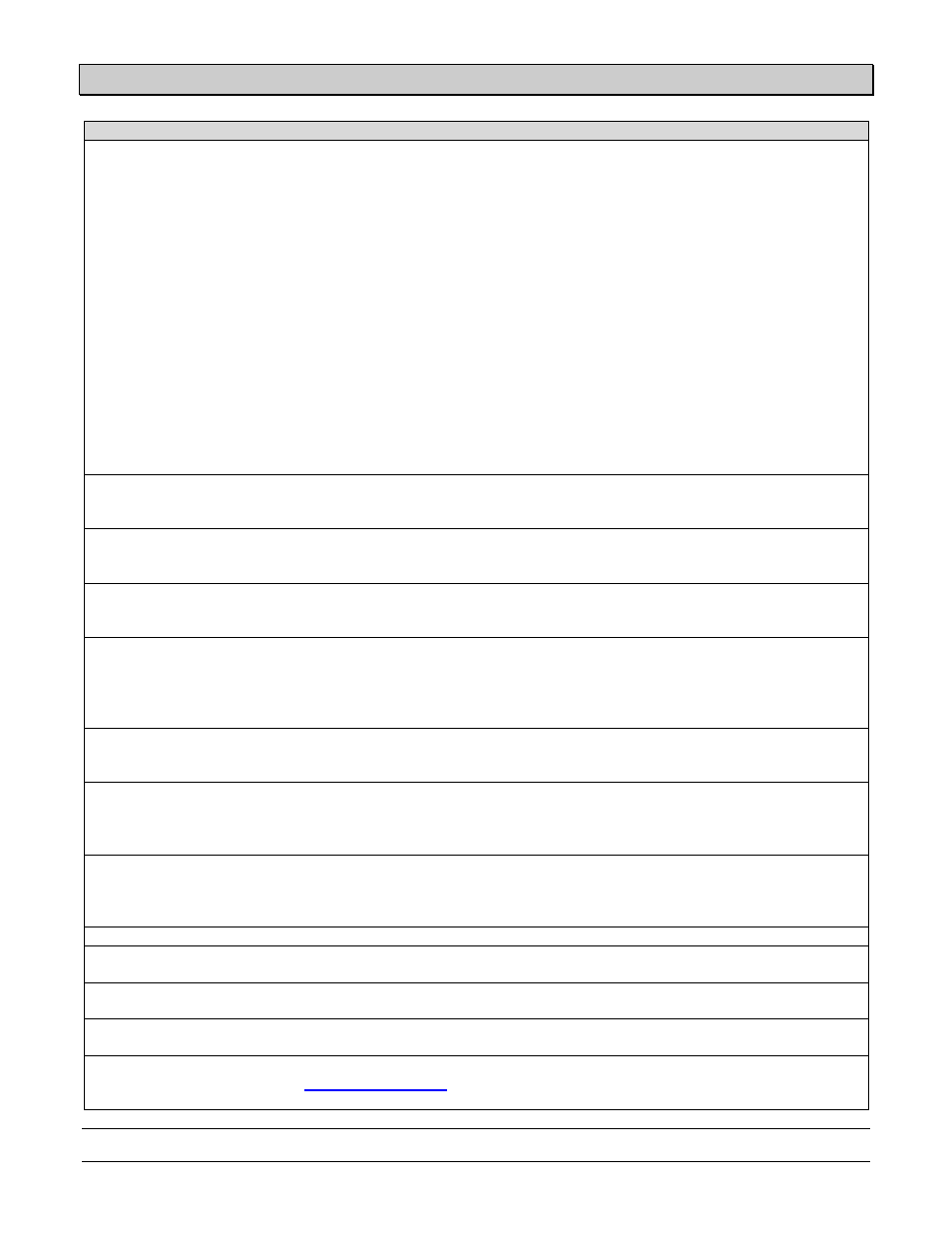
CUSTOMER RELEASE NOTES
1/21/09 P/N: 9038177-27
Subject to Change Without Notice
Page: 22
of 28
F0615-O
Firmware Release 6.0.7.2:
Upgrading to RAS Version 6.0 and Certificate Issue: Customers may experience issues with Certificates or
Private keys installed on RASes after upgrading to newer 5.0 and 6.0 releases. Error messages relating to this
issue may include the following:
- HTTPD Aug 14 16:32:13.648823 ERROR HTTPD: SSL connection failure (bad cert?);
- Admin client 145.36.245.51 EAP Aug 14 16:32:14.110502 ERROR EAP_STORE_ERR: No EAP
key pair. Cannot do PEAP
Affected services may include SSH, Web-portal, PEAP-offload, WebView, and RASM administrative access
and/or Domain Security.
You can prevent this issue by generating new private keys and any related Certificates prior to upgrading to a
newer version of the RAS. Third party Certificates should be exempt from this issue provided a new private key
was explicitly generated before the CSR request generation. If you are unsure whether a new private key was
generated before the initial CSR, the best course of action may be to request a replacement certificate from
your provider using a new private key.
Customers encountering this issue can follow the same process to restore normal operation. Details on
generating private keys, self-signed Certificates and certificate requests can be found in the Enterasys
RoamAbout Mobility System Software Configuration Guide.
The set ap
boot-configuration switch name
used.
The Web-portal ACL does not work with IPv6 traffic. IPv6 clients cannot authenticate using Web Portal unless
the clients also run IPv4. This issue affects Web-Portal authentication only. The other authentication types
(802.1X, MAC, and Last Resort) can be used with IPv6 clients.
The LED radio designation for the RBT-4102-thin is not the same as the RBT-4102 in a standalone mode. In
the thin mode, the LED labeled ―1‖ should be associated with the B/G band, and LED ―2‖ is associated with the
―A‖ radio band.
In the RAS User Guides and Configuration manuals, the synt
ax for the ‗set dap boot-ip‘, ‗set dap boot-switch‘,
and ‗set dap boot-vlan‘ commands is incorrect. The actual commands in the RAS firmware version 5.0 are ‗set
dap boot-
configuration ip‘, ‗set dap boot-configuration switch‘, and ‗set dap boot-configuration vlan‘. In 6.0.x.x,
these commands are ‗set ap boot-configuration ip‘, ‗set ap boot-configuration switch‘, and ‗set ap boot-
configuration vlan
‘.
There is an LED issue with the RBT-82x0 switches, where both ports could show an incorrect connection status
after a device reboot when there is no cable attached. This does not affect the performance for either port in
any way.
Router redundancy protocol on intermediary devices between RBT-8xx0 switches in a Mobility Domain can
interfere with communication among the switches. The workaround to this issue is to set the FDB timer (default
300 seconds) and the ARP timer (default 1200 seconds) to the same values on the RASes. Enterasys
Networks recommends using 300 seconds as the value for both timers.
Mixing Autonegotiation with full-duplex mode on a link causes slow throughput and can cause an RBT-8xx0
port to stop forwarding. The slow throughput occurs because the side that is configured for autonegotiation falls
back to half-duplex. A stream of large packets sent to an RBT-8xx0 port in such a configuration can cause
forwarding on the link to stop.
The RAS allows ** to be specified as a MAC address glob, but this is invalid for MAC globs.
There is an open issue when deploying the co
mmand ―set port disable 1‖ does not disable the port on the
RBT-8100.
The RBT-8400 mishandles fragmented packets from the XSR router due to a limitation in the network
processor.
Clients using the RBTBG/RBTBJ wireless client card with the RBTBX-PC wireless PCI NIC adapter have
experienced extended periods of traffic loss (up to 33% ping loss over a ten-minute time span).
The external antenna names for the RBT-1602 AP have not been converted to the Enterasys specific naming
convention. Note: Refer to the
for important information about configuring antenna types
for an RBT-1602 Access Point.
