Enterasys Networks Enterasys RoamAbout TRPZ-MP-422 User Manual
Page 20
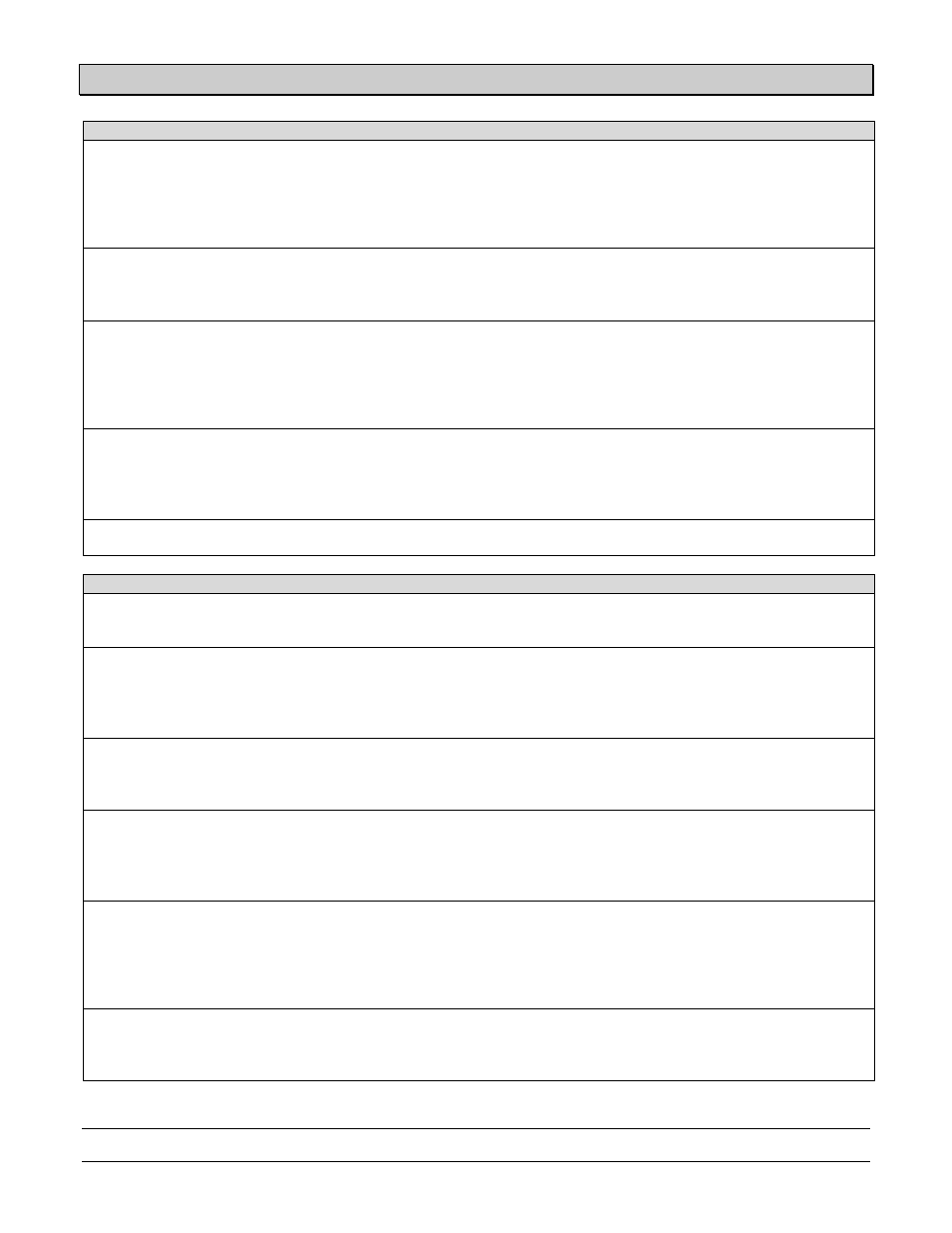
CUSTOMER RELEASE NOTES
1/21/09 P/N: 9038177-27
Subject to Change Without Notice
Page: 20
of 28
F0615-O
Firmware Release 7.0.4.3:
Using the auto-ap feature does not allow load-balancing on individual radios.
Description
— When using the auto-ap feature, it is not possible to set all of the AP attributes.
Per AP load-balancing control is not supported on auto-ap. The system global settings for
load-balancing apply to all auto-aps.
Workaround
— If you must configure a load-balance group for a specific AP, configure the AP as
a regular AP.
Using telnet over a WAN link may affect the telnet session.
Description
— When using telnet to manage a RAS over a high-latency WAN link, it is possible
for the telnet session to stop responding.
Workaround
— Restart the telnet session.
Auto-aps do not behave correctly on cluster seed when the maximum number of APs is
configured.
Description
— When a cluster seed RAS boots an auto-ap, it checks the seed configuration on the RAS to
determine if the cluster can support any additional APs. If the system is already configured
with the maximum number of APs allowed, new auto-aps do not operate correctly.
Workaround
— Reduce the number of configured APs in the cluster configuration.
Voice handsets can be sensitive to changes on an in-service SSID.
Description
— Particular voice handsets are sensitive to changes made to an in-service SSID.
This can result in the handset operating with stale connection information.
Workaround
— When using affected handsets, disable the Service Profile prior to making any
configuration changes.
The time and date do not synchronize with an NTP server, if the NTP client on the RAS
is enabled before the NTP service is started on the server.
Firmware Release 7.0.3.7:
Description
— If you reload a switch configuration with cluster mode turned on, RASM cannot determine which
RoamAbout switch is the active seed in the cluster configuration. (53952)
Workaround
— Disable cluster mode and then re-enable it. Normal operation resumes on the network.
Using the auto-ap feature does not allow load-balancing on individual radios. (53331)
Description
— When using the auto-ap feature, it is not possible to set all of the AP attributes. Per AP load-
balancing control is not supported on auto-ap. The system global settings for load-balancing applies to all auto-
aps. (53331)
Workaround
— If you must configure a load-balance group for a specific AP, configure the AP as a regular AP.
Using telnet over a WAN link may affect the telnet session. (52853)
Description
— When using telnet to manage a RoamAbout switch over a high-latency WAN link, it is possible
for the telnet session to stop responding. (52853)
Workaround
— Restart the telnet session.
Auto-aps do not behave correctly on cluster seed when the maximum number of APs is configured. (52633)
Description
— When a cluster seed RoamAbout switch boots an auto-ap, it checks the seed configuration on
the RoamAbout switch to determine if the cluster can support any additional APs. If the system is already
configured with the maximum number of APs allowed, new auto-aps do not operate correctly.
Workaround
— Reduce the number of configured APs in the cluster configuration.
CAPWAP data plane UDP port changed from 5001 to 5247. (53029)
Description
— The UDP port for CAPWAP data packets has changed from 5001 to 5247 to comply with the
updated CAPWAP specification. You may experience problems with roaming VLANs between RoamAbout
switches with MSS Version 7.0 and RoamAbout switches with earlier versions of MSS.
Workaround
— If your network configuration requires tunnled VLANs, be sure that all RoamAbout switches on
the network are configured with the same version of MSS.
Using the active-scan feature triggers packet loss on legacy APs with older Intel wireless adaptors. (50901)
Description
— When using active-scan on legacy APs with the Intel 2915 wireless adaptor, a station may
experience some level of packet loss. (50901)
Workaround
— Disable active-scan on any legacy APs supporting older Intel clients.
