Enterasys Networks Enterasys RoamAbout TRPZ-MP-422 User Manual
Page 21
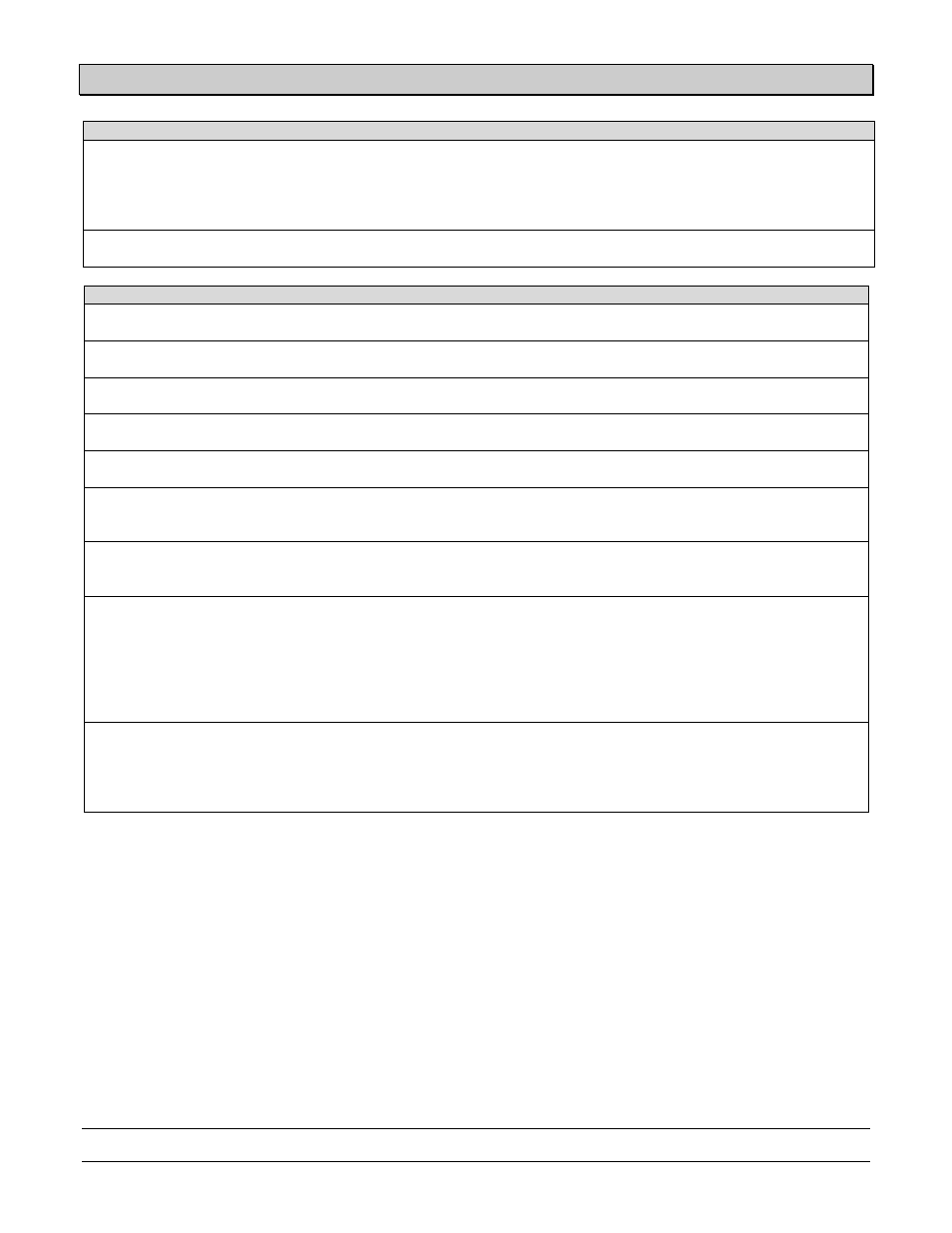
CUSTOMER RELEASE NOTES
1/21/09 P/N: 9038177-27
Subject to Change Without Notice
Page: 21
of 28
F0615-O
Firmware Release 7.0.3.7:
Voice handsets can be sensitive to changes on an in-service SSID. (41603)
Description
— Particular voice handsets are sensitive to changes made to an in-service SSID. This can result
in the handset operating with stale connection information.
Workaround
— When using affected handsets, disable the Service Profile prior to making any configuration
changes.
The time and date do not synchronize with an NTP server, if the NTP client on the RoamAbout switch is enabled
before the NTP service is started on the server. (20382)
Firmware Release 6.0.7.2:
There is an open issue where the IfOutOctets MIB query returns a decremented number. This will be resolved
in version 7.0.3.7 and higher
IPv6 clients cannot authenticate using Web Portal.
This issue affects Web Portal authentication only. The other
authentication types (802.1X, MAC, and Last Resort) can be used with IPv6 clients.
If a TRPZ-MP-422 is configured with a transmission power less than 10, wireless clients cannot connect to the
AP.
The time and date do not synchronize with an NTP server, if the NTP client on the RAS is enabled before the
NTP service is started on the server.
With Direct Path Forwarding enable. In some instances, an error message containing "SSR setup failed.mac"
and a multicast address message can all be ignored.
Using a large number of debug trace facilities under certain network conditions can cause access points to
become unresponsive. This will result in an access point reset. Please consult GTAC Support Engineering
before turning any trace commands on.
Some APs may not respond to the Probe requests from the VoIP handset. This problem occurs only in 802.11b
mode.
The problem can be solved by disabling and enabling the radio or by changing the access points
transmit power settings.
A receive buffer overflow issue was found on the Intel 2100 B/G series wireless client cards when trying to
transfer large files (10mb) or larger across the network. The NIC would reset its connection and then reattach
to the network during the file transfer. To resolve this issue, create an SSID for the Intel cards only and set a
static COS setting to 1 which will throttle the traffic to the Intel 2100 client.
Example:
set service-profile intel-2100 static-cos enable
set service-profile intel-2100 cos 1
In 6.0.x versions of the RAS firmware, use the sticker MAC address on the AP when monitoring that AP with a
management application. In a thin mode configuration, when an Enterasys RBT-1002, RBT-3000, or RBT-4102
access point first boots up, the RAS assigns to that AP th
e AP‘s sticker MAC address and 16 additional MAC
addresses. The switch may not number the 16 MAC addresses sequentially beginning with the AP‘s sticker
MAC address.
