Installation – Whelen CANWC1 User Manual
Page 4
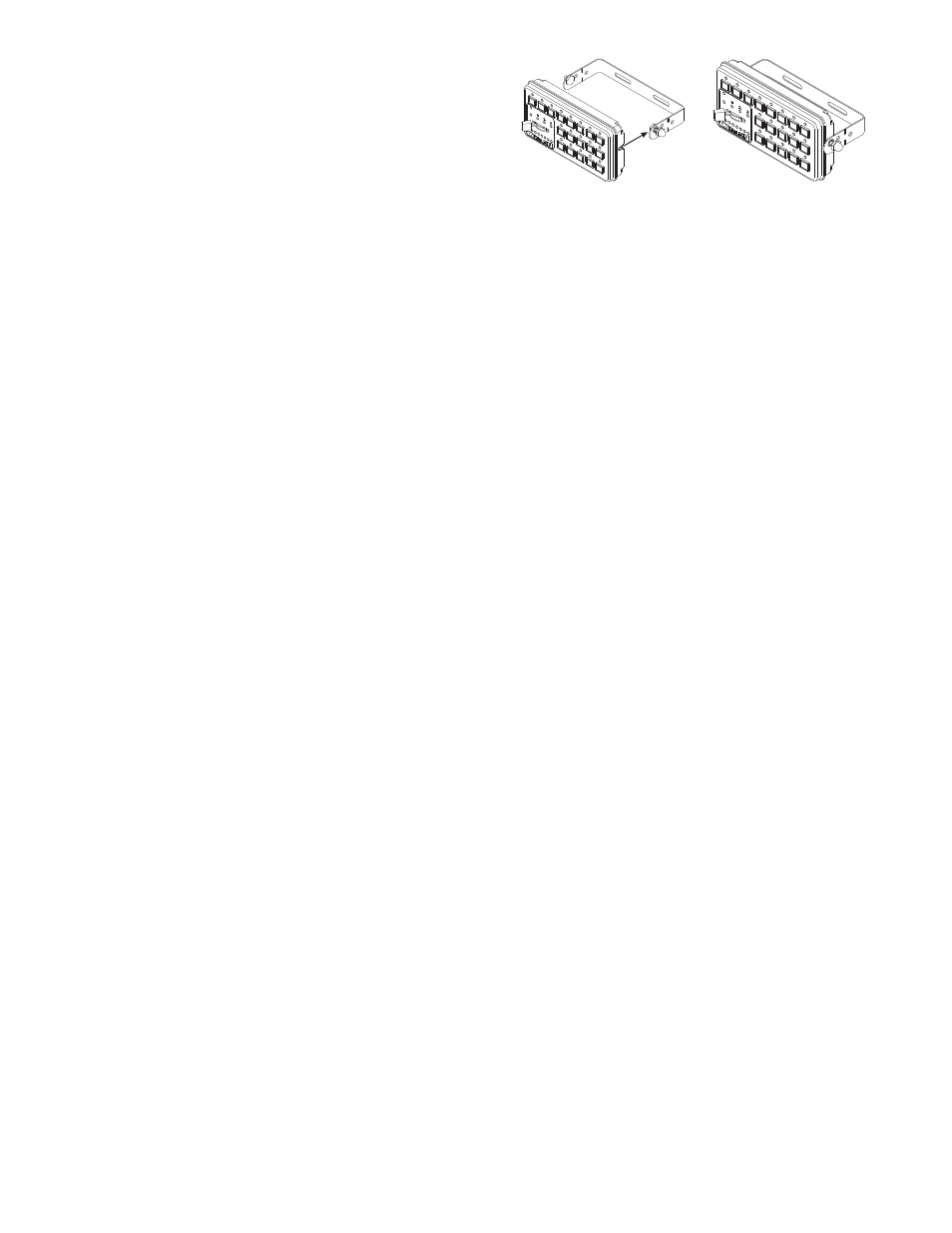
Page 4
Installation
CanTrol™ Module
1.
Locate a suitable mounting location. A dry, cool compartment is a
good choice.
2.
Position the CanTrol Module on the proposed mounting location.
Using an awl or similar tool, scribe the mounting surface where the
mounting holes are to be drilled. Make sure that this mounting area
allows sufficient ventilation for the CanTrol™ module’s air vents and
fans.
Caution: As mounting the CanTrol™ module will require
drilling, it is absolutely necessary to make sure that no other
vehicle components could be damaged in the process. Check
both sides of the mounting surface before starting. If damage
is likely, select a different mounting location.
3.
Remove the module from its mounting area, and using a drill bit sized
for a #10 sheet metal screw, drill a hole in each of the areas scribed
in the previous step.
4.
Return the module to its mounting location and using #10x3/4” sheet
metal screws (provided), secure the module onto its mounting
surface. Be sure to install a #10 internal tooth lock washer (included)
onto each mounting screw before mounting the unit. IMPORTANT:
The CanTrol™ module case must be either mounted on, or grounded
to the vehicle chassis.
Control Head
The CanTrol™ control head features 18 push-buttons with active
illumination, a 4-position slide switch (off, 1, 2 & 3) and a Traffic Advisor™
display that enables the operator to view a representation of the direction
being displayed. There are two basic mounting brackets for the CanTrol™
control head. One allows the control head to be mounted into your
vehicle’s console (if so equipped). The other allows the control head to be
mounted directly onto the dash or other surface through the use of a bail
strap mounting bracket. Regardless of the style selected, be sure to
observe the air bag warning on the cover of this manual.
Bail-strap mount
1.
Position the bail strap in the selected mounting location. Using an awl
or other suitable tool, scribe the surface where the mounting holes
are to be drilled.
Caution: As mounting the control head will require drilling,
it is absolutely necessary to make sure that no other vehicle
components could be damaged in the process. Check both
sides of the mounting surface before starting. If damage is
likely, select a different mounting location.
2.
Drill the mounting holes in the areas scribed in step 1. The size of the
drill bit should be determined by the size of the mounting hardware
(#10 sheet metal screw) and thickness of the mounting surface.
3.
Using hardware provided (#10 x 3/4” sheet metal screw & #10
internal tooth lockwasher), secure the bail strap to the mounting
location.
Note:
There are 3 sets of holes on the bail strap for
positioning the control head at 3 different heights.
4.
With the bail strap in place, insert the #10 x 3/8” hex head bolt into
the assembly hole from the inner side of the bail strap. Place the #10
internal-tooth lock washer and the acorn nut on the protruding bolt on
the outer side of the bail strap. Loosely secure the acorn nut to the
hex head bolt.
Now slide the control head onto the bolt heads. Once it is in the position
that the customer has chosen, and the control head has fully engaged the
bolt heads, tighten the acorn nuts until the unit is firmly secured.
A third pair of mounting holes are provided that will enable the control
head to be located much closer to the bail strap than the other pairs allow.
If this closer location is used, the tips of the bail bracket may be broken off
at the notches shown.
Havis Console Mount
The Havis console mounting kit includes all the necessary hardware
needed to secure the control head to the mounting bracket for installation
on a Havis console. The control head mounts onto the console mount
bracket the same way the control head mounts onto the bail bracket as
outlined previously except for the addition of a flat washer that must be
inserted between the control head and the bracket. Please refer to the
manual included with your console for specific information on securing the
control head/mounting bracket assembly onto the console.
For installation into consoles by other manufacturers, a control head
bracket designed for your console must be obtained from the console
manufacturer.
Microphone (Item 8)
A 1/4” port is provided on the CanTrol™ module for installation of the
microphone.
If the optional 20’ extension cord is used, install this cord as outlined
above. Install the mic plug bracket (included with kit) in the desired area
using #8 x 1/2” hardware (included). Route the cord to the plug bracket,
install the cable end thru the bracket hole and fasten using the hex nut
provided.
PA Volume Adjustment (Item 9)
Using a small, flat-blade screwdriver, set the potentiometer to its middle
position. With the CanTrol™ system on, activate the PTT (Push To Talk)
feature on the optional microphone. Adjust the potentiometer until a
satisfactory PA volume level is achieved using a normal speaking voice.
Radio Repeat Volume Adjustment (Item 10)
To Adjust the Radio Repeat Levels: Before placing this unit into service,
the Radio Repeat output volume must be adjusted to satisfactory
operating levels. To adjust this level, a small, flat-blade screwdriver is
needed. Locate the Radio Repeat adjustment potentiometer on the left
side of the CanTrol™ module. Set the volume of the vehicle’s two-way
radio to its normal operating level. Press the RAD button on the control
head to activate Radio Repeat. As incoming transmissions are received,
adjust the Radio Repeat potentiometer to set the desired level. Turn the
potentiometer clockwise to increase the level and counter-clockwise to
decrease the level.
Control Head Configuration:
There is an almost limitless number of configurations in which the
CanTrol™ system can be programmed. Each of the available control
heads operate differently from one another.
Additionally, each control head has its own, unique default configuration,
based on the control head style and other system components. Refer to
the CanTrol™ software to configure your specific configuration.
Bail
Strap
Mount
