Eton E1 User Manual
Page 21
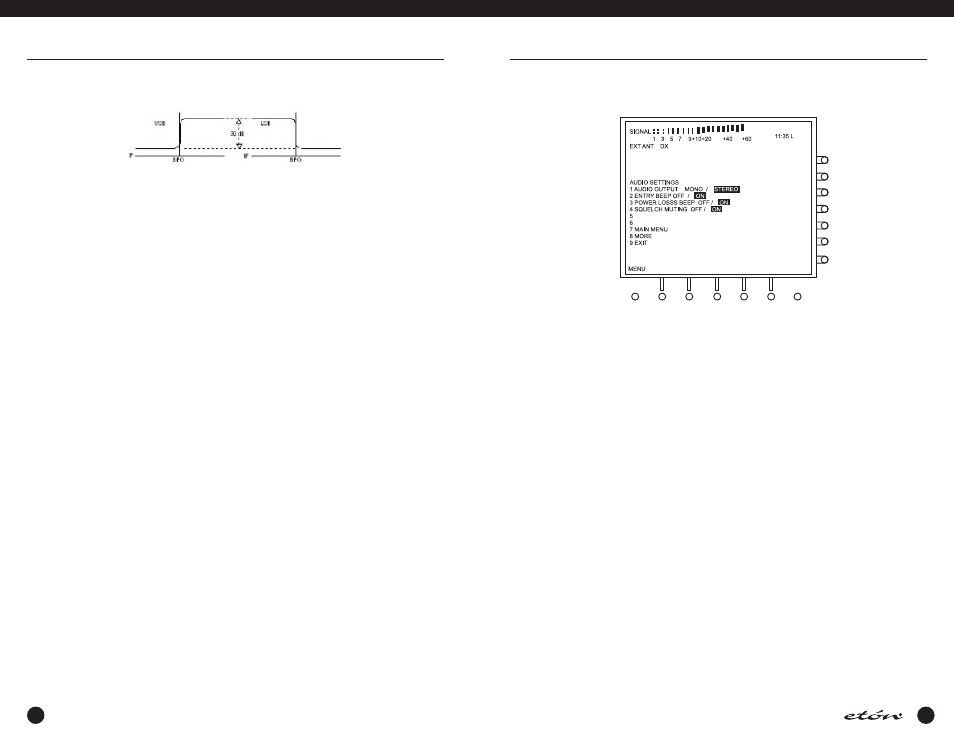
40
41
1. ENHANCED SSB OFF / ON - Pressing ‘1' toggles ENHANCED SSB ON and OFF. Enhanced SSB provides 30 Db of
additional rejection of the undesired sideband through audio phasing circuitry, as shown in the following diagram.
Using this in combination with passband tuning can narrow the IF to less than the normal IF filter bandwidth, and
can provide considerable additional help in receiving weak signals in the presence of strong adjacent signals.
2. SCAN STOP MODE TIME / CARRIER - The ‘2' key toggles between TIME and CARRIER. When “TIME” is select-
ed, a T.SCAN will stop on each MEMORY, COUNTRY, or XM channel that is marked with a “T” for 5 seconds, and will
then move on to the next marked channel. If CARRIER is selected, a T.SCAN will stop on a carrier that exceeds the
SQUELCH setting and will remain there as long as the carrier strength remains at that level. If the carrier goes away,
or if its strength drops below the squelch setting, the T.SCAN will move on to the next marked channel.
(SQUELCH has no affect in XM mode.)
3. FM 76 - 90 MHz / 87 MHz - 108 MHz - Pressing ‘3' toggles the frequency coverage on FM mode between 76 -
90 MHz and 87 - 108 MHz.
4. MW TUNING STEPS 9 / 10 kHz- When listening on the MW (AM broadcast) band, pressing the ‘<’ or ‘>’ ends
of the ‘
5. SW BAND ENTRY kHz / MHz - Use the ‘5' key to toggle between kHz and MHz. This determines whether fre-
quencies on the SW band (1800 - 30,000 kHz) are displayed in kilohertz or megahertz.
6. POWER LOSS - Use the ‘6' key to toggle between BATTERY and AUTO OFF. When the AC Adapter is plugged in
and powering unit, and AC power is lost, BATTERY keeps the unit running on battery power. AUTO OFF switches the
unit off after 10 seconds to extend battery life.
7. MAIN MENU - Pressing the ‘7' key returns the user to the main menu.
8. MORE - Pressing ‘8' scrolls forward through the available menus. For example, the first press takes you to AUDIO
SETTINGS, then SET CLOCKS, then CLOCK MODES, then TIMERS, then XM (if active) and then back to the MAIN
MENU.
9. EXIT - Pressing ‘9' takes you back to the display you were viewing when MENU was pressed. This would be either
the VFO, MEMORY, COUNTRY, or XM display.
E1 MENUS continued
E1 MENUS continued
E1
MANUAL
AUDIO SETTINGS
The AUDIO SETTINGS menu is reached either by pressing the MENU softkey three times, or pressing the MENU soft-
key once and then pressing the ‘2' key. It appears as shown in the following illustration.
1. AUDIO OUTPUT MONO / STEREO- Pressing ‘1' selects between MONO and STEREO when receiving on the FM
broadcast band. W hen STEREO is selected, “STEREO” will appear on the VFO, MEMORY, and COUNTRY displays
when an FM stereo signal is being received, and stereo audio will be available from the ‘Headphone’, and ‘Line Out’
jacks. When MONO is selected, “MONO” will appear on the above mentioned displays when receiving any FM broad-
cast signal regardless of whether or not it is transmitting in stereo, and only mono audio output will be available. It is
occasionally advantageous to switch to MONO mode when receiving a weak stereo station because it will reduce the
background noise.
2. ENTRY BEEP - Use the ‘2' key to toggle between beep ON and beep OFF. When beep is ON, beep tones will be
heard when keys are pressed, error conditions exist, or various pieces of information are stored. If beep is OFF, no
tones will be heard under any condition.
3. POWER LOSS BEEP - Use the ‘3' key to toggle POWER LOSS BEEP function between ON & OFF. When ON, this
function produces four beeps in quick succession at one minute intervals when the following conditions exist:
• The receiver has batteries installed.
• The AC adaptor or other external power source is plugged in but is producing no power.
• The receiver is turned on.
• The loudness of the beeps is a function of the ‘VOLUME’ control setting.
4. SQUELCH MUTING OFF / ON - Pressing the ‘4' key toggles between muting ON and OFF. W hen ON is selected,
no audio will be heard from any receiver audio output if the signal strength of the received signal is less than the
SQUELCH setting as observed on the Signal Strength meter and the Squelch setting display. If OFF is selected, signals
(and noise) will be heard regardless of whether or not they exceed the squelch setting. However, the SQUELCH set-
ting will still be the determining factor for whether or not SEEK or T.SCAN stop on a particular signal, regardless of
whether ON or OFF is selected.
5. Unused
6. Unused
7. MAIN MENU - Pressing the ‘7' key returns the user to the main menu as described previously.
8. MORE - Scrolls forward through available menus as described previously.
9. EXIT - Exits the menu loop and returns to the VFO, MEMORY, COUNTRY, or XM display.
