Eton E1 User Manual
Page 18
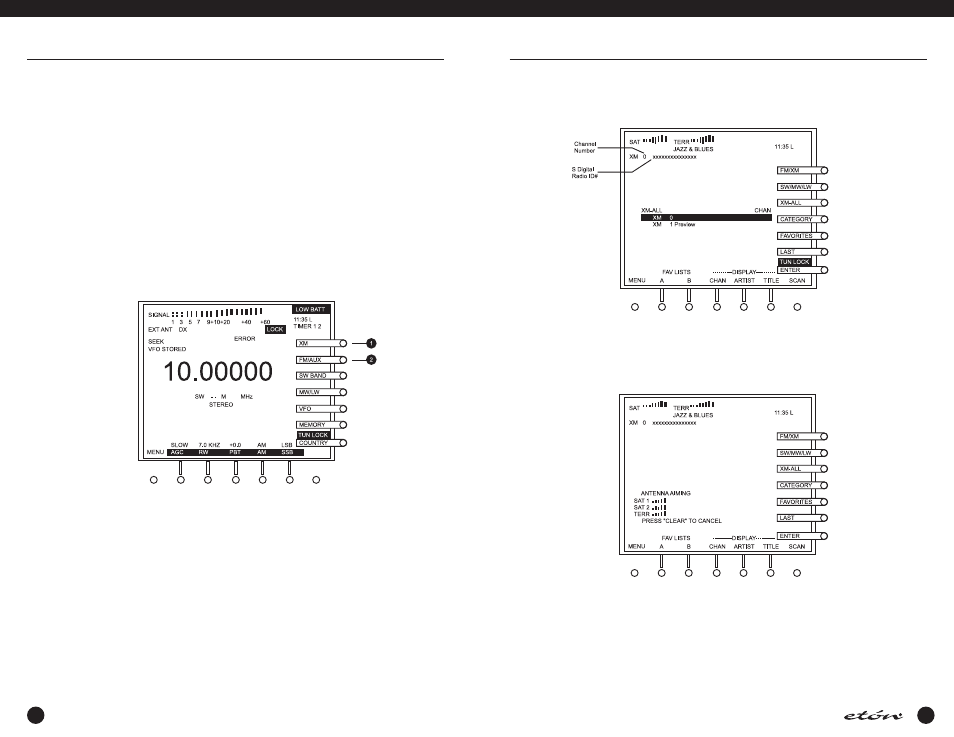
35
INTRODUCTION TO XM SATELLITE RADIO continued
E1
MANUAL
First Steps
• To go to XM Radio mode, press the ‘XM’ softkey. This will cause the basic XM Radio screen to appear.
• Using the ‘TUNING’ knob or the ‘Direct-Key-Input’ keys, tune to channel 0. This will cause a screen to appear simi-
lar to the one shown in the following illustration:
• Write down the eight digit Radio ID number as shown in the above illustration for future reference.
• Press the ‘MENU’ softkey, and then press the ‘6' key. This will cause the ”XM ‘ menu to appear. Then press the “1"
key to access the ANTENNA AIMING screen. It will be similar to the following:
• Position the digital antenna module for maximum number of vertical bars on SAT 1, SAT 2 or TERR on the display.
• Press ‘9’ to exit the menu. You should then be able to use the ‘TUNING’ knob to scroll between channels “0"
(radio ID number) and “1" (“Preview” channel).
34
XM Satellite Radio is a subscription radio service which
provides over 100 digital radio channels that include
news, weather, sports, talk, comedy, children’s pro-
gramming, and music in almost any imaginable genre
including Country, Rock, Jazz & Blues, Classical, Latin,
Christian, and Dance, to name a few.
Unlike other modes of reception of which the E1
receiver is capable, XM Radio signals are transmitted in
digital format. In order to receive these signals, the
receiver must be used with the optional XM Radio
Digital Satellite Antenna. Except for a preview channel
which samples random channels selected by the
provider for demonstration purposes, the user must
subscribe to the service for a nominal monthly fee.
INTRODUCTION TO XM SATELLITE RADIO
There are three sources of the XM Radio signals. Two
of them are satellites in geostationary orbit. These two
satellites, appropriately named “XM ROCK” and “XM
ROLL”, are located at 85 degrees west longitude and
115 degrees west longitude respectively. The third
source consists of numerous ground based repeaters
located strategically throughout North America. These
terrestrial repeaters receive the XM Satellite Radio sig-
nals and retransmit them to enhance reception in
areas where satellite reception may be blocked by tall
buildings, tunnels, or
other obstacles.
GETTING STARTED IN XM RADIO
The screen that you see when MW, LW, SW or FM is
selected will look like the following illustration.
1. XM
Pressing the ‘XM’ softkey will bring up the basic XM screen described on page 31.
2. FM / AUX
Pressing this softkey toggles the receiver back and forth between FM mode and AUX mode.
