Eton E1 User Manual
Page 15
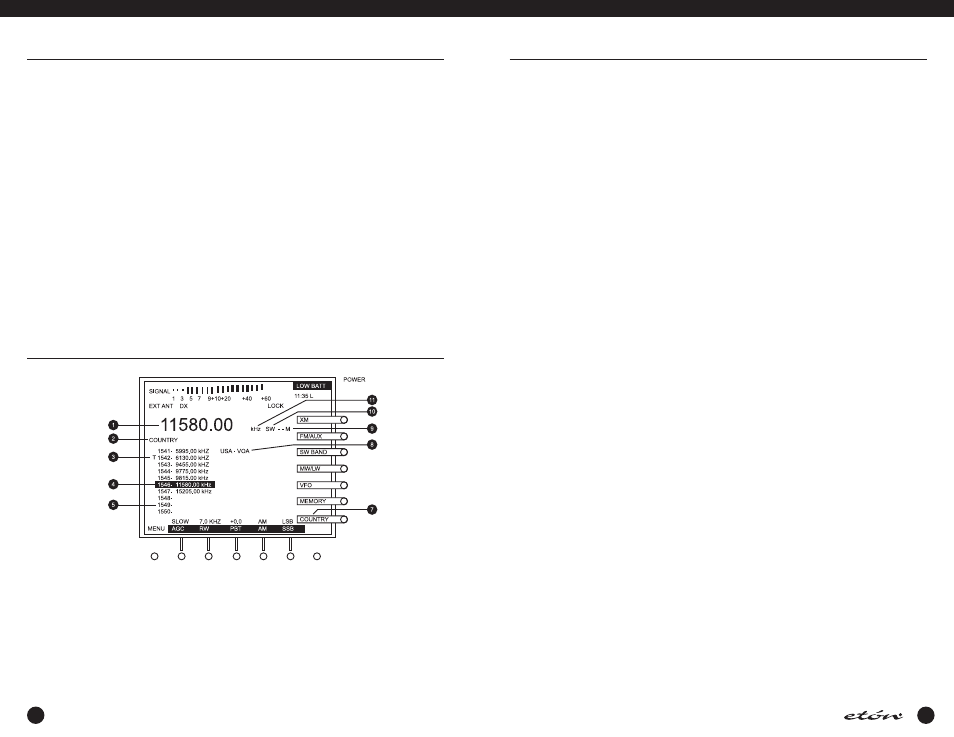
29
COUNTRY FUNCTIONS continued
E1
MANUAL
COUNTRY channels can be scanned using the SEEK
function which can stop on any stored channel that
has a predetermined signal level. With COUNTRY chan-
nels programmed with a “T” tag, you can use the
T.SCAN function to selectively monitor desired COUN-
TRY frequencies. The following operating parameters
may be stored in any COUNTRY channel:
(1) Frequency, (2) Mode, (3) Bandwidth, (4) AGC set-
ting, (5) PBT setting, (6) Synchronous Detector setting.
THE COUNTRY DISPLAY
Please refer to the numbered figure above.
(1) Channel Frequency - This is the frequency that is
stored in the selected COUNTRY channel.
(2) COUNTRY - This indicator identifies the screen as a
COUNTRY display as opposed to a MEMORY dis-
play.
(3) T - This indicator marks this channel as being one
selected for T.SCAN. T.SCAN searches through all
COUNTRY channels marked with the “T” and will
ignore all others. T.SCAN will stop on any channel
marked with a “T” which has a signal strength
greater than the SQUELCH setting. It will proceed
to the next marked channel either based on a 5
second time interval, or will stay on the channel it
stopped on until the ‘T.SCAN’ key is pressed again.
W hich of these T.SCAN methods is used is deter-
mined by the setting of item 2 in the RADIO SET-
TINGS menu. The “T” tag is added to or removed
from the COUNTRY channel on which the curser
rests by pressing the ‘TAG’ key.
(4) Curser - This reverse video segment identifies the
selected COUNTRY channel. This Curser is moved
up or down through the ten displayed channels
one at a time using the ‘TUNING’ knob or a page
at a time (10 channels) using the ‘
(5) Channel Numbers - These numbers identify the
COUNTRY channels from 500 to 1700, ten at a
time. When the curser reaches the end of a group
of ten, the numbers displayed advance by ten. For
example if the curser was sitting on 600, and the
right hand ‘< SELECT >’ key was pressed, the curs-
er would jump to the top of the column with num-
bers 601 thru 610 displayed.
(6) Function Key Labels - These labels, with their asso-
ciated parameters, disappear if you scroll through a
channel that is programmed on an FM band fre-
quency.
(7) COUNTRY - The ‘COUNTRY’ softkey label appears
as “COUNTRY” when the softkey is pressed, indi-
cating that mode has been selected.
(8) Country Identifier - This label identifies the country
to which the ten displayed channel numbers are
assigned.
(9) Meter Band Identifier - Identifies the meter band of
the selected SW frequency. If the channel is an FM
broadcast band frequency, “STEREO” or “MONO”
appears in this location.
(10) Band Identifier - Indicates whether the memory
channel is in the LW, MW, SW, or FM bands.
(11) MHz / kHz - Identifies whether the frequency is
displayed in megahertz or kilohertz.
STORING A COUNTRY CHANNEL
There are two ways to store a channel. The first starts
from VFO mode, and the other starts from COUNTRY
mode. To store a channel from VFO mode proceed as
follows:
(A.) First press the ‘VFO’ softkey and select the mode
and frequency that you wish to store, as you nor-
mally would do in VFO mode. Make sure you
have set all the function parameters to your pref-
erence.
(B.) Press the ‘STORE’ key and then press the ‘COUN-
TRY’ softkey. This will take you to the COUNTRY
screen similar to that shown on the previous
page.
(C.) Use the ‘TUNING’ knob or the ‘< SELECT >’ key
to select the desired blank MEMORY number.
(D.) Press the ‘STORE’ key again within 5 seconds. This
will store the frequency and its associated para-
meters in the selected channel number. You will
hear a confirming beep and will be returned to
the VFO mode.
To store a memory channel from COUNTRY mode, first
enter COUNTRY mode by pressing the ‘COUNTRY’ soft-
key. Then proceed as follows:
(A.) Select an empty COUNTRY channel number using
the ‘TUNING’ knob, or the ‘< SELECT >’ keys.
(B.) Press the ‘TUNE’ softkey. This will return you to
the VFO mode. Select the mode for the frequency
range that contains the frequency you wish to
store. For example, ‘FM’, ‘MW / LW’, or ‘SW
BAND’.
(C.) Use the ‘TUNING’ knob or the ‘< SELECT >’ keys
to tune in the desired frequency, and use the
Function softkeys (except for FM mode) to set the
28
want to receive, you can go to it directly by entering
the number on the ‘Direct- Key-Input’ keypad. If less
than a four digit number is entered, there may be a
slight delay between the time you enter the number
and the time the channel change actually takes place.
However, if you enter a four digit number, the channel
change will occur immediately upon entry of the fourth
number.
Example:
To enter MEMORY channel 475, press ‘0', ‘4', ‘7', ‘5'.
If you want to temporarily change a parameter of a
received MEMORY channel, or simply want to “tune
around” the stored frequency, there are two ways to
do this.
The first is to simply press any of the Function softkeys
below the display which are labeled in reverse video,
or the ‘FM’, ‘SW BAND’, or ‘MW/LW’ softkeys as
appropriate. This will cause the ‘MEMORY’ softkey to
MEMORY FUNCTIONS continued
be displayed in normal video, the ‘VFO’ label will be
shown in reverse video, and will allow you to tune the
frequency, change parameters, or change bands. To
return to scrolling through MEMORY channels with the
‘TUNING’ knob, simply press the ‘MEMORY’ softkey
again.
The other method is to press the ‘TUNE’ softkey. This
will return the receiver to the VFO mode and will trans-
fer the MEMORY channel frequency and all associated
parameters to the VFO for further tuning.
DELETING A MEMORY CHANNEL
Select the MEMORY channel to be deleted as
described in “RECALLING A MEMORY CHANNEL”.
Press and hold the ‘DELETE’ key for 3 seconds. A high
pitched beep will be heard to indicate that the con-
tents stored in the selected MEMORY channel number
have been deleted, and you will see the name and fre-
quency disappear from the selected MEMORY channel
location.
COUNTRY FUNCTIONS
COUNTRY DESCRIPTION
The
etón E1 receiver contains 1200 memory channels
grouped in a category named “COUNTRY”. These are
in addition to the 500 MEMORY channels described in
the previous section. These 1200 COUNTRY memory
channels are divided among 111 countries from
Afghanistan to Yugoslavia with 10 memory channels
assigned per country and with 90 memory channels
remaining with no country assigned. These COUNTRY
memory channels are numbered from 501 to 1700.
They are displayed in groups of ten, and can be used
to store and recall commonly monitored frequencies.
Unlike the MEMORY channels described previously,
COUNTRY channels cannot have names assigned to
each channel.
While the intention here was to make it easier for the
user to group interesting frequencies by country, any
frequency can be stored in any COUNTRY channel.
