Eton E1 User Manual
Page 14
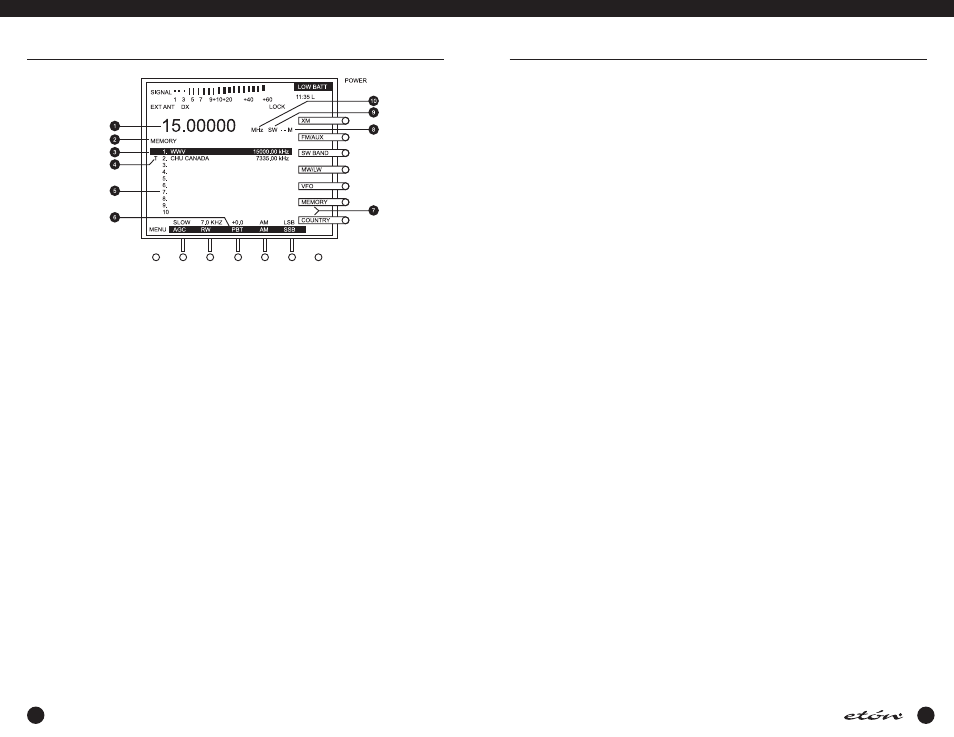
27
MEMORY FUNCTIONS continued
E1
MANUAL
when the softkey is pressed, indicating that MEMORY
mode has been selected.
8. Meter Band Identifier
Identifies the meter band of the selected SW frequen-
cy. If the channel is an FM broadcast band frequency,
“STEREO” or “MONO” appears in this location.
9. Band Identifier
Indicates whether the memory channel is in the LW,
MW, SW, or FM bands.
10. MHz / kHz
Identifies whether the frequency is displayed in mega-
hertz or kilohertz.
STORING A MEMORY CHANNEL
There are two ways to store a channel. The first is from
VFO mode, and the other is from MEMORY mode.
To store a channel from VFO mode proceed as follows:
(A.) First select the mode and frequency that you wish
to store, as you normally would do in VFO mode.
Make sure you have set all the function parame-
ters to your preference.
(B.) Then press the ‘STORE’ key, followed by the
‘MEMORY’ softkey. This will take you to the
MEMORY screen similar to that shown above.
(C.) Use the ‘TUNING’ knob or the ‘< SELECT >’ key
to select the desired blank MEMORY number.
(D.) Press the ‘STORE’ key again. The selected fre-
quency will appear at the selected MEMORY
channel in reverse video, and a flashing white
curser will appear in front of the selected channel
number.
(E.) Within 10 seconds, you must either begin to pro-
gram a name for the desired channel, or press
the ‘STORE’ key again to store the channel with-
out a name or to use the previously stored name.
(F.) To name the channel, while the white curser is
flashing, use the ‘TUNING’ knob to scroll through
the alphanumeric characters until you find the
one you want. Then press the right hand ‘<
SELECT >’ key to advance the curser to the next
position. Repeat this process until you have
entered all the characters you need. Previously
named channels can be revised in a similar man-
ner.
(G.) When you have finished entering the channel
name, press the ‘STORE’ key again. You will hear
a confirming beep and will be returned to the
VFO mode.
To store a memory channel from MEMORY mode, first
enter MEMORY mode by pressing the ‘MEMORY’ soft-
key. Then proceed as follows:
(A.) Select an empty MEMORY channel number using
the ‘TUNING’ knob, or the ‘< SELECT >’ keys.
(B.) Press the Mode softkey for the frequency range
that contains the frequency you wish to store, for
example, ‘FM’, ‘MW / LW’, or ‘SW’. This will cause
the ‘MEMORY’ softkey indicator to return to nor-
mal video, and the pressed Mode softkey indica-
tor will appear in reverse video.
(C.) Use the ‘TUNING’ knob to tune in the desired fre-
quency, and use the Function softkeys (except for
FM mode) to set the parameters as desired.
(D.) Press the ‘STORE’ key. This will take you back to
the MEMORY screen with the curser on the previ-
ously selected MEMORY location. Then press the
‘STORE’ key again. You will see a white curser
flashing within the reverse video curser.
(E.) Within 5 seconds, you must either begin to pro-
gram a name for the desired channel, or press
the ‘STORE’ key again to store the channel with-
out a name.
(F.) To name the channel, while the white curser is
flashing, use the ‘TUNING’ knob to scroll through
the alphanumeric characters until you find the
one you want. Then press the right hand
‘
(G.) When you have finished entering the channel
name, press the ‘STORE’ key again. You will hear
a confirming beep. The ‘MEMORY’ softkey indica-
tor will return to reverse video, and you will be
able to scroll through all MEMORY channels
using the ‘TUNING’ knob and the ‘< SELECT >’
keys.
RECALLING A MEMORY CHANNEL
To select a specific memory channel, press the ‘MEMO-
RY’ softkey to enter memory mode. This will cause
‘MEMORY’ softkey label to appear in reverse video.
Then use the ‘TUNING’ knob or the ‘< SELECT >’ key
to scroll through the MEMORY numbers. Note that
pressing the ‘FAST / TUNING LOCK’ key will cause the
‘TUNING’ knob to advance through the channels ten
at a time instead of one at a time. For this to occur,
you must start moving the ‘TUNING’ knob within 3
seconds of pressing the ‘FAST / TUNING LOCK’ key.
Pressing the ‘FAST / TUNING LOCK’ key will NOT, how-
ever cause the ‘< SELECT >’ key tuning rate to change.
It will continue to scroll through MEMORY channels
ten channel numbers at a time.
If you know the number of the MEMORY channel you
26
MEMORY DESCRIPTION
The E1 receiver contains 1700 memory channels that
can be used to store and recall commonly monitored
frequencies. The first 500 of these are referred to sim-
ply as MEMORY channels. The remaining 1200 are
referred to as COUNTRY channels. More on COUNTRY
in the next section. The 500 MEMORY channels are
displayed in groups of 10 per screen and each saved
frequency can be stored with an identifying name. They
can be scanned using the SEEK function which can
stop on any stored channel that has a predetermined
signal level, or the MEMORY channels can be scanned
selectively using the T.SCAN function. With MEMORY
channels programmed, you can use the T.SCAN func-
tion to selectively monitor desired MEMORY frequen-
cies. The following operating parameters may be stored
in any MEMORY channel:
(1) Frequency, (2) Mode, (3) Bandwidth, (4) AGC set-
ting, (5) PBT setting, (6) Synchronous Detector setting.
THE MEMORY DISPLAY
Please refer to the numbered figure above.
1. Channel Frequency
This is the frequency that is stored in the selected
MEMORY channel.
2. MEMORY
This indicator identifies the screen as a MEMORY dis-
play as opposed to a COUNTRY display.
3. Curser
This reverse video segment identifies the selected
MEMORY channel. This Curser is moved up or down
through the ten displayed channels one at a time using
MEMORY FUNCTIONS
the ‘TUNING’ knob or a page at a time (10 channels)
using the ‘< SELECT >’ key. If the ‘FAST / TUNING
LOCK’ key is pressed, the ‘TUNING’ knob will scroll
through the channels ten at a time.
4. T
his indicator marks this channel as being one selected
for T.SCAN. T.SCAN searches through all MEMORY and
COUNTRY channels marked with the ‘T’ and will ignore
all others. T.SCAN will stop in any channel marked with
a ‘T’ which has a signal strength greater than the
SQUELCH setting. It will proceed to the next marked
channel either based on a 5 second time interval, or
will stay on the channel on which it stopped until the
‘T.SCAN’ key is pressed again. Which of these T.SCAN
methods is used is determined by setting 2 in the
RADIO SETTINGS menu. The “T” tag is added to or
removed from the MEMORY channel on which the
curser rests by pressing the ‘TAG’ key.
5. Channel Numbers
These numbers identify the memory channels from 1 to
500, ten at a time. When the curser reaches the end of
a group of ten, the numbers displayed advance by ten.
For example if the curser were sitting on 10, and the
right hand ‘< SELECT >’ key was pressed, the curser
would jump to the top of the column with numbers 11
thru 20 displayed.
6. Function Key Labels
These labels, with their associated parameters, disap-
pear if you scroll through a channel that is pro-
grammed on an FM band frequency.
7. MEMORY
The ‘MEMORY’ softkey label appears as “MEMORY”
