TA Triumph-Adler DCC 2726 User Manual
Page 68
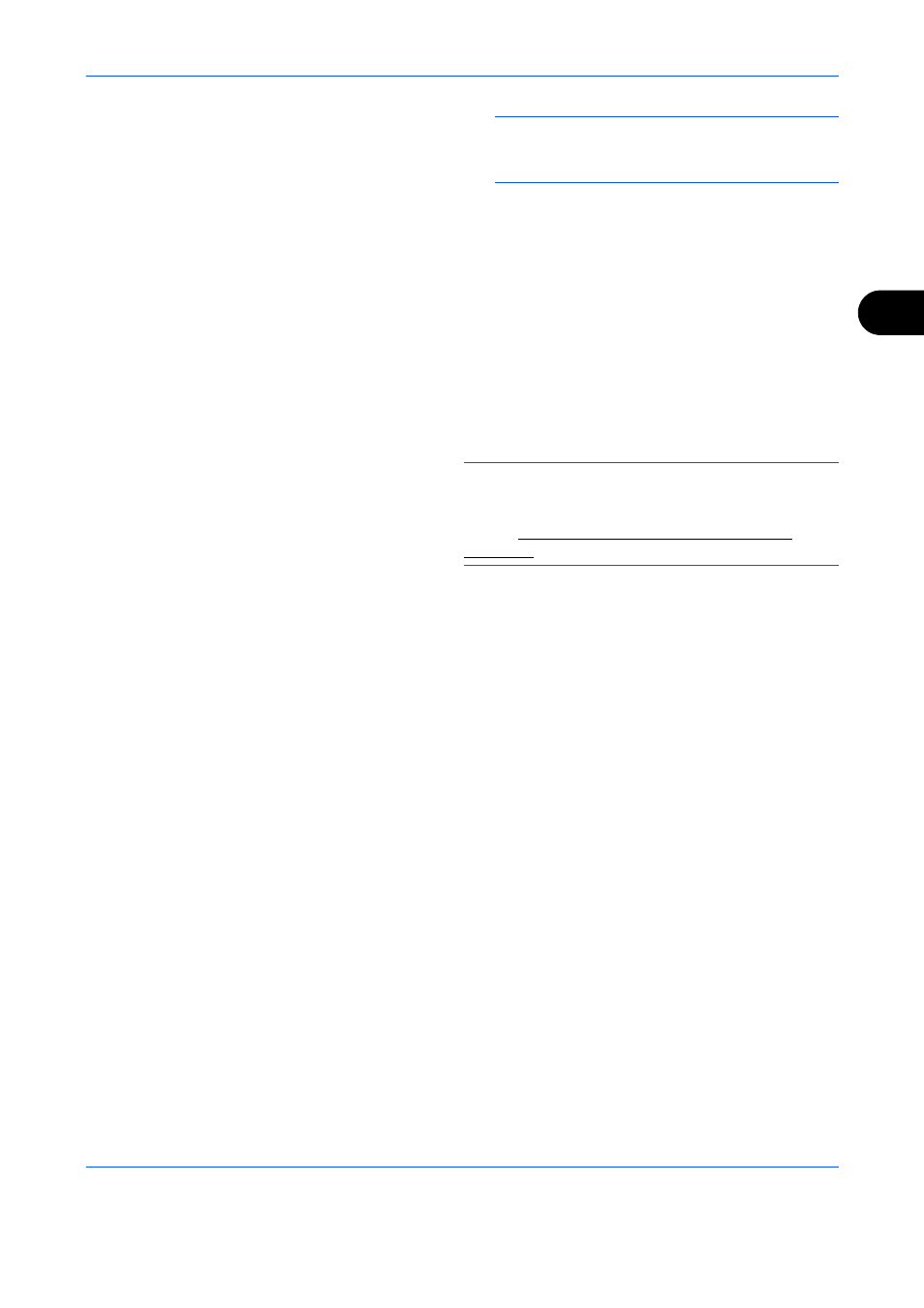
FAX Operation (Advanced)
4-9
4
NOTE:
If extended address book is not
registered, Address Book Selection screen is not
displayed. The list of destinations appears.
3
Press the U or V key to select the desired
destination.
4
Press the OK key. ’212’ is automatically
added to the destination.
Select fax number from One-touch key
Select the destination from One-touch keys. The
chain number ‘212’ is automatically added to the
destinations.
6
Press the Start key. Transmission begins.
NOTE:
When On is selected in Destination Check
before Send, a destination confirmation screen is
displayed when you press the Start key. For details,
refer to Confirmation Screen of Destinations on
page 5-13.
This manual is related to the following products:
