TA Triumph-Adler DCC 2726 User Manual
Page 39
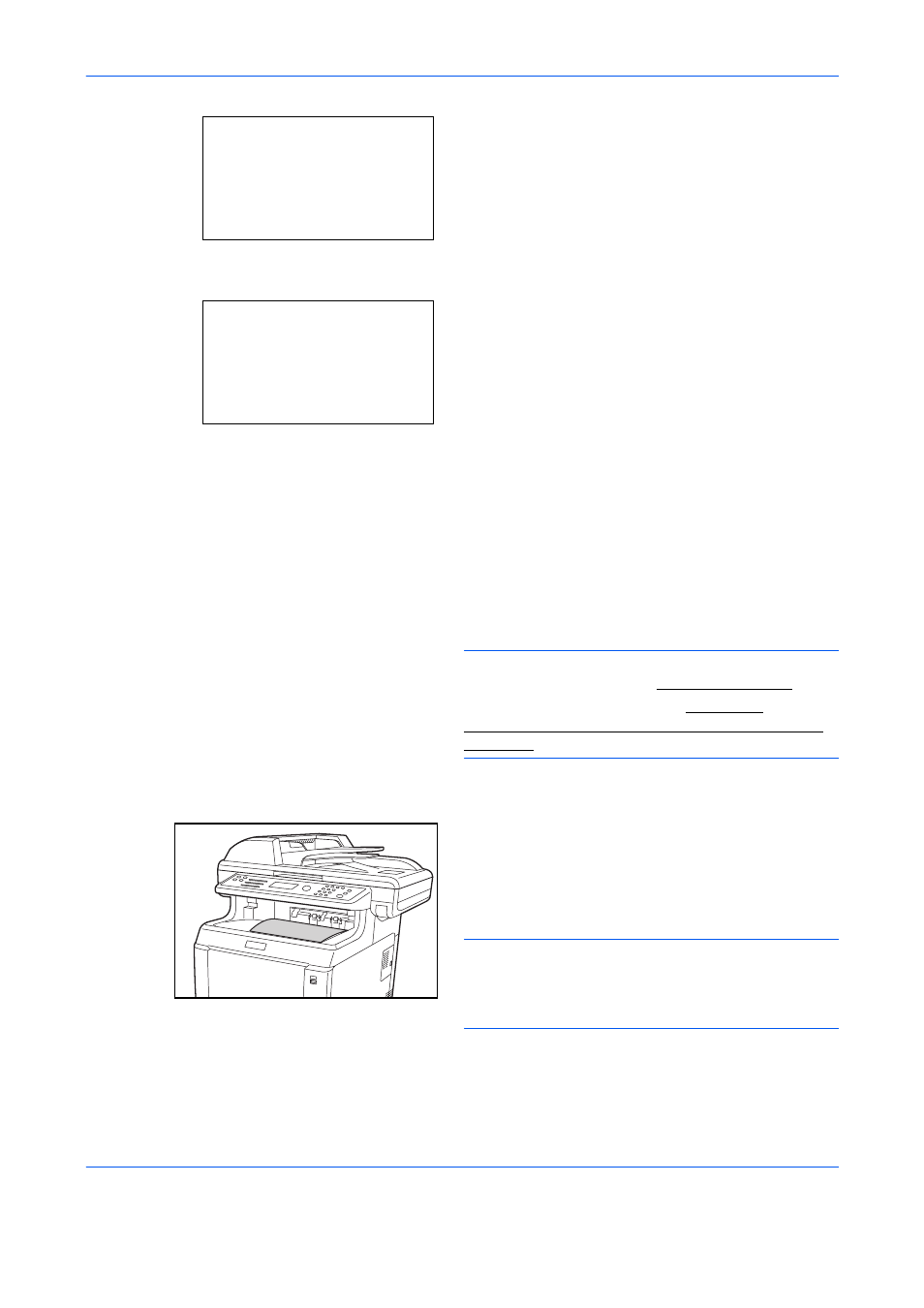
FAX Operation (Basic)
3-10
6
Press the U or V key to select [RX Settings].
7
Press the OK key.
8
Press the U or V key to select [Auto(Normal)].
9
Press the OK key.
Reception Starts
1
When a fax has been sent to you, the machine
rings the registered number of times, and then
starts receiving the fax.
After reception has started, the Processing
indicator blinks.
NOTE:
You can change the number of times the
ringing tone rings. (Refer to Rings on page 6-16.)
To cancel the reception, refer to Cancelling
Transmission (Disconnection of Communication) on
page 3-13.
Reception Print
2
Received originals are output on the top tray with
the print side facing downward. Up to 150 sheets
of plain paper (80 g/m²) can be held on the top tray.
However, the number of sheets varies with the
condition of the paper to be used.
IMPORTANT:
When the number of sheets to be printed exceeds the
number of sheets that can be held, remove all the
paper on the top tray.
Reception:
a
b
4 Rings(FAX/TEL)
5 Forward Settings
*********************
[ Exit ]
6
RX Settings
RX Settings:
a
b
*********************
2 Auto(FAX/TEL)
3 Auto(TAD)
1 *Auto(Normal)
