Selecting the borderline, Selecting the borderline -6 – TA Triumph-Adler DC 2315 User Manual
Page 46
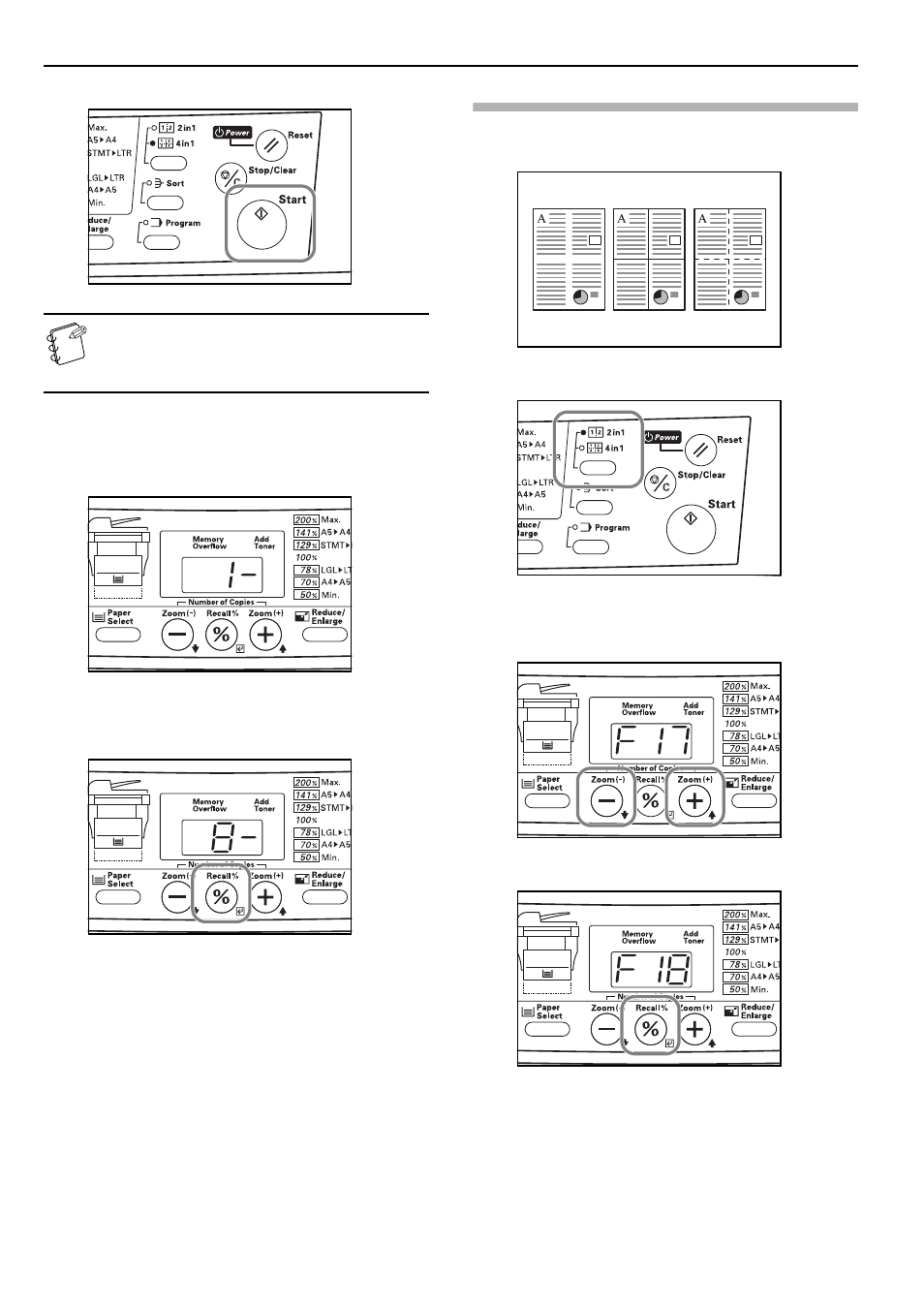
Section 5 COPY FUNCTIONS
5-6
3
Press the Start key. Scanning of the first original will start.
NOTE
If the optional Document Processor is installed on your
copier, all of the originals set there will be scanned and
the copy operation will start.
4
Once scanning of the first original is completed, “1-” (the
number of originals already scanned) will be shown. Set the
next original and press the Start key. Carry out this step as
well for the rest of the originals that you want to copy.
5
Once you have finished scanning all of the originals, press
the Recall%/Enter key or the 2in1/4in1 key.
Copying will start.
Selecting the borderline
Perform the following procedure when you want to change the type
of borderline.
1
Press down on the 2in1/4in1 key for at least 3 seconds.
2
Press the Number of Copies / Zoom(+) or the Number of
Copies / Zoom(-) key until “F18” (Default item: Borderline)
is shown.
3
Press the Recall%/Enter key.
- CLP 4520 MFP (162 pages)
- 1855 (212 pages)
- DC 6240 (382 pages)
- 306i (4 pages)
- 261ci (396 pages)
- 2256 (152 pages)
- 2256 (267 pages)
- 2500ci (530 pages)
- 8055i (4 pages)
- 2550ci (4 pages)
- DC 6235 (588 pages)
- 7505ci (572 pages)
- 3560i (526 pages)
- 5555i (550 pages)
- 8055i (540 pages)
- DCC 6626 (212 pages)
- DCC 6626 (216 pages)
- P-C2665i MFP (4 pages)
- P-C2665i MFP (396 pages)
- DC 2015 (57 pages)
- DC 2020 (73 pages)
- DC 2020 (113 pages)
- DC 2020 (177 pages)
- DC 2016 (123 pages)
- DC 2018 (86 pages)
- DC 2018 (234 pages)
- DC 2031 (90 pages)
- DC 2031 (44 pages)
- DC 2031 (167 pages)
- DC 2035 (147 pages)
- DC 2035 (182 pages)
- DC 2035 (139 pages)
- DCC 2850 (436 pages)
- P-3525 MFP (481 pages)
- P-C2665 MFP (204 pages)
- DC 2052 (109 pages)
- DC 2075 (32 pages)
- DC 2055 (244 pages)
- DC 2075 (263 pages)
- DC 2080 (210 pages)
- DC 2062 (106 pages)
- DC 2062 (165 pages)
- DC 2222 (32 pages)
- DC 2125 (161 pages)
- DC 2222 (219 pages)
