3 options dialog box, 4. macintosh ppd dialog boxes, Ab c d e – TA Triumph-Adler DC 2023 User Manual
Page 39
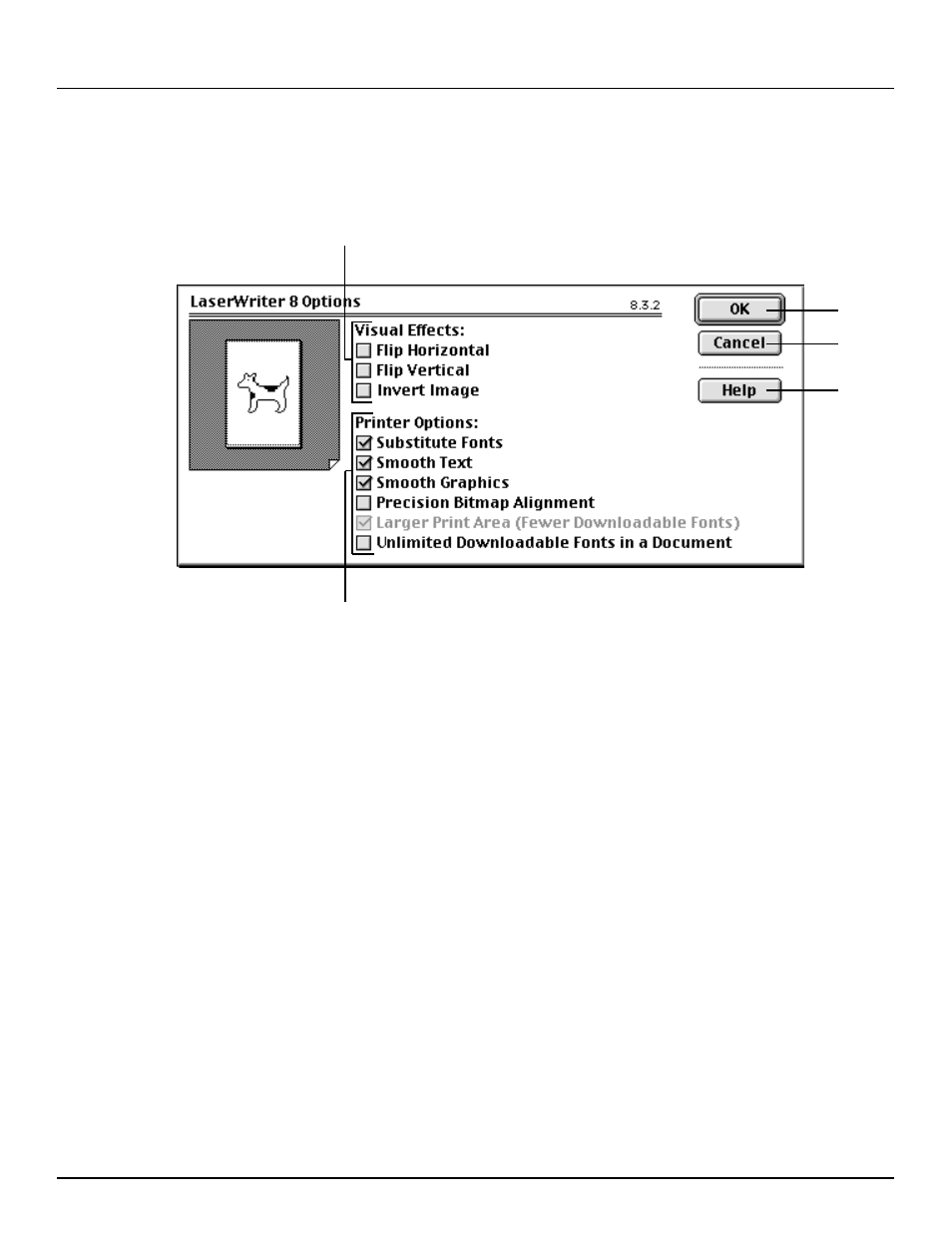
-37-
4. Macintosh PPD dialog boxes
4-3
Options
dialog box
* The actual layout of each dialog box and the available options and settings may differ somewhat depending upon the application and the version of
LaserWriter that you are using.
A
Visual Effects check boxes: Visual effects such as horizontal and vertical flip and image inverting can be selected here. Place
a check in the check box next to the desired visual effects to select that effect.
B
Printer Options check boxes: Place a check in the check box next to the desired printing options to select that option.
C
OK button: Click to close the Options dialog box and save all of the currently selected settings.
D
Cancel button: Click to cancel the new settings.
E
Help button: Click to display the Help window related to the Options dialog box.
A
B
C
D
E
