“winpanel” status monitor, 1 using the “winpanel” status monitor, 3. “winpanel” status monitor – TA Triumph-Adler DC 2023 User Manual
Page 33
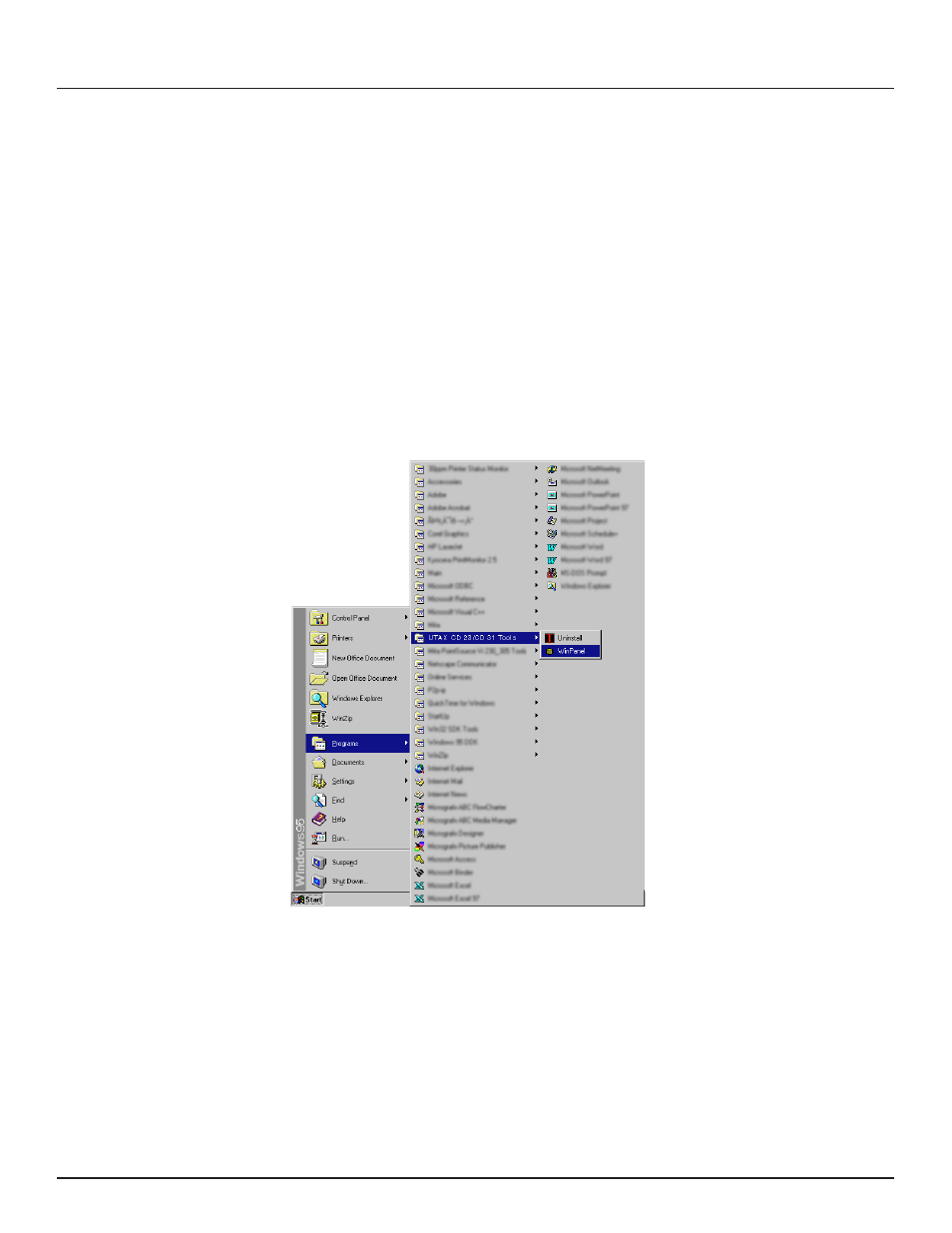
-31-
3. “WinPanel” Status Monitor
It is possible to use the “WinPanel” Status Monitor to monitor – from your computer screen – the status of print jobs, as well as the
status of the printer if an error occurs. This is very useful for those using the printer from a remote location.
* Refer to the Instruction Handbook for your printer in order to install the “WinPanel” Status Monitor.
3-1 Using the “WinPanel” Status Monitor
In order to use the Status Monitor, perform the following procedure to run the “WinPanel” Status Monitor program.
1. Start up Windows 95, Windows 98 or Windows NT 4.0.
* Quit all other applications that may be open.
2. Click on Start in the Task Bar. Then click on Program. Next, click on UTAX CD23/CD31 Tools and select WinPanel. The
Status Monitor window will open.
