TA Triumph-Adler CX 8682 User Manual
Page 76
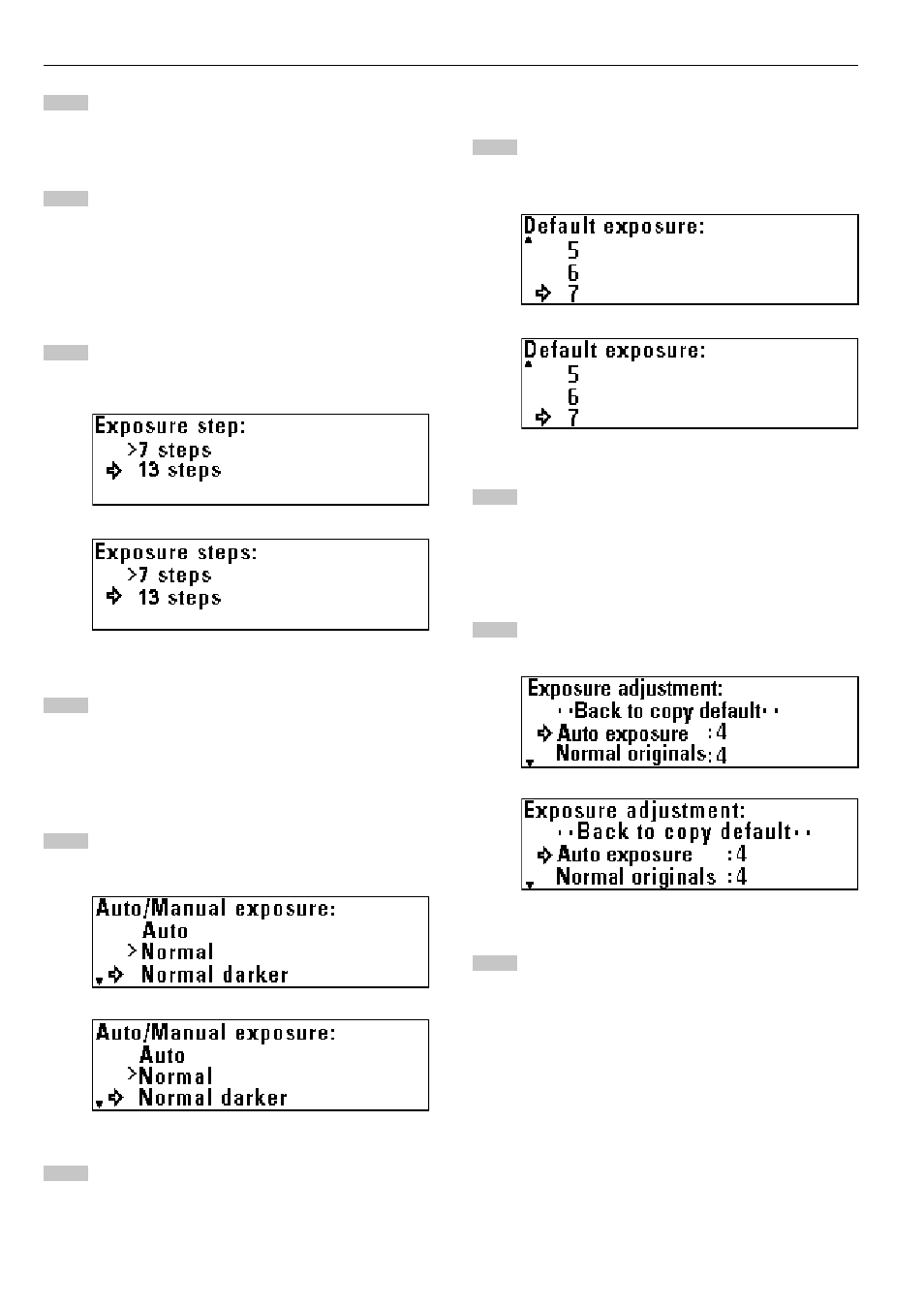
CHAPTER 7 MANAGEMENT AND SETTING
7-18
5
2
6
1
2
1
2
(Inch)
(Metric)
1
(Inch)
(Metric)
1
2
(Inch)
(Metric)
(Inch)
(Metric)
Press the
▼
or
▲
key to select “Back to copy default”.
Press the OK key. The machine will return to the copy default
setting screen.
5
5
5
5
5
Exposure step [Exposure steps]
Press the
▼
or
▲
key to select the desired copy contrast
mode.
Press the OK key. The machine will return to the copy default
setting screen.
6
6
6
6
6
Auto/Manual exp.
Press the
▼
or
▲
key to select the desired copy contrast
mode.
Press the OK key. The machine will return to the copy default
setting screen.
7
7
7
7
7
Default exposure
Press the
▼
or
▲
key to select the desired exposure
indicator position.
Press the OK key. The machine will return to the copy default
setting screen.
8
8
8
8
8
Exposure adj.
Press the
▼
or
▲
key to select an original mode.
Press the OK key.
