TA Triumph-Adler CX 8682 User Manual
Page 75
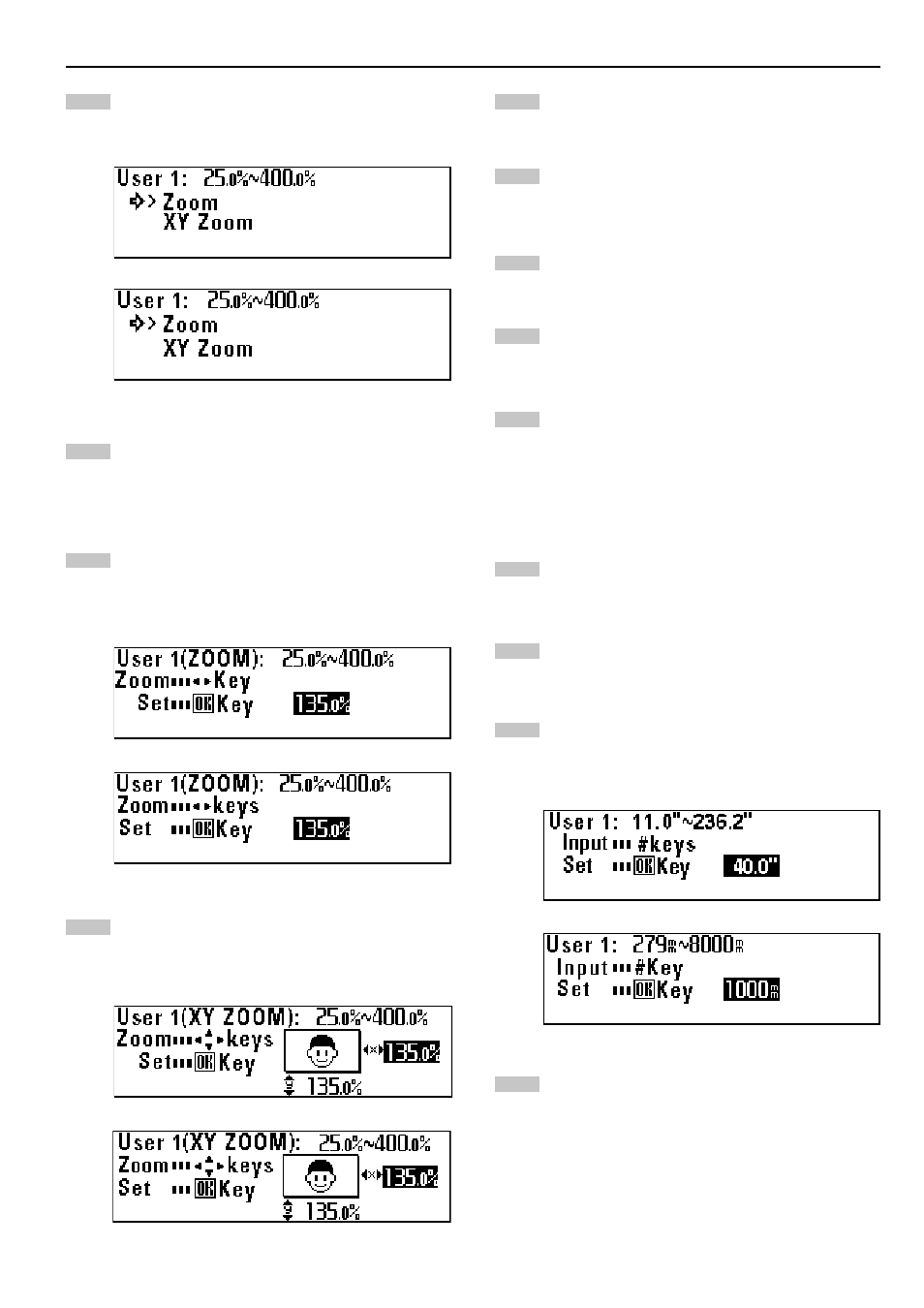
CHAPTER 7 MANAGEMENT AND SETTING
7-17
3
4
(Inch)
(Metric)
5
8
7
6
2
(Inch)
(Metric)
(Inch)
(Metric)
10
9
11
3
1
4
(Inch)
(Metric)
Press the
▼
or
▲
key to select “Zoom” or “XY Zoom”.
Press the OK key.
If “Zoom” has been selected, proceed to the next step. If “XY
Zoom” has been selected, proceed to step 6.
Press the
O
or
P
key or the numeric keys to select the
desired magnification ratio. The ratio can be set to from
25.0% to 400.0%. Proceed to step 9.
Press the
O
or
P
key or the numeric keys to select the
desired magnification ratio in paper lengthwise direction (X).
The ratio can be set to from 25.0% to 400.0%.
Press the
▼
or
▲
key.
Press the
▼
or
▲
key or the numeric keys to select the
desired magnification ratio in paper widthwise direction (Y).
The ratio can be set to from 25.0% to 400.0%.
Press the OK key.
Press the
▼
or
▲
key to select “Back to copy default”.
Press the OK key. The machine will return to the copy default
setting screen.
4
4
4
4
4
Cut size register
Press the
▼
or
▲
key to select a user No.
Press the OK key.
Use the numeric keys to enter the cut length.
Select a value from 11" to 236.2" [279 mm to 6000 mm].
Press the OK key.
