Deposit a file in an ftp server, Multi-contact sending, Transmission waiting queue – TA Triumph-Adler FAX 941 User Manual
Page 71: Ransmission, Waiting, Queue
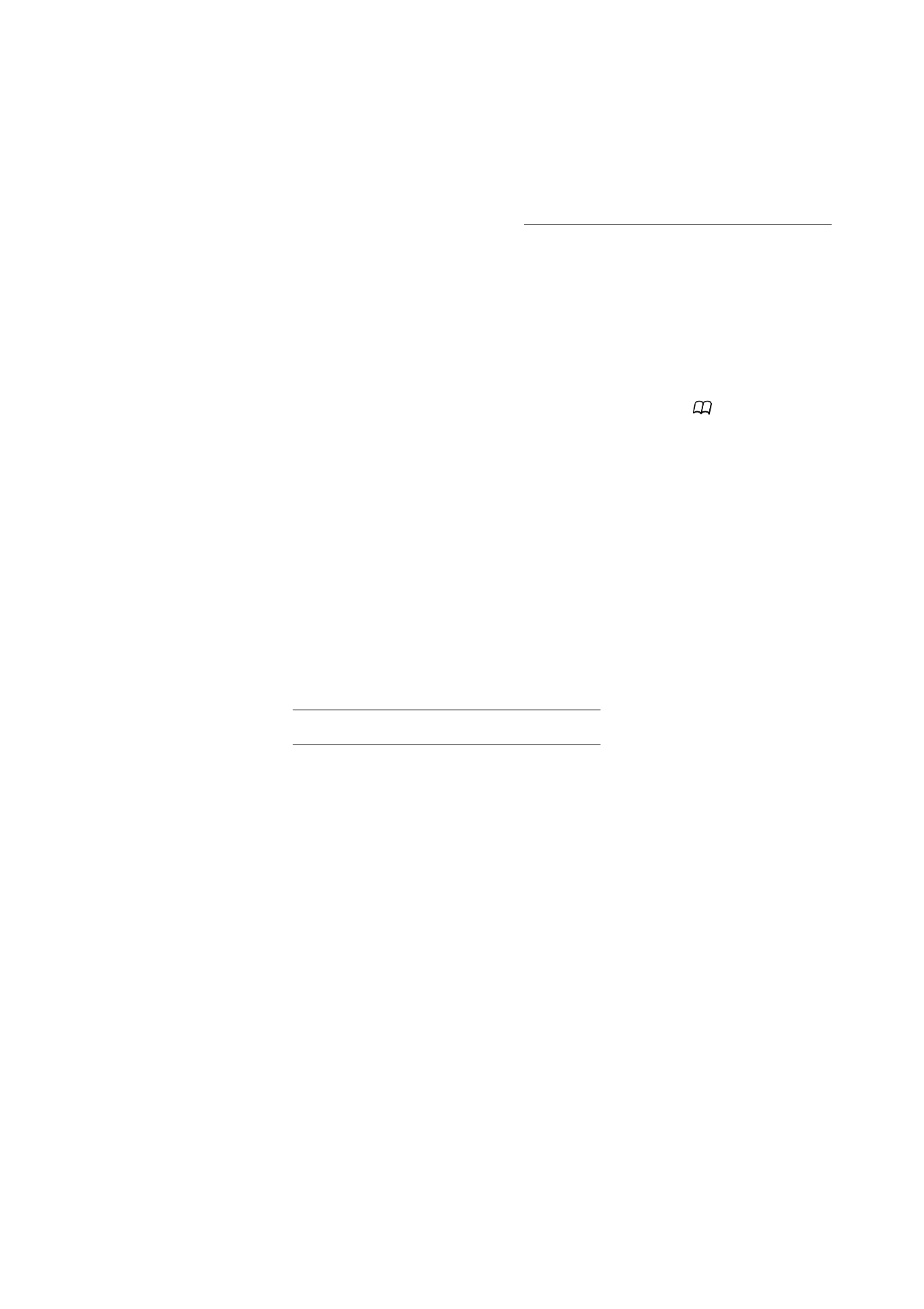
5-8
Operation
Date en cours : 12 juillet 2004
\\Sct01002\Be31-doc\DOC 31 - En cours\Travaux en cours\Fax\MFL V 2\LU 251 524 337A MFL_V2 LASER PRO 346_348 GB\Operation Gb.fm
Deposit a file in an FTP server :
Put the document in the scanner refer to paragraph Document positioning, page 5-1
Press the PC key. A choice screen is displayed.
Select M 872 OK - ADVANCED FCT / SCAN TO / SCAN TO FTP or press F2 key then
press OK key.
Remark
:
The
F2
key is configured by default with the Scan to FTP function.
Enter the FTP address of the server or select it from the directory by pressing the
key.
Enter the name of the FTP user (operation prohibited when the address is in the directory).
Enter the password of the FTP user (operation prohibited when the address is in the directory).
Validate with OK key.
Select B&W SCAN to send a document in black and white or COLOR SCAN to send a
document in colour. Validate with OK key (this setting may be changed at any time during the
send procedure with the colour key).
Enter the name of the attachment and validate with OK key.
If necessary, change the attachment format: PDF or IMAGE et validate with OK key.
Multi-contact sending
For multi-contact sending, you have to create a group containing exclusively the FTP addresses.
T
RANSMISSION
WAITING
QUEUE
This function lets you obtain a recap of all documents queuing, for transmission, including those in
deposit or in delayed transmission, etc.
It allows you to:
• consult or modify the waiting queue. In this waiting queue the documents are coded the fol-
lowing way:
Order number in the queue / document status / subscriber’s telephone number.
Documents may have the following status:
- TX: transmission
- REL: relay
- DOC: in deposit
- POL: polling
- MBX: send to mailbox
- PMB: mailbox polling
- TR: ongoing commands
- CNX: Internet connection
- NET: Internet transmission
- SMS: SMS transmission
