TA Triumph-Adler FAX 941 User Manual
Page 32
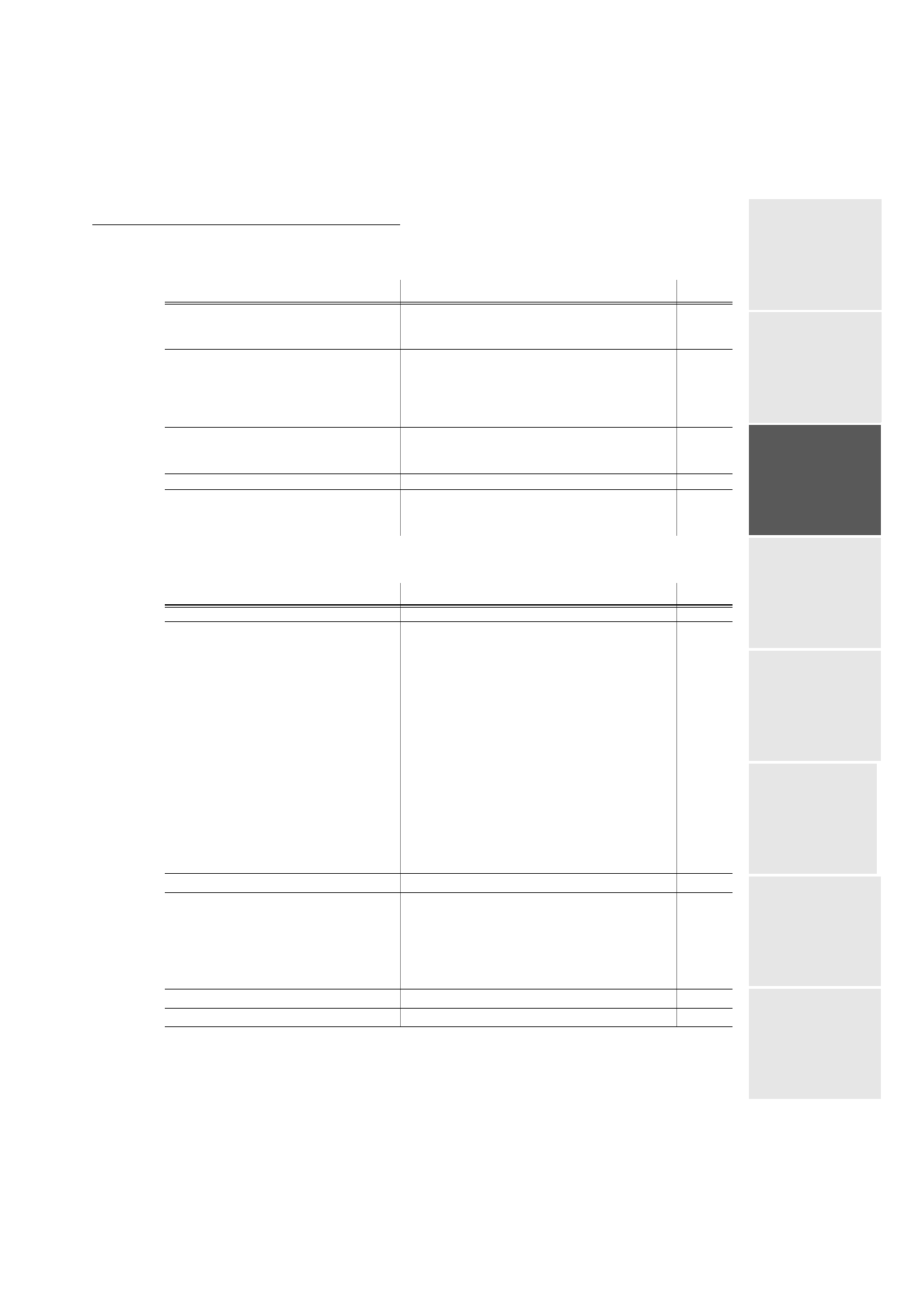
Getting started
2-7
Op
er
atio
n
Se
ttin
g y
ou
r
mach
ine
G
ett
ing
start
ed
Direc
to
ry
M
ainte
na
nc
e
Sa
fe
ty
Co
nt
en
ts
Insta
lla
tio
n
Date en cours : 12 juillet 2004
\\Sct01002\Be31-doc\DOC 31 - En cours\Travaux en cours\Fax\MFL V 2\LU 251 524 337A MFL_V2 LASER PRO 346_348 GB\Getting
started.fm
A.
These menus will appear only with valid ISPN settings.
813 OK
L
OCK
N
UMBER
Activate dialling lock
814 OK
L
OCK
P
ARAMET
Activate Internet settings lock
815 OK
L
OCK
SMS
Activate SMS lock
M 82 OK
-
C
OUNTERS
See the activity counters
821 OK
S
ENT
P
AGES
Sent pages counter
822 OK
R
ECEIVED
P
G
Received pages counter
823 OK S
CANNED
PAGE
Scanned pages counter p. 5-16
824 OK
P
RINTED
PG
Printed pages counter
M 84 OK
-
S
CAN
. & P
RINT
Scanner and printer settings
841 OK
S
CANNER
Scanner settings
842 OK
P
RINTER
Printer settings
M 85 OK
-
C
ONSUMABLES
Status of consumables
M 87 OK
-
S
CAN
TO
871 OK
S
CAN
TO
PC
Scanned document send to PC application
872 OK
S
CAN
TO
FTP
Scanned document send to FTP server
MAIN MENU 8: A
DVANCED
FCT
Functions
Function description
Page
MAIN MENU 9: I
NTERNET
Functions
Function description
Page
M 91 OK
-
S
UPPLIER
Choose the service provider (ISP)
M 92 OK
-
I
NIT
P
ROVIDER
Initialisation of your Provider
A
921 OK
C
ONNECTION
ISP parameters
9211 OK
C
ALL
N
UMB
.
ISP call number
9222 OK
I
DENTIFIER
ISP identifier
9223 OK
P
ASSWORD
ISP password
922 OK
M
ESS
. S
ERV
Message service parameters
9221 OK
I
DENTIFIER
Message service identifier
9222 OK
P
ASSWORD
Message service password
9223 OK
E-M
AIL
A
DR
Message service e-mail address
923 OK
S
ERVERS
SMTP, POP3 and DNS parameters
9231 OK
SMTP
SMTP server
9232 OK
POP3
POP3 server
9233 OK
DNS 1
Primary DNS
9234 OK
DNS 2
Secondary DNS
924 OK
SMTP A
UTHENT
.
SMTP authentification access parameters
9241 OK
A
CTIVATION
SMTP authentification activation
M 93 OK
-
I
MMED
ACCES
Immediate access to ISP
A
M 94 OK
-
S
ETTINGS
Internet settings
A
941 OK
C
ONNEC
. T
YPE
Select connection type
942 OK
S
END
T
YPE
Select transmission type
943 OK
P
ERIOD
Select the period of connection
944 OK
D
EPOSIT
N
OTI
Select to print a deposit notice
945 OK
P
RINT
Print Internet settings
M 95 OK
-
E-
Send an e-mail
A
M 96 OK
-
S
ORT
M
ESSAGES
Select the reception type
A
