Access to servers parameters, Access to the authentification smtp parameters, P. 3-13 – TA Triumph-Adler FAX 941 User Manual
Page 46
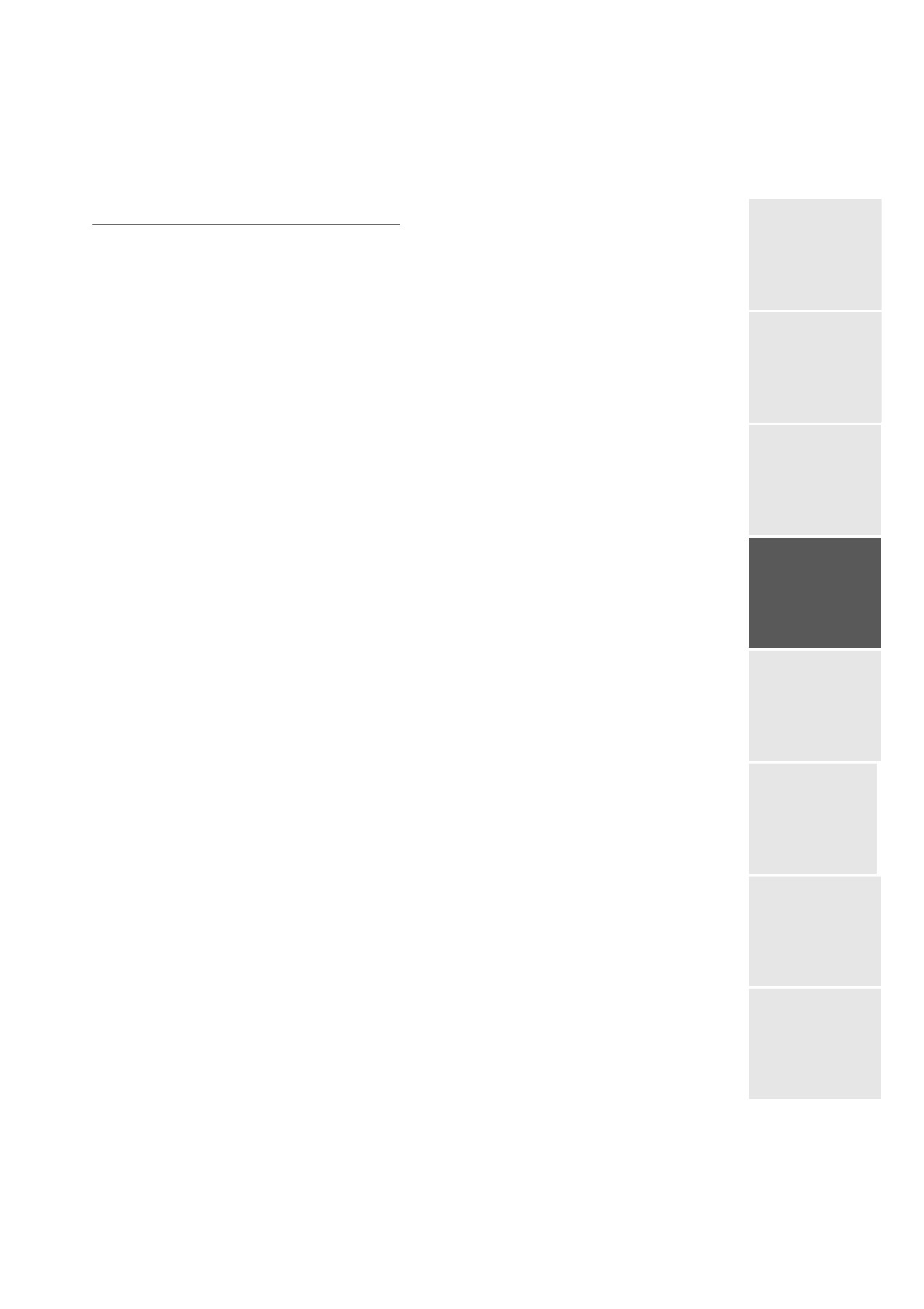
Setting your machine
3-13
Op
er
atio
n
Se
ttin
g y
our
ma
ch
in
e
Ge
tti
ng
sta
rt
ed
Direc
to
ry
M
ainte
na
nc
e
Sa
fe
ty
Co
nt
en
ts
Insta
lla
tio
n
Date en cours : 12 juillet 2004
\\Sct01002\Be31-doc\DOC 31 - En cours\Travaux en cours\Fax\MFL V 2\LU 251 524 337A MFL_V2 LASER PRO 346_348 GB\Setting your
machine.fm
Enter
E-MAIL ADR
, press OK.
Access to servers parameters
M 923 OK - INTERNET / INIT PROVIDER / SERVERS
Enter
SMTP
, press OK.
Enter
POP3
, press OK.
Enter
DNS 1
(primary), press OK.
Enter
DNS 2
(secondary), press OK.
Access to the authentification SMTP parameters
M 924 OK - INTERNET / INIT PROVIDER / SMTP AUTHENT.
In the ACTIVATION menu, select WITH to activate SMTP authentification then validate with
OK key.
In the PARAMETERS menu, select ID.MESS.SERV to keep the same identification
parameters as in the messaging service or AUTHENT. SPEC. to define other identification
parameters, then validate with Access to SMTP authentification parameters
by pressing OK key. When you select AUTHENT. SPEC, carry out the two following
operations
Enter the IDENTIFIER then validate with OK key.
Enter the PASSWORD then validate with OK key.
