Emerson Radio CKD3630 User Manual
Page 22
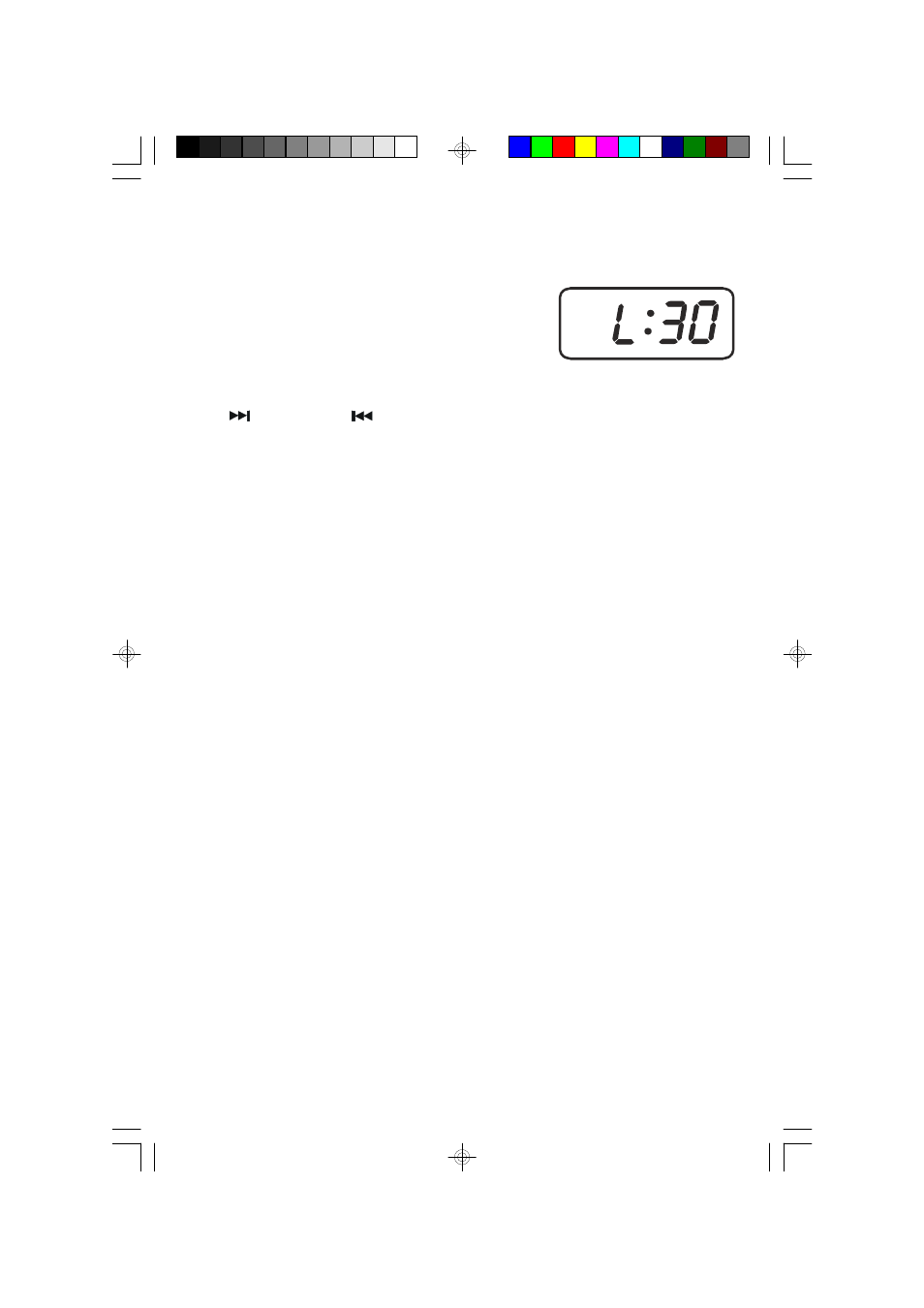
2 1
Adjusting The Length of The Sleep Timer
The sleep timer default setting is 30 minutes but it can be adjusted downward or
upward to a maximum of 99 minutes.
Depress and hold the SLEEP button. The display will
show “L:30” indicating that the power will shut off
after 30 minutes.
To adjust the sleep time continue holding the SLEEP button and depress the SKIP
FWD.
or SKIP REV.
buttons on the front panel until the display shows the
desired sleep timer length.
Notes:
1.) When you change the sleep timer setting, your new setting becomes the default
setting.
For example if you change the sleep timer setting from 30 minutes to 45 minutes,
each time you press the SLEEP button the system will operate for 45 minutes.
(Exception: If you have a power failure and there is no back up battery
installed, or the back up battery is dead, the sleep timer will return to the
original 30 minute default setting when the power is restored.)
2.) If the sleep timer is set for 60 minutes but your CD is only 45 minutes long the
player will shut off at the end of the disc.
CKD3630_060404.p65
4/6/2004, 15:19
21
