Listening to the radio – Emerson Radio CKD3630 User Manual
Page 12
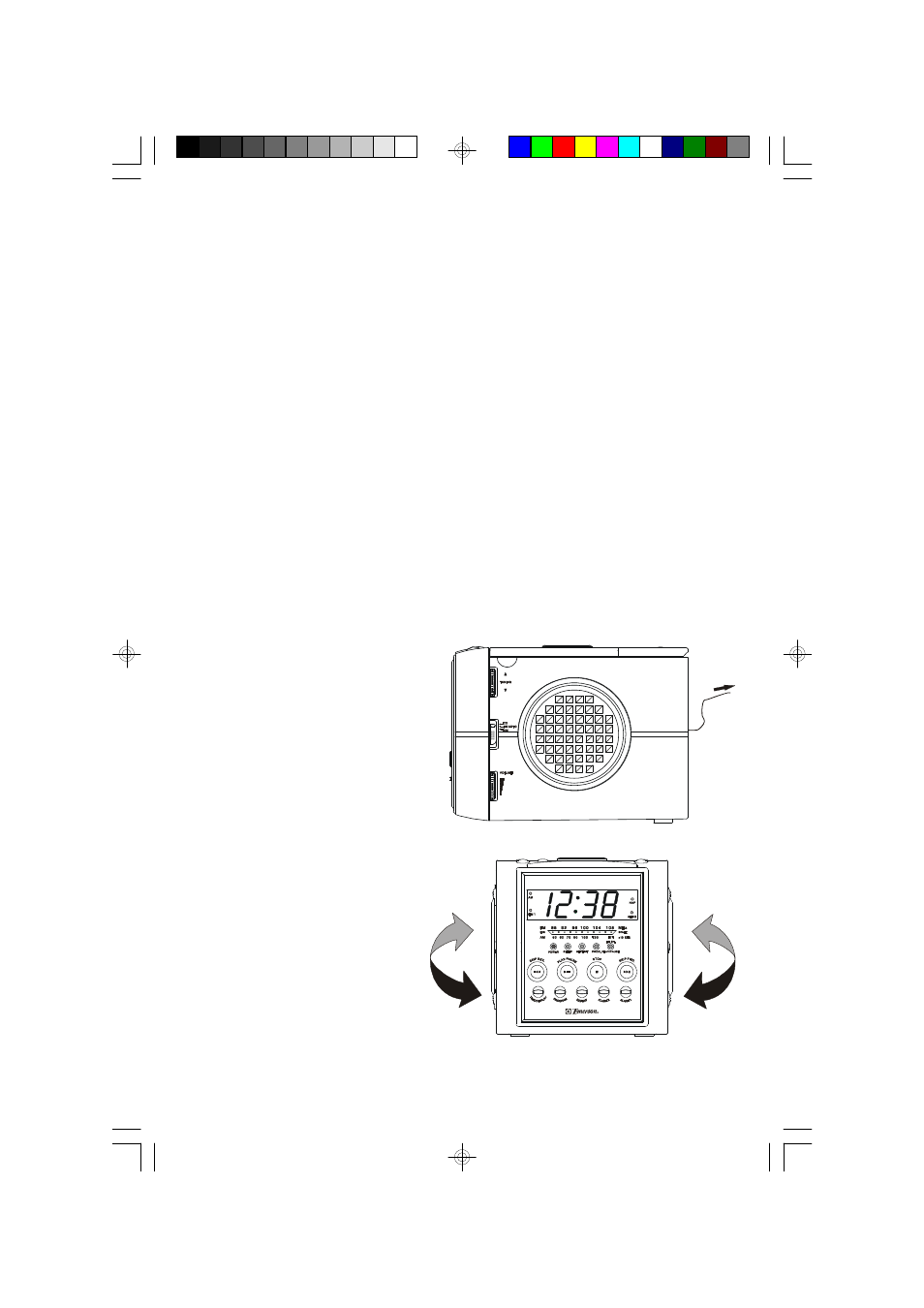
1 1
LISTENING TO THE RADIO
1.) Slide the function CD/FM AUTO/AM selector switch, located on the right side
cabinet, to the FM AUTO or AM position.
2.) Press the POWER ON/OFF button on the top panel to turn the system ‘On’.
The POWER indicator comes ‘On’.
3.) Tune to the desired station by slowly rotating the TUNING control on the right
side. If you tune to an FM Stereo station the FM ST. indicator will come ‘On’.
Note: If you tune to a weak or distant FM stereo station the tuner may
automatically switch to the FM Mono mode to provide better reception, but
the sound will no longer be in stereo.
4.) Adjust the VOLUME control to the desired level.
5.) When you are finished listening press the POWER ON/OFF button on the top
panel to shut the radio ‘Off’. The POWER indicator goes ‘Off’.
Hints For Better Reception
F M – Adjust the position and
direction of the FM lead wire antenna
until you find the position and
direction that provides the best
reception.
AM – The AM ferrite bar antenna
is inside the cabinet. If the AM
reception is unsatisfactory try
rotating the entire cabinet slightly
until the internal antenna picks up
the strongest signal.
CKD3630_060404.p65
4/6/2004, 15:19
11
