Sleep timer – Emerson Radio CKD3630 User Manual
Page 21
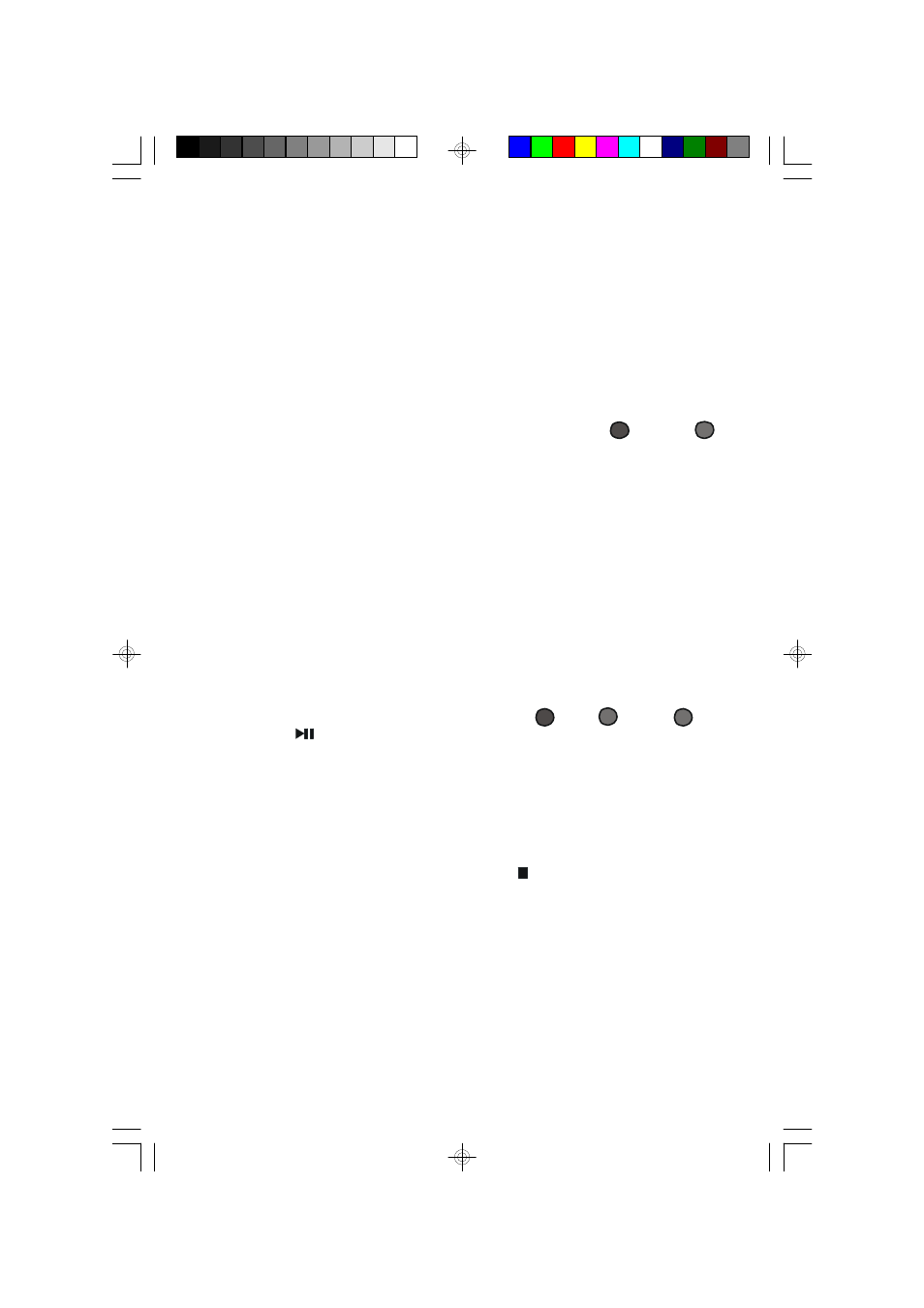
2 0
SLEEP Timer
You can fall asleep to the radio or CD player and the sleep timer will shut the
system off automatically after up to 99 minutes of music.
Sleep To Radio
Set the function selector switch (CD/FM AUTO/AM) to the FM AUTO or AM position.
Press the SLEEP button on the top panel. The SLEEP
indicator comes ‘On’ and the radio turns ‘On’.
Select the desired station and volume level. The radio will shut off automatically
after 30 minutes. To shut off the radio sooner press the SNOOZE button or the
POWER ON/OFF button.
Sleep To CD
Set the function selector switch (CD/FM AUTO/AM) to the CD position.
Insert a CD in the player. Press the SLEEP
button on the top panel and then press the
PLAY/PAUSE
button. The SLEEP and
PLAY/PAUSE indicators come ‘On’. The CD
begins to play.
The CD player will shut off automatically after 30 minutes, or after the last track
has played, whichever comes first.
To shut off the CD player sooner press the STOP button, the SNOOZE button or
the POWER ON/OFF button.
S L E E P PLAY/PAUSE
POWER
FM ST.
SLEEP
P O W E R
CKD3630_060404.p65
4/6/2004, 15:19
20
