Print quality problems, Paper jams, Print quality problems paper jams – TA Triumph-Adler LP 4022 User Manual
Page 44
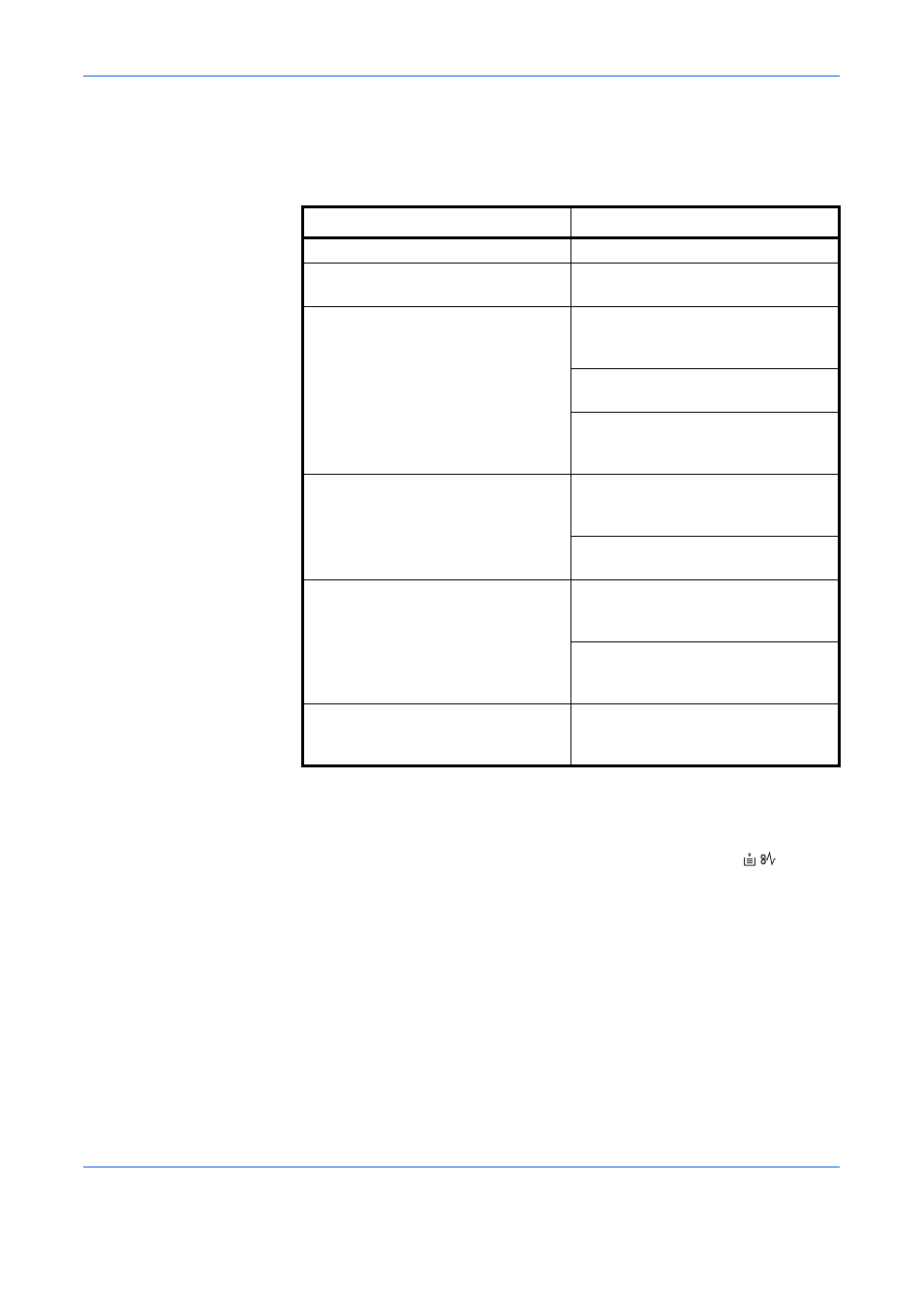
Troubleshooting
22
OPERATION GUIDE
Print Quality Problems
The table below describes potential print quality problems and the
corrective action for each problem.
Paper Jams
The printer will stop when a paper jam occurs in the printer or if paper is
misfed. The printer will go offline and the attention indicator
(
) will fast
flash.
Follow the instructions provided here to clear the jam. If paper jams occur
frequently, try using a different type of paper, replace the paper using a
new ream, or turn the paper over. Also, look for tiny pieces of paper which
may have been left in the printer.
If the problem persists, contact your local service technician for assistance.
Printed Results
Corrective Action
All black pages
Contact your service technician.
Dropouts, horizontal streaks or
stray dots
Clean the charger wire, refer to page
18 for information.
Black or white vertical streaks
Check the toner container and if
necessary replace. Refer to page 18
for information.
Clean the charger wire, refer to page
18 for information.
Check the charger cleaner is in its
original position. Refer to page 18 for
information.
Faint or blurred printing
Check the toner container and if
necessary replace. Refer to page 16
for information.
Clean the charger wire, refer to page
18 for information.
Gray background
Check the toner container and if
necessary replace. Refer to page 16
for information.
Check the process unit is installed
correctly. Refer to page 18 for
information.
Dirt on the top edge or back of the
paper
Check the registration roller is not
soiled with toner. Refer to page 18 for
information.
