Cleaning the printer – TA Triumph-Adler LP 4022 User Manual
Page 40
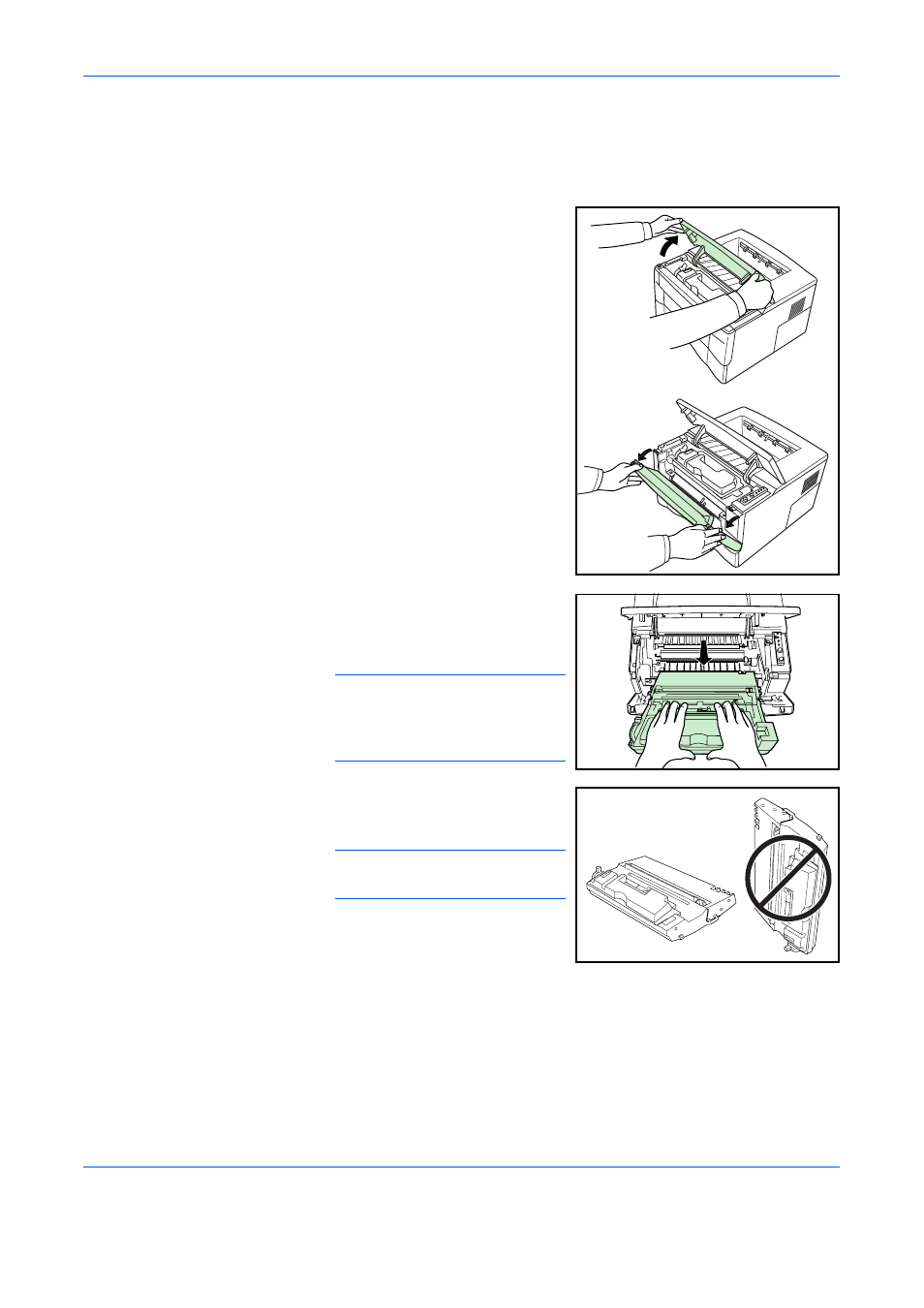
Maintenance
18
OPERATION GUIDE
Cleaning the Printer
To avoid print quality problems, the interior of the printer must be cleaned
with every toner container replacement.
1
Open the top cover and front
cover.
2
Lift the process unit together with
the toner container out of the
printer.
NOTE:
The drum in process
unit is sensitive to light. Never
expose the process unit to light
for more than five minutes.
3
Place the process unit flat on a
clean, level surface.
IMPORTANT: Do not place the
process unit on end.
