Mp tray – TA Triumph-Adler LP 4022 User Manual
Page 30
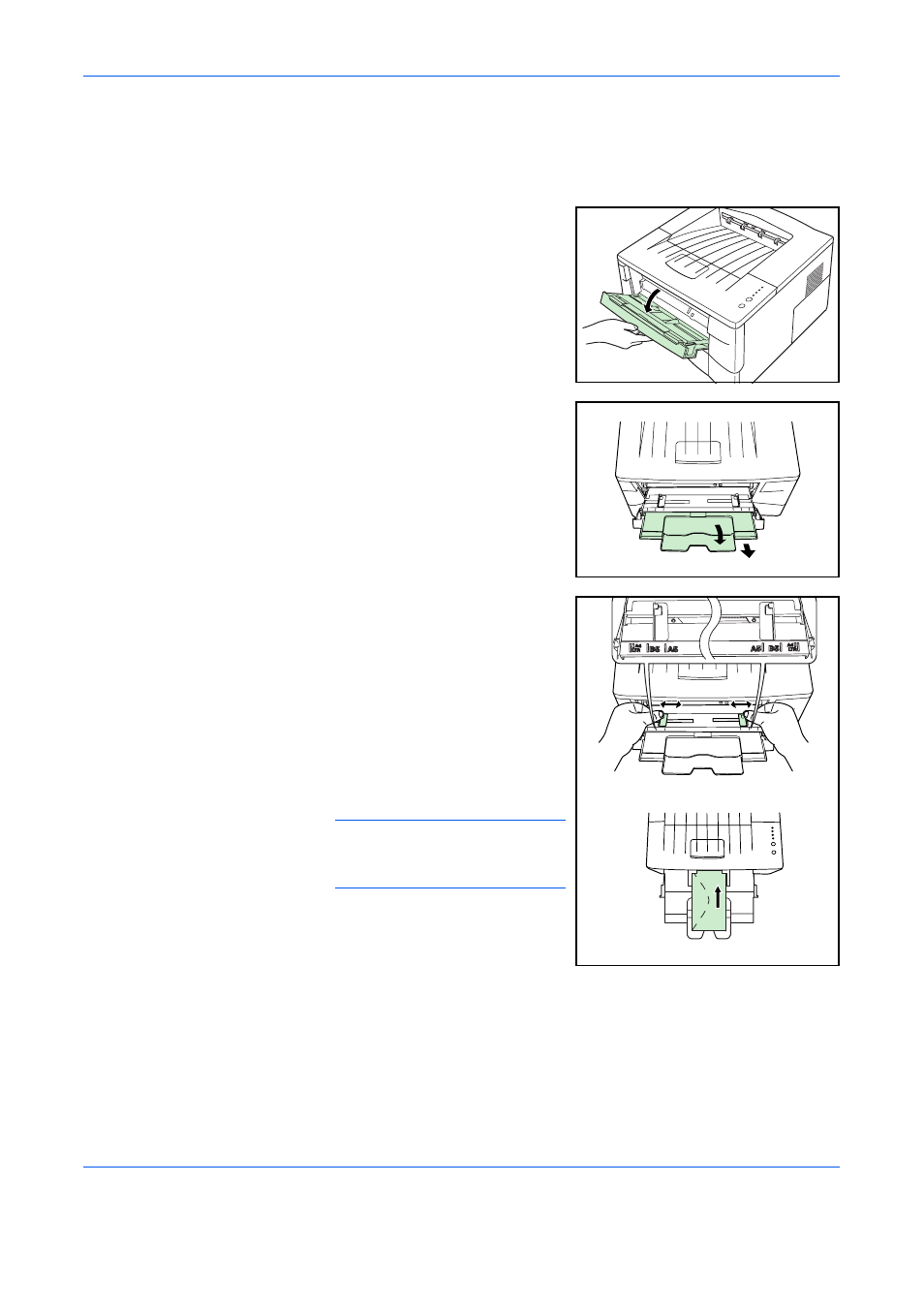
Loading Paper
8
OPERATION GUIDE
MP Tray
Paper placed on the MP tray is automatically fed and overrides the
cassette.
1
Open the MP tray towards you
until it stops.
2
Pull out the subtray and unfold the
flap.
3
Adjust the paper width guides and
slide the paper into the tray as far
as it will go. The side to be printed
should be face up.
Ensure the paper width guides
are flush against the edge of the
paper.
Envelopes should be fed in the
face-up position, right edge first.
NOTE:
Prior to purchasing
envelopes, print a sample to
check quality.
Start printing after loading the MP
tray.
