Installation – cascading units – Rose Electronics ServeView Pro User Manual
Page 17
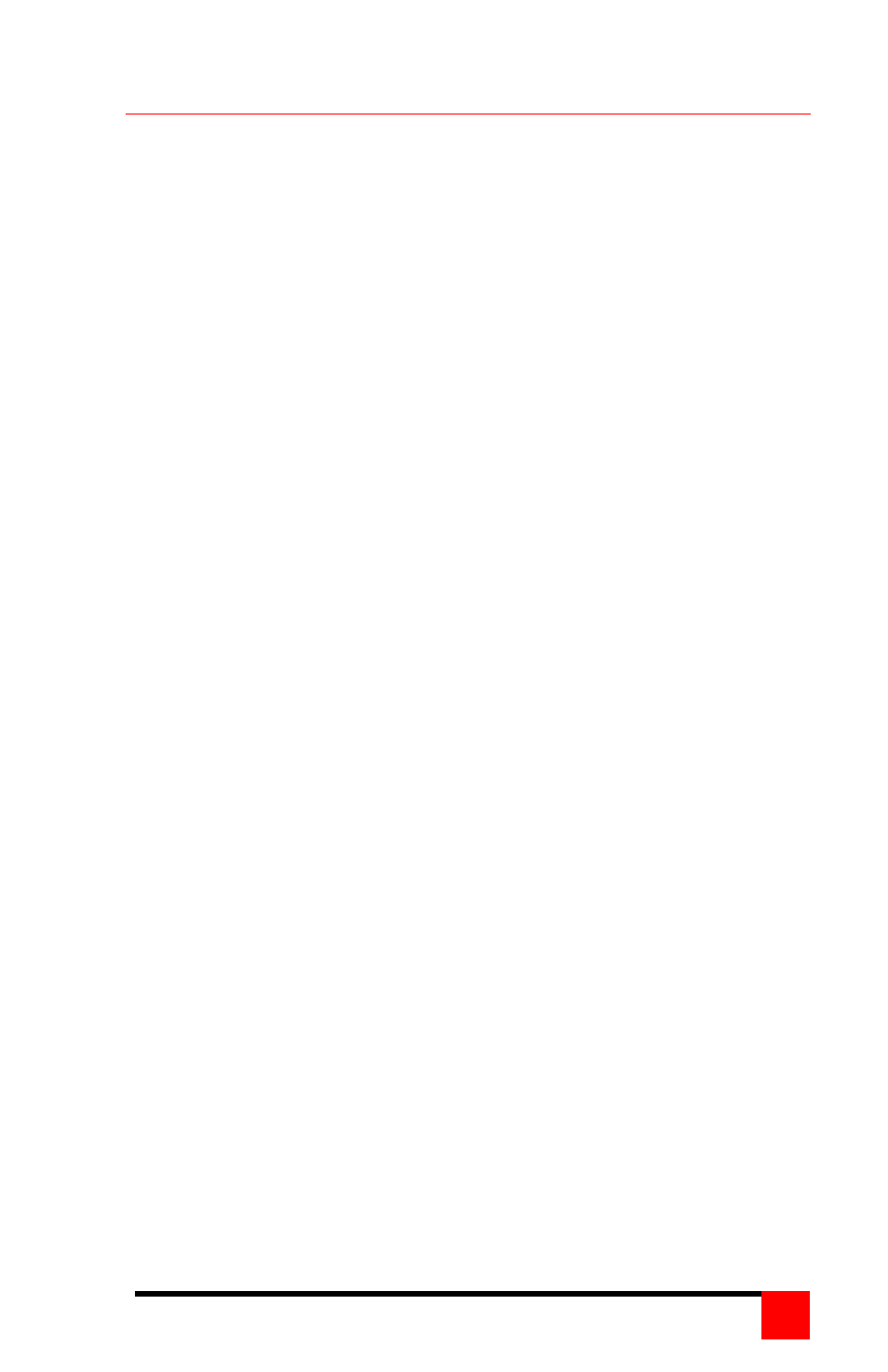
SERVEVIEW PRO INSTALLATION AND OPERATIONS MANUAL
13
Installation – Cascading units
The ServeView Pro units can be cascaded together to expand the number
of computers that can be accessed from the KVM station.
When cascading units, one unit becomes the “Master” unit and all others
are “Slave” units. Each computer port on the master unit can be connected
to a Slave units’ KVM connector. Figure 4 illustrates the addition of two 8-
port Slave units. Using 16 port units, the master unit can connect to 16
Slave units.
The ServeView Pro “Master” must be configured to properly manage the
cascaded units. The maximum number of computers, the number of Slave
units connected, and the number of ports (width) on the Slave units must be
entered and saved. In the example in Figure 4, the maximum computer
entry would be 22, the number of Slave units is 2, and the number of ports,
or width, on each Slave unit would be 8. It is recommended that all Slave
units have the same number of computer ports but it is possible to chain
different models and versions of ServeView and UltraView products.
The “Maximum computers” value is figured as follows:
If all Units in the system have the same number of CPU ports, (no mixed
models) then you can count the CPU ports used to connect to the
computers. The ports on the master unit used for expansion should not be
counted.
If there is a mixture of ServeView Pro models in the system, the “Maximum
computers” value is the “Width” value times the number of Slave units plus
the CPU ports on the master unit that are not used for expansion. Valid
entries are 2 to 256.
In the example in Figure 4, the width value is 8, the number of Slave units is
2, and the CPU ports on the master unit that are not used for expansion is
6. The Maximum computers value would be 8 x 2 + 6 or 22.
To configure the “Maximum computer”, “Units”, and “Width” values, connect
a KVM station to the Master unit. Power on the KVM monitor and the
Master unit. Wait until the SELECT 1 LED lights.
To enter the “Maximum computer” value, press and release the left control
[Ctrl] key,P,nnn,[Enter], nnn=Maximum computers value.
The “Units” value is the total number of Slave units in the system. To enter
the “Units” value press and release the left control [Ctrl] key,U,nn,[Enter],
nn=number of Slave units. Valid entries are 1-16.
The “Width” value is the number of CPU ports on a single Slave unit. To
enter the “Width” value press and release the left control [Ctrl]
key,W,nn,[Enter], nn=number of ports on an Slave unit.
Refer to “Organizing the system” for further information.
Save changes by pressing and releasing the left control [Ctrl] key, K, [Enter]
