Status commands – Rose Electronics Xtensys User Manual
Page 33
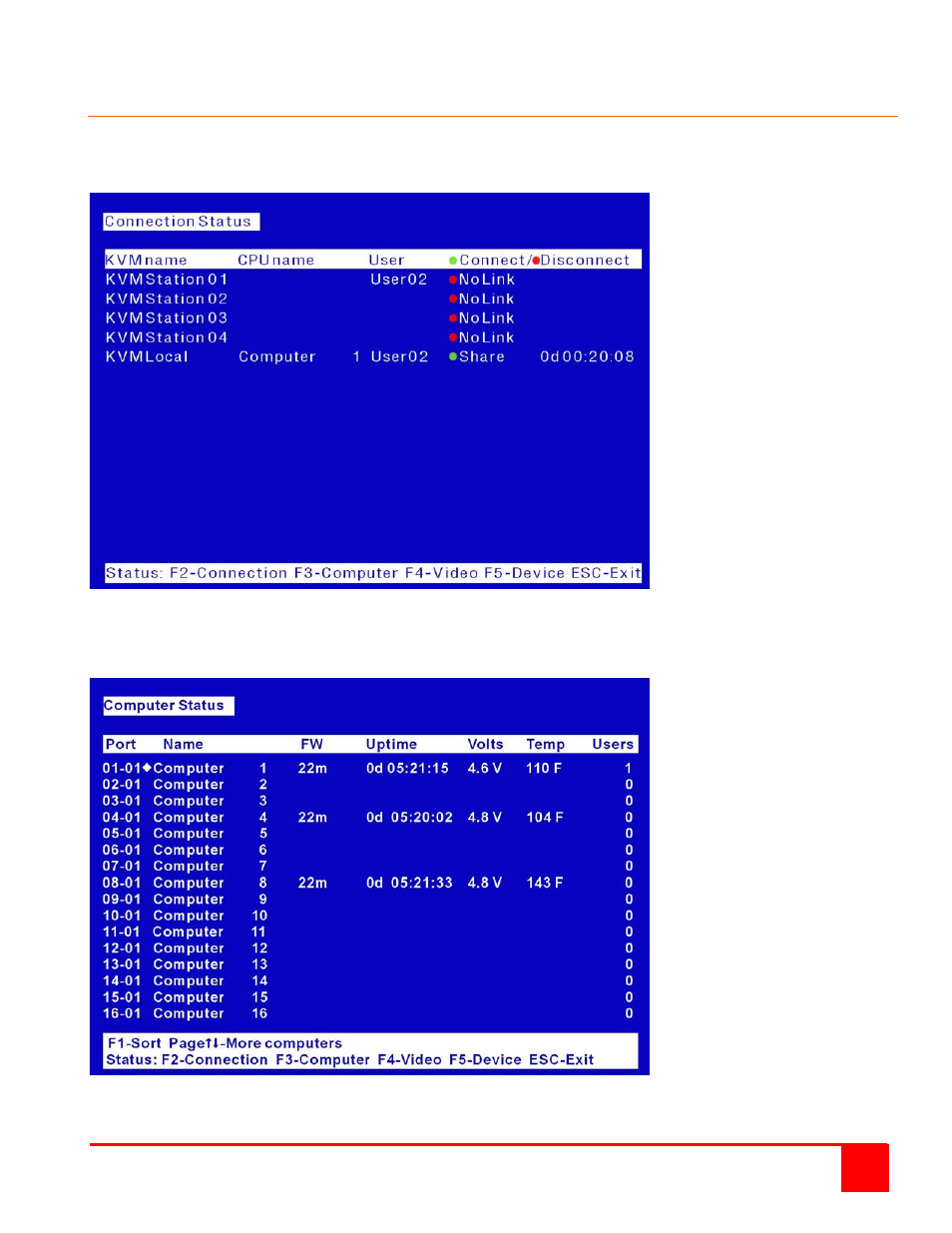
XTENSYS INSTALLATION AND OPERATIONS MANUAL
27
Status Commands
The connection, computer, video, and device status can be checked by starting the computer select menu. Press
the left control key, then the ESC key to display the menu. Function keys F2, F3, F4, and F5 display the status
information as shown in Figure 18.
Pressing the F2 key displays
the connection status. This
display screen shows:
A list of all KVM stations
What computer each KVM
station is connected to
What user is logged on to
that station
If the KVM is connected or
disconnected
and if connected, the
amount of time the station
has been connected.
Figure 18. Connection Status menu
Pressing the F3 key will
display the status of the
connected computers. The
status information will only be
shown for computers that are
connected and powered on.
The status window shows:
The port each computer is
connected to
List of computers by name
The firmware version
Uptime
Voltage
Temperature
Users
Figure 19. Computer Status menu
