Installation – Rose Electronics Xtensys User Manual
Page 14
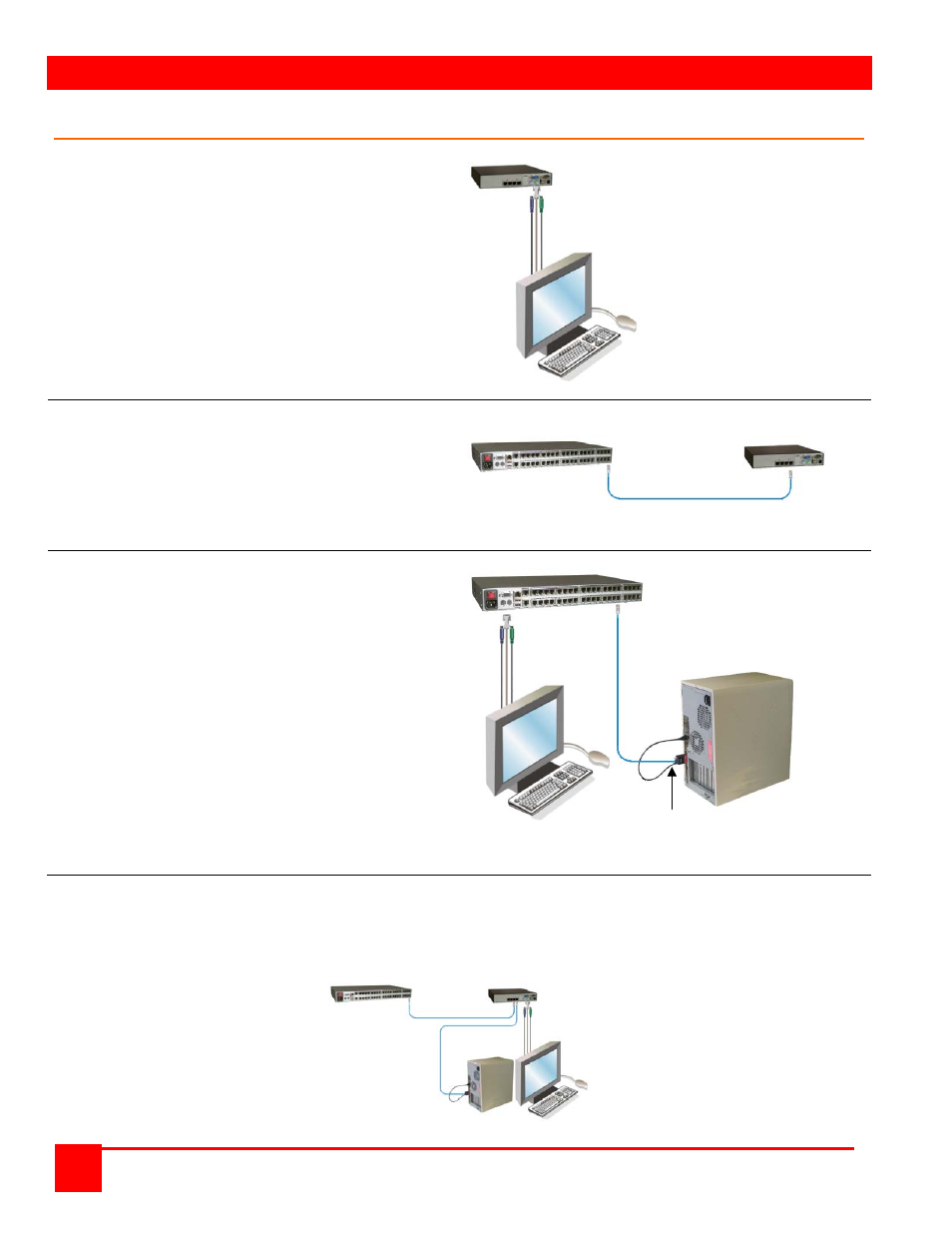
INSTALLATION
XTENSYS INSTALLATION AND OPERATIONS MANUAL
8
Xtensys System Installation
Connecting the KVM station
The KVM station connects directly to the Xtensys User
Station. The KVM stations keyboard, monitor, and
mouse cables connect directly to the corresponding
connectors on the User station.
The KVM keyboard and mouse can have PS/2 or USB
connectors.
The monitor should be equal or better in resolution and
capability than any of the connected computers.
Connecting the User Station to Xtensys Switch
The user stations connect directly to the Xtensys Switch
using industry standard CATx cable. Depending on the
User Station and Switch model used, up to 8 different
Xtensys Switches can be connected to from a single
User Station.
Xtensys Switch Xtensys User Station
Connecting the Local KVM Station and
Computers to Xtensys Switch
A local KVM station can be connected directly to the
Xtensys switch. This provides direct local access to all
connected equipment.
Each computer, server, or serial device that is connected
to the Xtensys switch must have an Xtensys Intelligent
Information Module Transmitter installed. This connects
directly to a computers HD15 video port and the PS/2 or
USB keyboard and mouse ports. The transmitter is then
connected to an Xtensys switches RJ45 CPU port using
industry standard CATx cable.
NOTE:
The Xtensys User Station, configured with 4 or more link ports, can be installed several different ways.
The most common installation is to connect each of the link ports (RJ45) to different Xtensys switches.
The link port can also be connected directly to a standalone computer with an Intelligent Information
Transmitter installed. This gives the option of connecting to an Xtensys switch or your local desktop
system.
User Station (See note below)
KVM Station
Local KVM
Intelligent Information
Station
Transmitters connected to
each computer
CATx cable from transmitter to
Xtensys switches CPU port
Switch User station
Desktop KVM station
