Auto, Knob – RIGOL DS6000 Series User Manual
Page 64
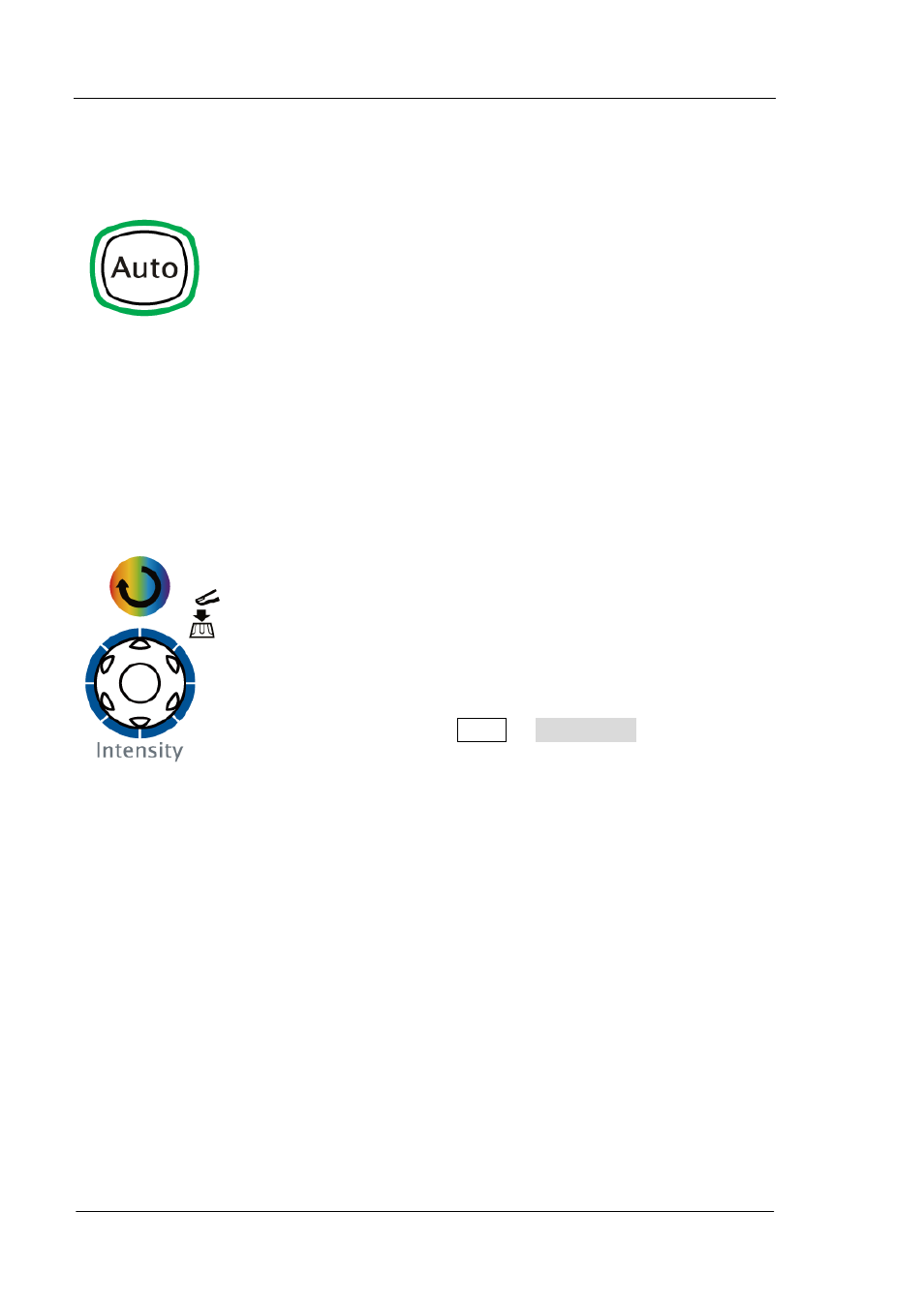
RIGOL
DS6000 Quick Guide
14
Auto
Press this key to turn on the waveform auto setting
function. The oscilloscope will automatically adjust the
vertical scale, horizontal time base and trigger mode
according to the input signal to realize optimum
waveform display. Note that auto setting requires that
the frequency of the signal under test should be no lower
than 50 Hz, the duty cycle be greater than 1% and the
amplitude be at least 20 mVpp.
Knob
Adjust waveform brightness:
In non-menu-operation mode (menu is hidden), turn this
knob to adjust the brightness of waveform display. The
adjustable range of the brightness is from 0% to 100%.
Turn clockwise to increase the brightness and
counterclockwise to reduce. Press down this knob to
reset the brightness to 50%.
You can also press DISP Brightness and use the
knob to adjust the waveform brightness.
Multifunctional Knob (the backlight goes on during operation):
In menu operation, press some menu softkey and turn the knob to select the
submenus under this menu and then press down the knob to select the currently
selected submenu. It can also be used to modify parameters and filename input.
