Troubleshooting 26, Troubleshooting – Riello UPS Sentinel Dual (Low Power) (1000 - 3000 VA) User Manual
Page 26
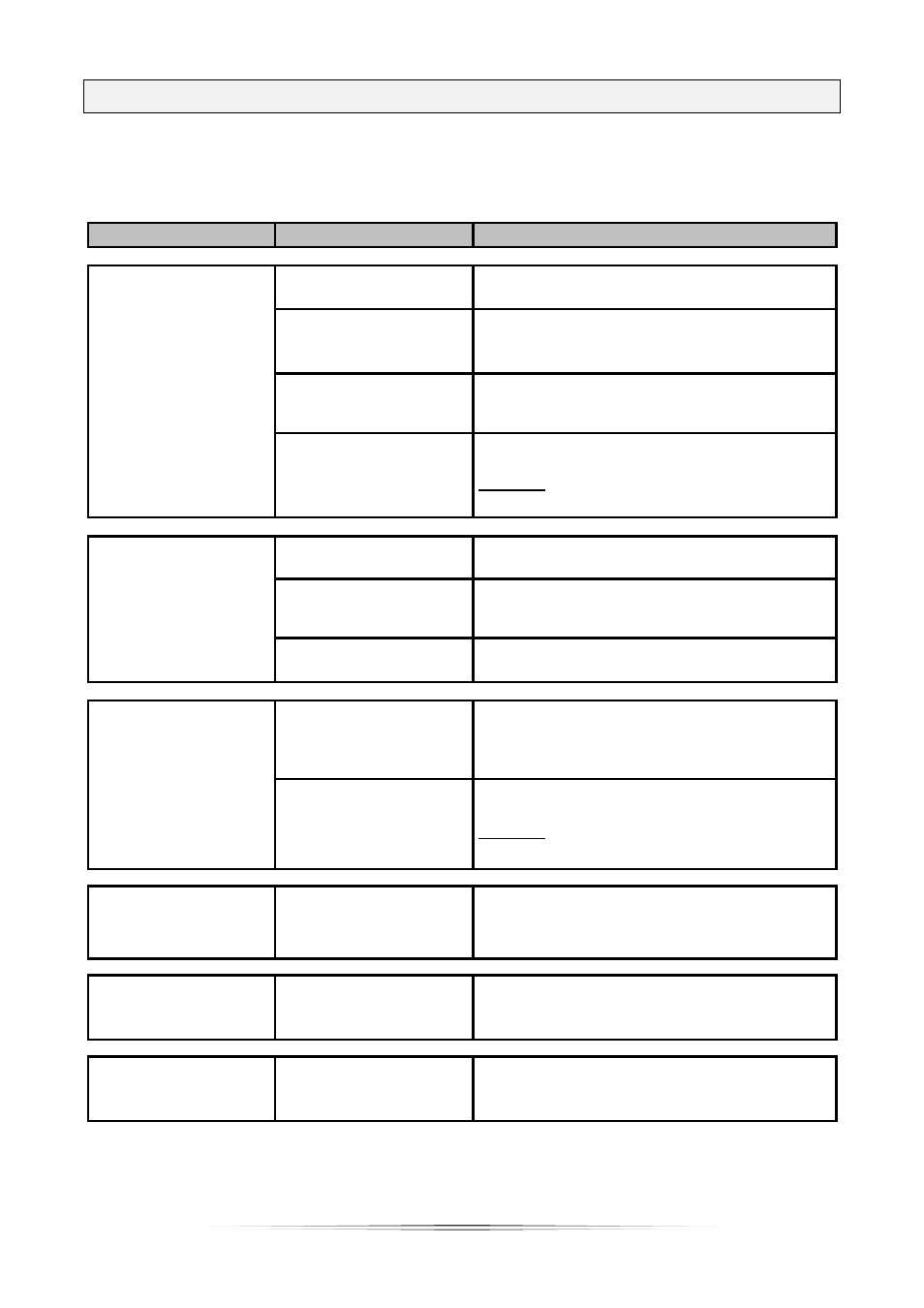
26
TROUBLESHOOTING
Irregular UPS operation is not always an indication of a fault, and can be due to minor or easy-to-resolve issues
It is therefore advisable to consult the table below as it contains information which is useful for solving the most common
UPS problems.
PROBLEM
POSSIBLE CAUSE
SOLUTION
THE DISPLAY DOES NOT
LIGHT UP
ON/OFF SWITCH NOT
PRESSED
Press the ON/OFF switch on the front panel.
MAIN CONNECTION CABLE
MISSING
Check that the power cable is connected correctly.
NO MAINS VOLTAGE
(BLACKOUT)
Check that the power reaches the socket where the UPS
is connected (try it with a table lamp, for example).
INTERVENTION OF THE
INPUT CIRCUIT BREAKER
If present, reset the circuit breaker by pressing the
button on the back of the UPS.
CAUTION: Check that there is no output overload to the
UPS.
THE DISPLAY IS ON BUT
THE LOAD IS NOT
POWERED
THE UPS IS IN STAND-BY
MODE
Press the “ON” button on the front panel to power the
loads.
THE STAND-BY OFF MODE
IS SELECTED
It is necessary to change mode.
The STAND-BY OFF (emergency power supply) mode,
in fact, only powers the loads in the event of a blackout.
NO CONNECTION TO THE
LOAD
Check the connection to the load.
THE UPS IS OPERATING
FROM THE BATTERY
DESPITE THE PRESENCE
OF MAINS VOLTAGE
THE INPUT VOLTAGE IS
OUTSIDE THE PERMITTED
TOLERANCE RANGE FOR
MAINS OPERATION
Problem with the mains. Wait until the input mains
voltage returns within the tolerance range. The UPS will
automatically return to mains operation.
INTERVENTION OF THE
INPUT CIRCUIT BREAKER
If present, reset the circuit breaker by pressing the
button on the back of the UPS.
CAUTION: Check that there is no output overload to the
UPS.
THE UPS DOES NOT
COME ON AND THE
DISPLAY SHOWS THE
CODE: A06, A08
THE TEMPERATURE OF
THE UPS IS LOWER THAN
0°C
Check the temperature of the environment in which the
UPS is located; if it is too low, bring it past the minimum
threshold (0°C).
THE DISPLAY SHOWS
THE FOLLOW CODES:
L10, L11, F11
INPUT RELAY FAULTY
Switch off and disconnect the UPS from the power
supply and contact the support centre.
THE DISPLAY SHOWS
THE FOLLOW CODE: L02
CONTROL CARD IS NOT
INSERTED CORRECTLY
Switch off and disconnect the UPS from the power
supply and contact the support centre.
