Riello UPS Sentinel Dual (Low Power) (1000 - 3000 VA) User Manual
Page 19
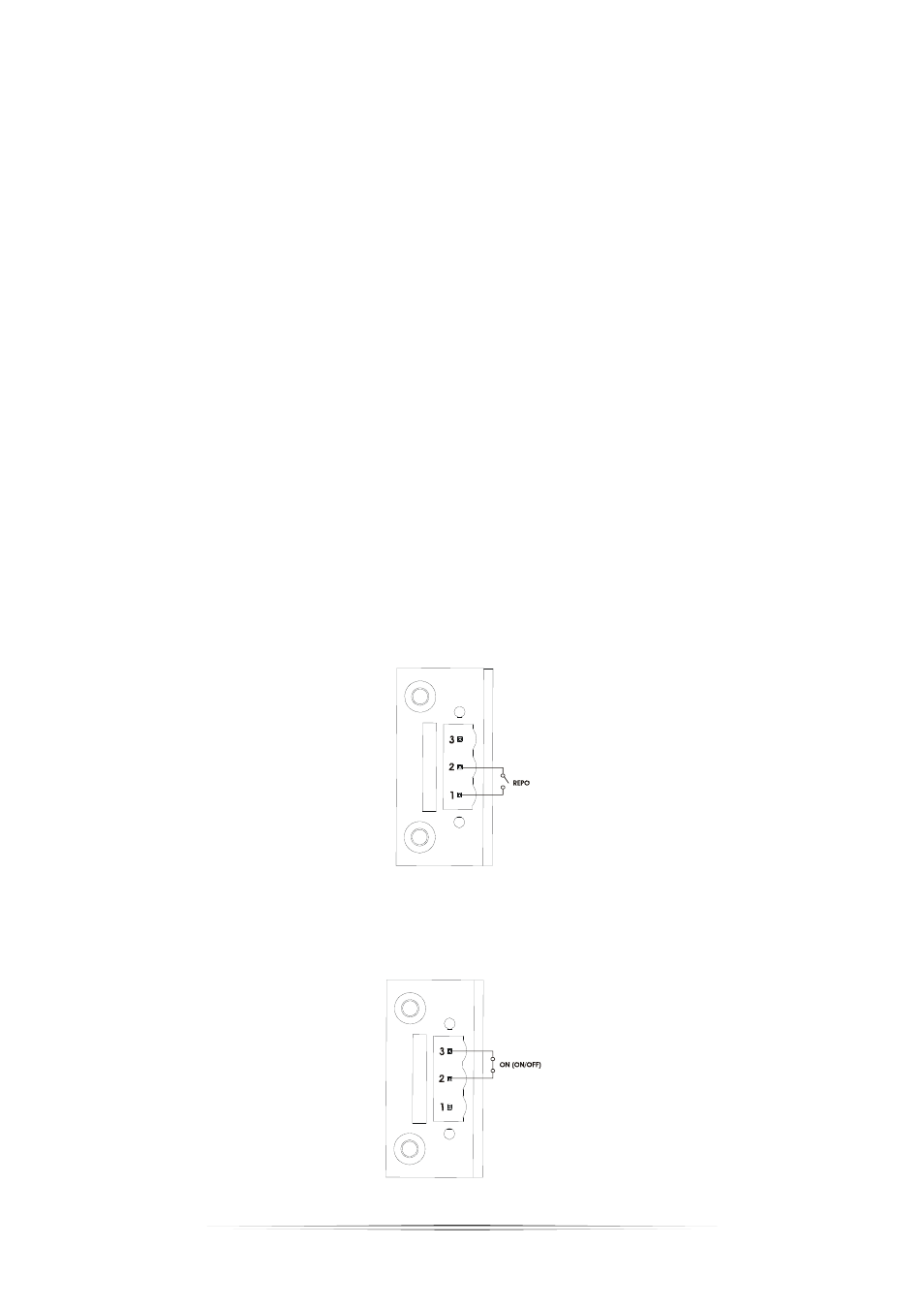
PROGRAMMABLE AUXILIARY SOCKET (EnergyShare)
The EnergyShare sockets are outlets that allow for the automatic disconnection of the load applied to them in certain
operating conditions. The events that determine automatic disconnection of the EnergyShare sockets can be selected by
the user through the UPStools configuration software. For example, it is possible to select disconnection after a certain
period of battery operation; or when the pre-alarm threshold for battery discharge has been reached, or when an
overloading event occurs.
By default the Energyshare sockets are not configured and therefore function as other outlets.
The EnergyShare function is associated with an icon on the display whose meaning is explained in the paragraph
entitled “Display panel indications”
The presence and the number of these sockets depend on the UPS type, and they are distinguished by a different colour
with respect to other sockets.
REMOTE CONTROL TERMINAL BOARD
The remote control terminal allows for implementation of the REPO function (Remote Emergency Power Off) and to
remotely switch on/off the UPS.
The UPS is provided by the manufacturer with the REPO terminals short-circuited. For installation remove the short
circuit and connect to the device's normally closed contact
In case of an emergency, if the stop device is used, the REPO control is opened and the UPS goes into stand-by mode
and the load is completely disconnected.
Attention: before restarting the UPS, reset the stop device.
The circuitry of the remote control terminal board is self-powered with SELV circuits. Therefore, an external voltage
supply is not required. When a contact is closed, a maximum current of 15mA circulates.
All connections with the remote control terminal board are made through a cable which guarantees a double insulation
connection.
Logic of the connections:
•
PIN 1-2 REPO
The function is activated when the contact is opened.
•
PIN 2-3 REMOTE ON, REMOTE ON/OFF
The feature is activated by closing the contact.
Set by default as REMOTE ON, also configurable as REMOTE ON/OFF using UPStools software
19
