Appendix d: troubleshooting, Appears on display, Gauge “flow” reading does not change? turn off – Retrotec DucTester 341 User Manual
Page 75: Fan does not run, Checking the ductester flows
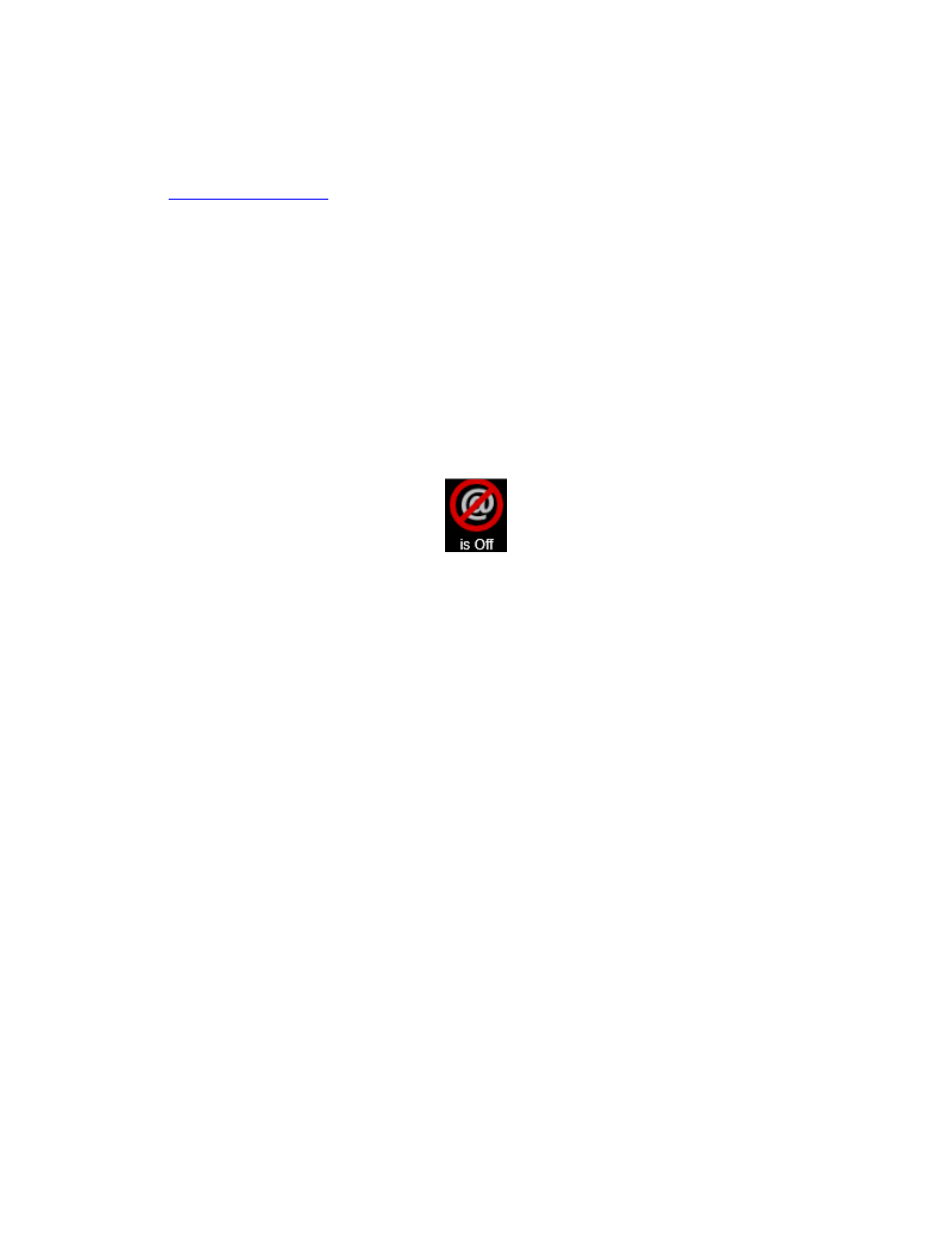
Page 75 of 83
©Retrotec Inc. 2014
Appendix D: Troubleshooting
Occasionally simple problems do occur with a DucTester system. If the problem is described in any of
the following sections, follow the steps to attempt to resolve the problem. If the problem persists,
contact
“--” appears on display:
Backpressure refers to the pressure that the DucTester fan works against while running. Under most
testing conditions, backpressure is not a concern. If the backpressure is too great, the DM32 gauge will
automatically sense it and display “--“, indicating the fan pressure signal is too low compared to the
pressure the fan is working against. Changing to a more restrictive Range Configuration will solve this
problem.
Gauge “Flow” reading does not change? Turn off [@]
When the measured flow or fan pressure does not increase as fan speed increases the gauge has likely
been set to calculate a value for result extrapolation. To remove result extrapolation, press the [@]
button until “is Off” is shown.
If
[@]
is active, the gauge calculates a reading for flow at the extrapolation pressure, no matter what the
actual “PrA” measures. Therefore, regardless of fan speed, the measured flow will appear relatively
unchanging.
Fan does not run
Make sure the power light is on and the power switch is set to “1”. If the yellow Speed Control Cable
(Ethernet-style) has been connected previously to a gauge, the Speed Control Knob must be turned off
and then on again. This is a fail-safe feature so the fan does not go on unless you want it to.
Alternatively, turning the power switch off and back on will activate the Speed Control Knob as long as
the Speed Control Cable is not connected.
Checking the DucTester flows
Set the gauge to Pressure on both channels by tapping Channel B.
Establish a test pressure of at least 25 Pa in a box or duct with flex duct connected to the DucTester fan
and using the manual Speed Control Knob to pressurize. Disconnect the blue tube and connect it to the
yellow port on the gauge. “PrB” should now read the same 25 Pa. If higher by a significant amount,
then Channel A is leaking, but if lower then Channel B is leaking.
With the Flex Duct removed, set the fan to full speed. With the yellow tube connected to the fan and
gauge on Channel B, the gauge should read over 700 Pa. If the value is a lot lower, Channel B is leaking.
Connect the blue tube to “Input A” on the DM32, and “Ref B” on the fan which is the yellow port.
(Yellow tube is disconnected.) Channel A should read about 700 Pa and if not Channel A is leaking.
