Retrotec DucTester 341 User Manual
Page 35
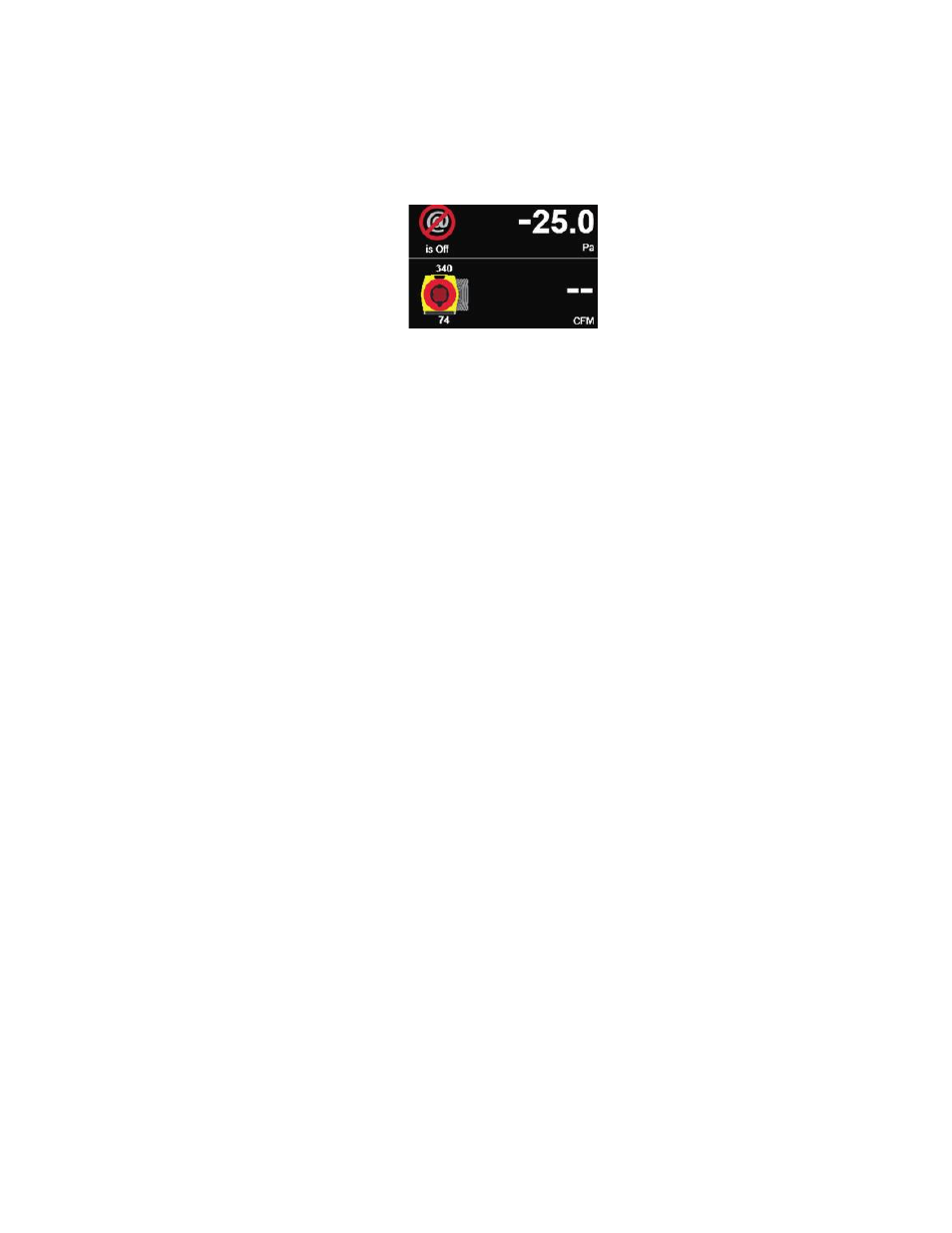
Page 35 of 83
©Retrotec Inc. 2014
Use the manual Speed Control Knob on the Fan Top. Increase the fan speed until a stable
pressure of 25 Pa (or -25 Pa) is displayed for Duct Pressure (Channel A). Press
[@]
button
until “@ is ON” is displayed to view the results at exactly 25 Pa. If your standard requires
50 Pa, change the [Default @ Pressure] to 50 Pa from the [Settings] menu.
7. If "--" appears as the flow result, or the desired test pressure cannot be reached, change the Range
Configuration on the fan and on the gauge to match (see section 6.8).
