Step 1 - prepare the gauge - first time only – Retrotec Commercial 441 and 451 DucTester User Manual
Page 50
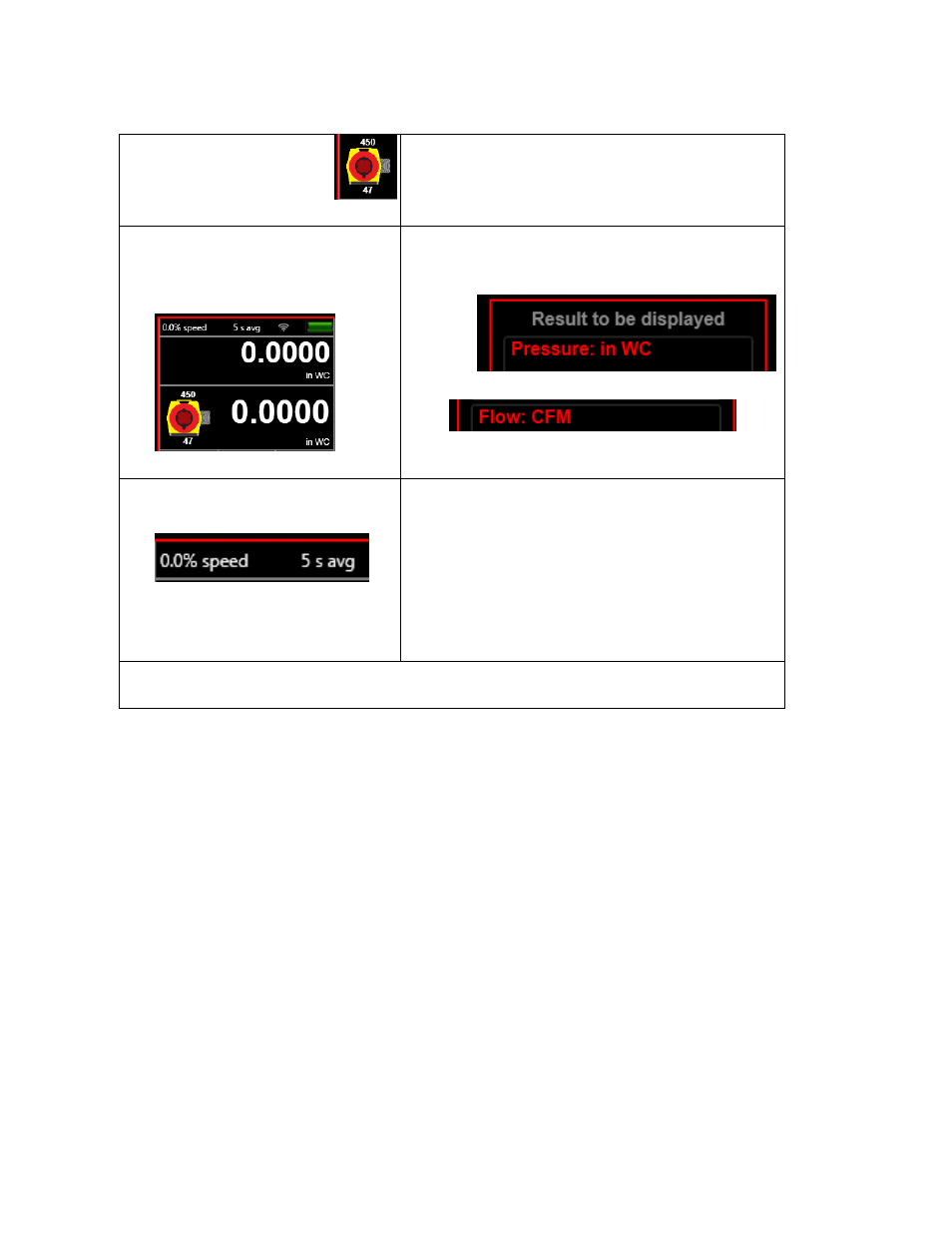
Page 50 of 56
©Retrotec Inc. 2015
Step 1 - Prepare the gauge - first time only
Once the Gauge has been set up, all settings are restored when the gauge is turned back on.
□ Home screen must
show Model 450 on
Range 47
If not, tap picture, then [Change Device].
Tap ... until “Retrotec DucTester” page appears.
Tap “450”.
Tap the number below to get Range 47
□ Home screen must show
pressure units of in WC and
CFM
If not, tap [Settings] and [Results to be
displayed].
Tap pressure units until you see inches of Water
Column:
Then tap flow units until you see:
Tap On button to return Home.
Once set, you’ll never have to change it again.
□ Home screen must time
average as 5 seconds.
If not, tap [Settings] and [Time Averaging] until “
5 s avg” is displayed. Tap On button to return
Home.
This will create a running average that will
smooth out results, making them easier to read.
If the result fluctuates, increase up to 30
seconds. Refer to manual for more information.
The Gauge is set up now and you’re ready for your first test.
