Retrotec Commercial 441 and 451 DucTester User Manual
Page 24
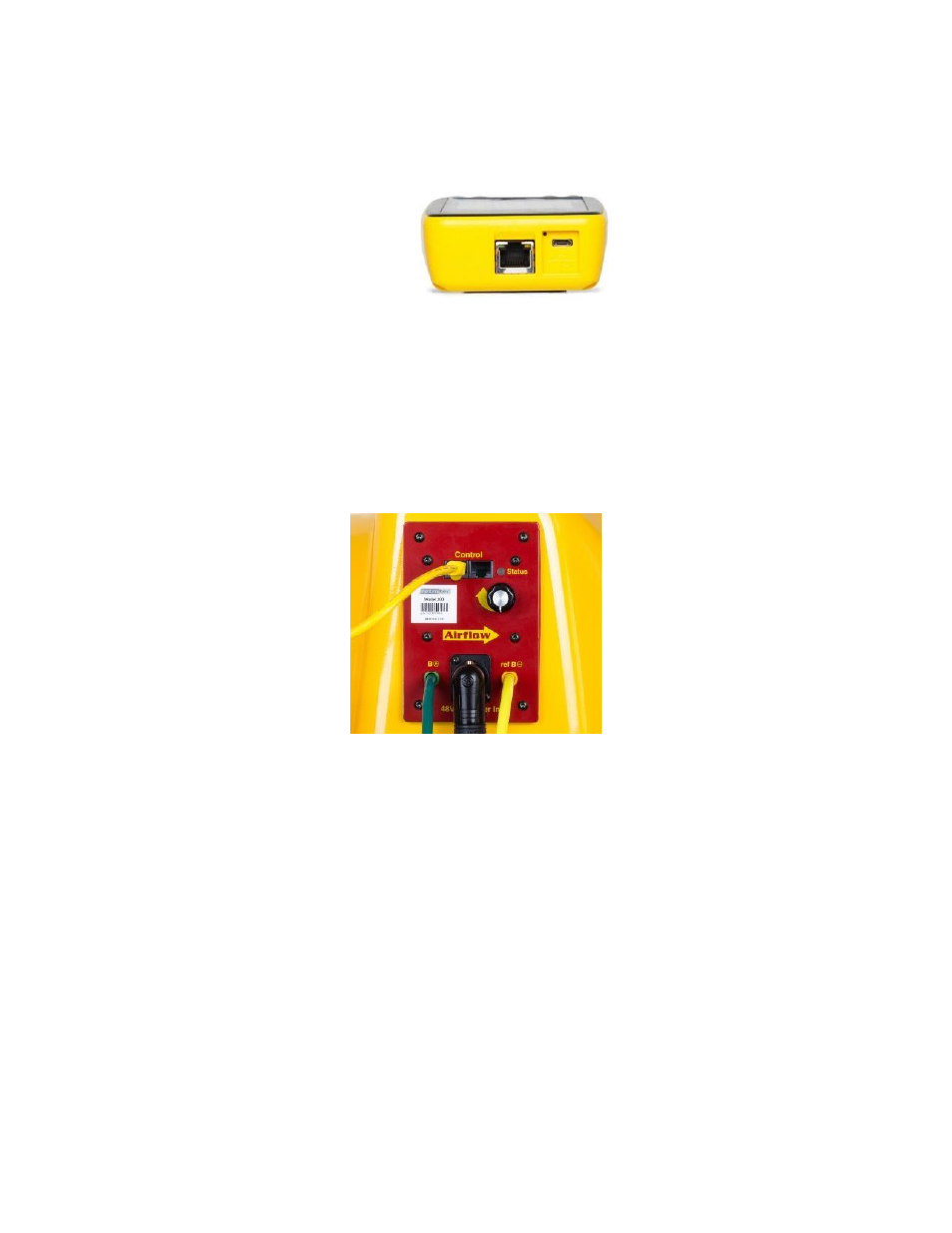
Page 24 of 56
©Retrotec Inc. 2015
Plug in the Speed Control Cable between DucTester and Gauge. Connect the Control Cable to the fan,
unless you wish to use the Manual Speed Control Knob. When the Control Status light is illuminated
solid green, this means the fan is connected to the gauge and is ready to perform automated testing.
Having the Speed Control Cable connected disables the manual Speed Control Knob. To enable the
manual Speed Control Knob, disconnect the yellow Speed Control Cable and turn the knob on, off and
on again.
Figure 16: Electrical connections on the bottom of the gauge include Network (Ethernet) Cable that goes from the DM32 to a
PC (if Retrotec PC software is used for data collection), micro USB cable for PC software and/or charging, and a reset button.
Plug in to power source. Ensure the power switch is Off which means it’s set to 0. Connect the power
cord to a wall outlet and to the fan. The Mains Power status light turns green, indicating power is
connected. Before connecting the Control Cable, the manual speed control knob can be used to test run
the fan. If the Control Cable is connected it must be disconnected to use the Manual Speed Control
Knob. The Manual Speed Control Knob must be turned to zero and back on again to re-activate it.
Figure 17: Model 300 Fan Top with power cord, color-coded tubing connections (green and yellow) and Control Cable. Model
400 is the same except the power comes in on the other side of the Blower Housing
.
To test control of the fan, press [Set Speed] [1] [Set] on the DM32. This sets the fan to 1% speed on the
gauge but achieves about 15% speed on the blower. Do not use [Set Pressure] since this control has not
been linearized and it will oscillate. Future models will have a fix for this. Press [Stop] to stop the fan.
For details on DM32 operation, see
