Step 5 – set up test pressure and area in gauge, Step 5 – Retrotec Commercial 441 and 451 DucTester User Manual
Page 25
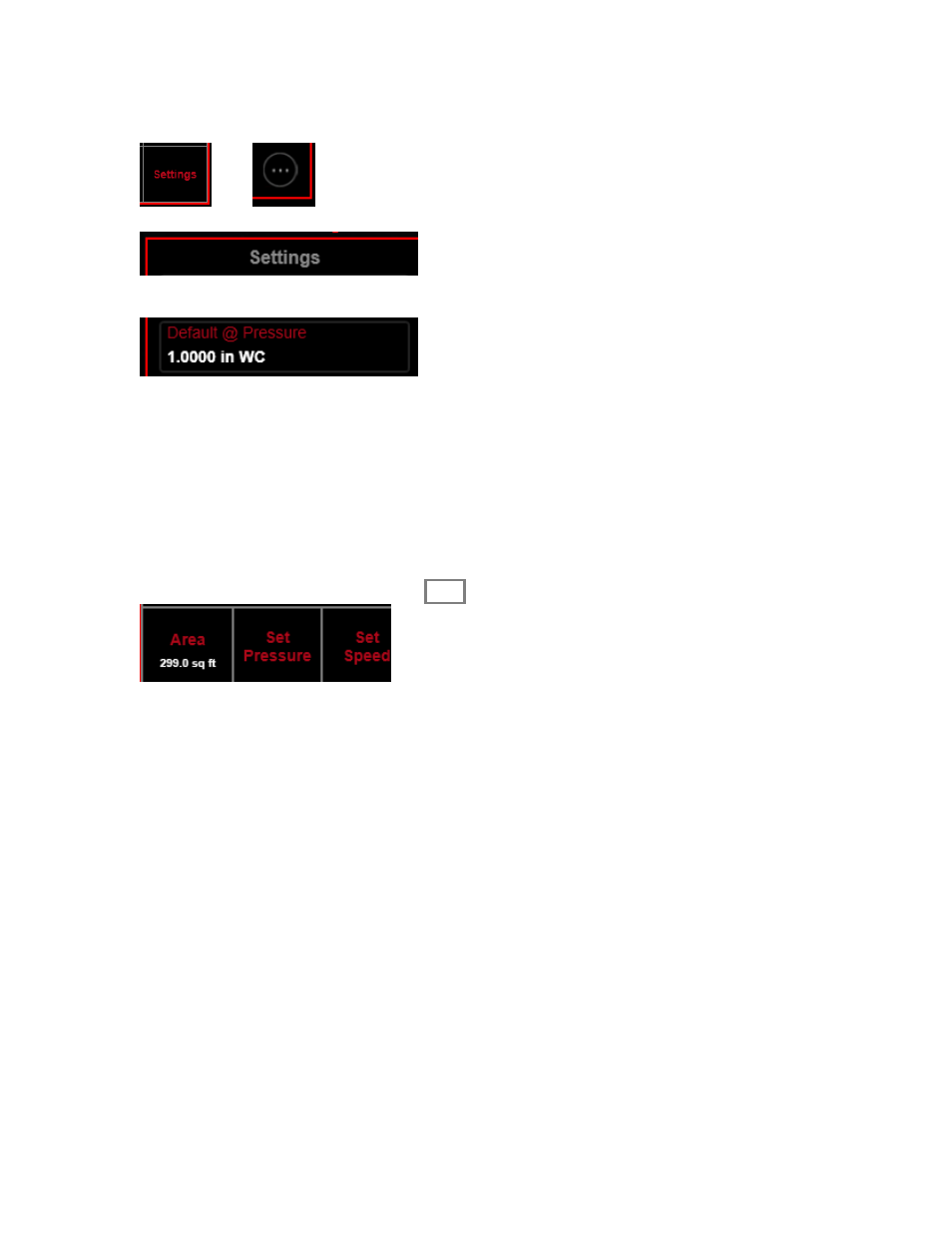
Page 25 of 56
©Retrotec Inc. 2015
5.5
Step 5 –
Set up Test Pressure and Area in Gauge
Default in gauge must match the specified Test Pressure. If not, tap [Settings]
and
to advance to:
Then,”Default @ Pressure”
and [Set] value to specified Test Pressure.
Since you must not exceed the test pressure, the actual pressure will be lower but entering this
default will ensure that all results are displayed at the exact pressure entered.
Measure the duct surface area in square feet and enter it into the DM32. Select a limited section of
duct for which the estimated leakage will not exceed the capacity of the test apparatus. Area can also
be accessed from [Settings].
[Area] then use the number pad and tap [Set].
