Show leakage area result, Pressurization test, Adjust fan with gauge – Retrotec Blower Door with DM32 User Manual
Page 3: Adjust fan speed remotely, Different results
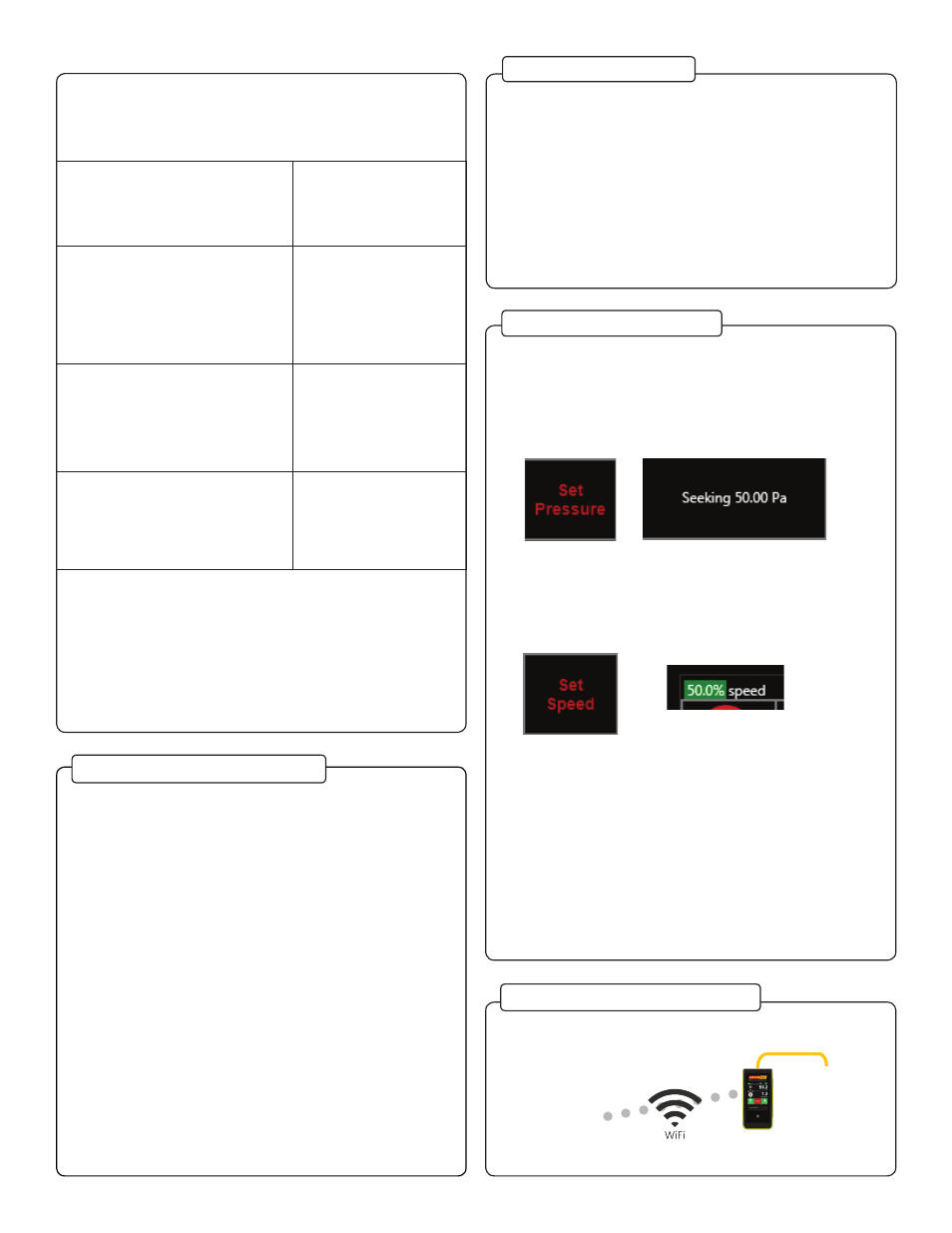
Show leakage area Result
Tubing configuration stays the same as for the
depressurization test.
Required by many
states. Also available in
metric units.
Normalized leakage
area is used in many
standards. All common
units are available.
Air Changes per hour
can be shown
directly on the gauge.
Specialized units such
as effective leakage
area are also available.
Pressurization test
Turn the fan around to blow air into the house.
Adjust fan with gauge
Tap [Stop] to turn the fan off.
Connect Speed Control Cable to the fan.
Solid green Status light indicates gauge is connected.
Any test pressure can be entered. High test pressures
over 60 Pa are more likely to disturb building contents
and cause damage.
When [Set Speed] or [Set Pressure] is used, the Jog
keys become active on the Home screen. Use the
[JogUp] [JogDown] arrow keys to increase or decrease
the target by 5 Pa or 5%.
Adjust fan speed remotely
When a Result is chosen that requires an
area or volume, [Area] or [Volume] will
be shown on the Home screen.
Tap [Area] or [Volume] to change . The
area and volume can also be changed
from the [Settings] menu.
Page 3 of 4
Page 2 of 4
Use optional WiFi to control from up to 100 feet away
from the fan.
Tap [Set Speed] [50] [Set] to set speed to 50%.
Tap [Set Pressure] [50] [Set] to get gauge to
control to a pressure of 50 Pa.
Different Results
Tap the [Channel B] key to view a different Result, or
tap [Result to be displayed] on the [Settings] menu.
Equivalent Leakage Area (EqLA) describes the leakage
area in terms of one large hole in a flat surface.
Tap the [Channel B] key, then
, and select
“EqLA: sq in”
[Channel A] shows the building pressure and
[Channel B] “EqLA” shows the combined size of all
holes in the building.
Leakage area is not a required result, but is a nice way to
visualize the size of the hole in the ducts.
126
22,000 cu ft
